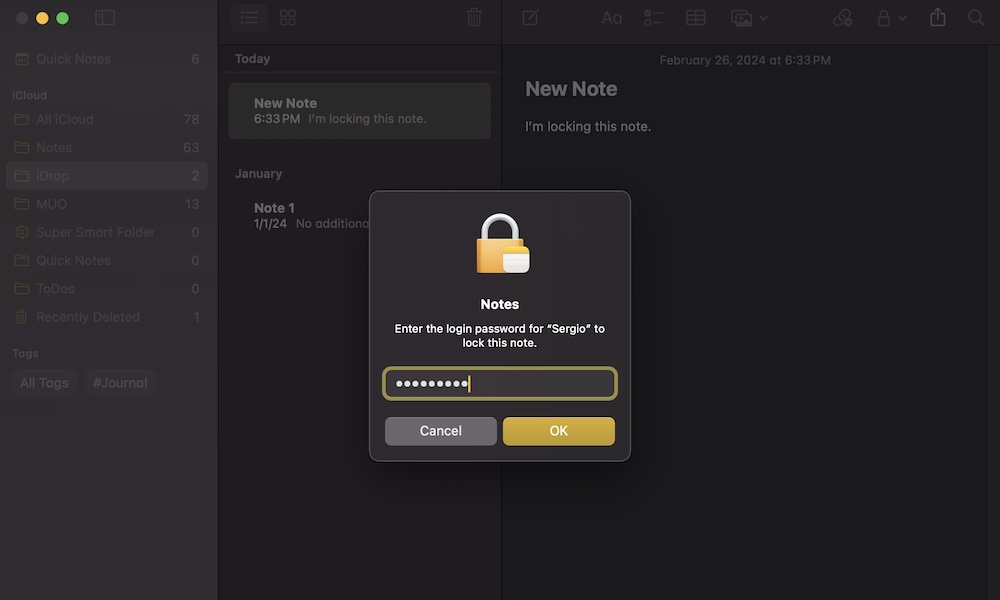Lock Your Notes to Keep Them Private
The Notes app has you covered when it comes to privacy. You can lock any note in the app, so you’re the only one who can access it.
Here’s how to lock a note:
- Open the note you want to lock.
- Click the Lock button near the top right corner of the window.
- Enter your Mac’s password and click OK.
- Your note will now have a lock, but it won’t be locked immediately. To lock it, click the same Lock button at the top and select Close All Locked Notes.
The Notes app will close all your locked notes, and you will only be able to unlock them by using your Mac’s password or Touch ID sensor. Also, whenever you close the Notes app or lock your Mac, the notes will get locked again.
If you want to remove the lock of any note, simply click the Lock button at the top of the window and select Remove Lock.