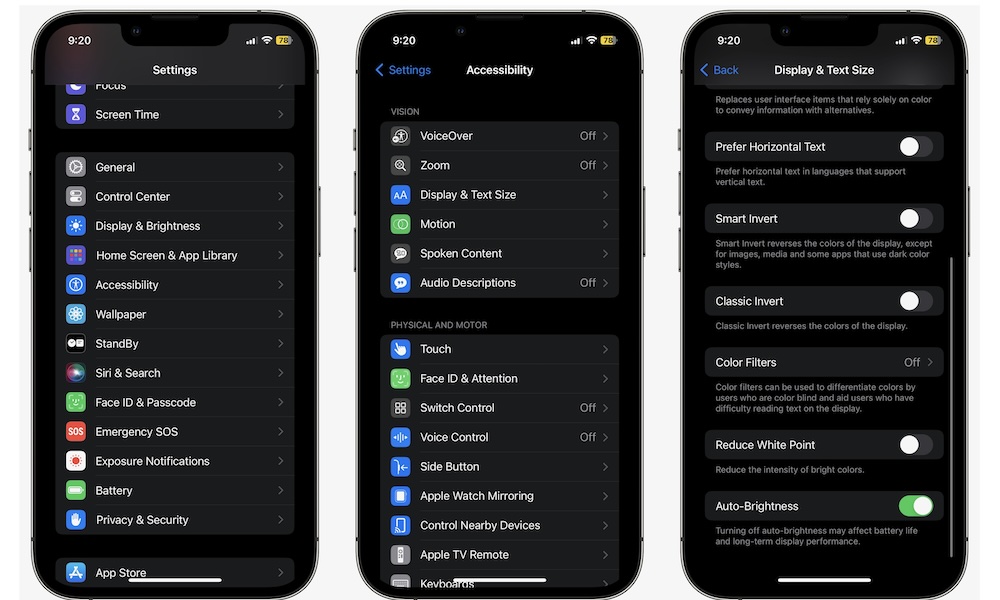Lower Your iPhone’s Brightness
Depending on your iPhone model, your screen can be as bright as 2,000 nits. That looks great outdoors, but the brighter the screen is on a hot day, the more risk you have of overheating your iPhone.
Since your iPhone will automatically adjust your screen’s brightness based on how bright it is, you’ll need to disable auto-brightness. This is how:
- Open the Settings app.
- Scroll down and go to Accessibility.
- Tap on Display & Text Size.
- Scroll down to the bottom and disable Auto-Brightness.
Next, you’ll need to lower the brightness manually. To do this, open your Control Center. If you have an iPhone with Face ID, swipe down from the top right corner of your screen. For iPhones with Touch ID, swipe up from the bottom of your screen. Next, drag the brightness bar down.
Besides lowering the brightness, you can also use Dark Mode. This will make all first-party apps and many third-party apps use a darker background, making it less intense for your iPhone and for your eyes. You can turn it on by going to Settings > Display & Brightness and tapping on Dark.