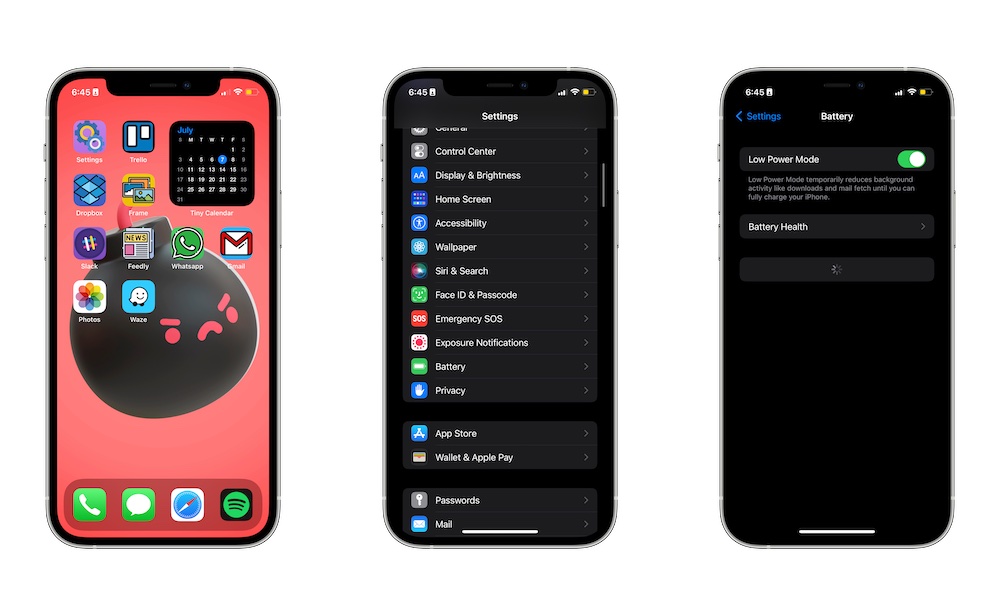Turn on Low Power Mode
As we just mentioned, background activities can make your iPhone get hot. While you could manually disable features like Location Services and Background App Refresh, both of which run in the background, you can simply use Low Power Mode.
When Low Power Mode is turned on, your iPhone reduces all background activity. For instance, some apps might not update as fast as they usually do, and location services might not be instantly available.
The good news is that your iPhone will stop doing so many things at once, allowing it to stay cool even on a sunny day. What’s more, you’ll also get more battery life, which is always a plus.