10. Control Your Smart Home Devices
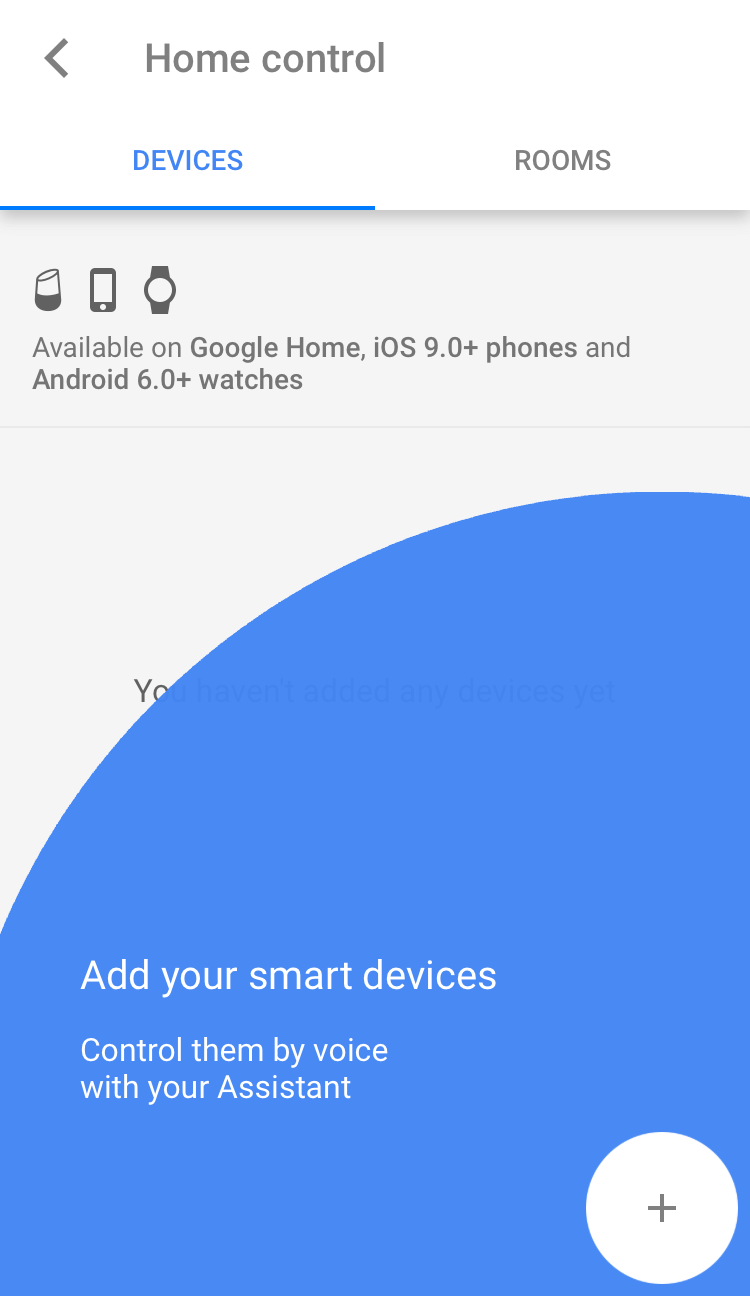
As technology advances, more people are moving towards automating their home with the help of smart home devices, such as Amazon Echo, Phillips Hue Bulb, Roomba, etc.
Google Assistant has a built-in feature that allows you to control your smart home devices using your voice. All you have to do is to add these devices to the app and then you can control them. An interesting thing about this feature is that you can group your devices into ‘Rooms’ so that you can manage them more easily.
- To add a smart home device, tap on the cabinet icon in the top right corner of the app.
- Now press the three dots button in top right corner and choose Settings.
- Under Services, tap on Home control.
- Here you can view and manage all the smart home devices that have been added to the app.
