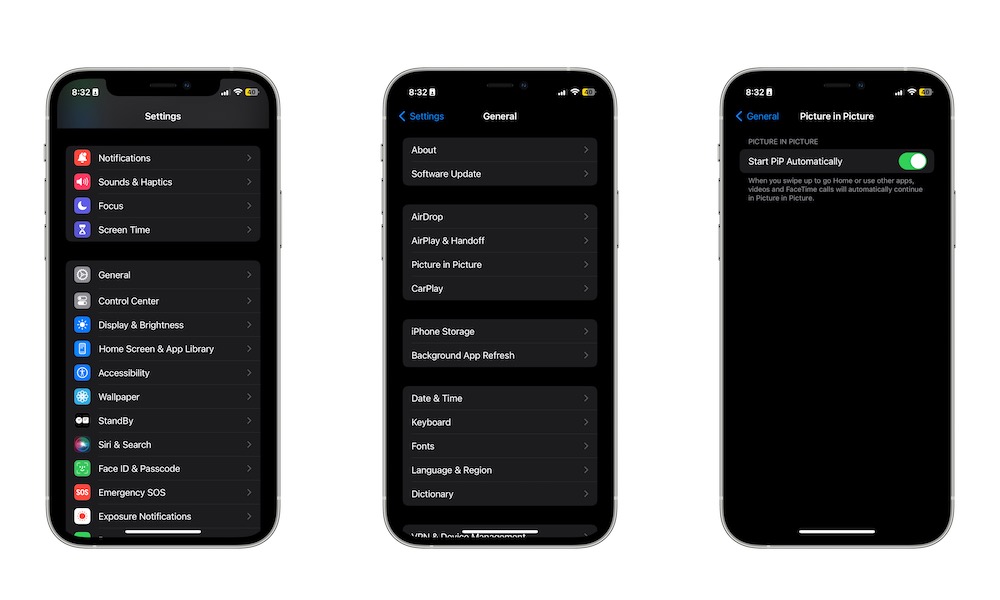Enable Picture-in-Picture
If you’re like most people, you don’t only use your iPhone for watching movies. You also use it to reply to emails, check messages, and even browse the web.
Well, you can still do all these things while watching any movie and show, thanks to Picture-in-Picture (PiP). This lets you keep your streaming as a floating window, so you can open and use other apps.
Of course, you’ll need to make sure PiP is enabled first. Here’s how:
- Open the Settings app.
- Scroll down and tap on General.
- Select Picture in Picture.
- Enable Start PiP Automatically.
Now, next time you’re watching a movie or show, all you need to do is go back to the Home Screen, and you’ll notice the stream will keep playing.