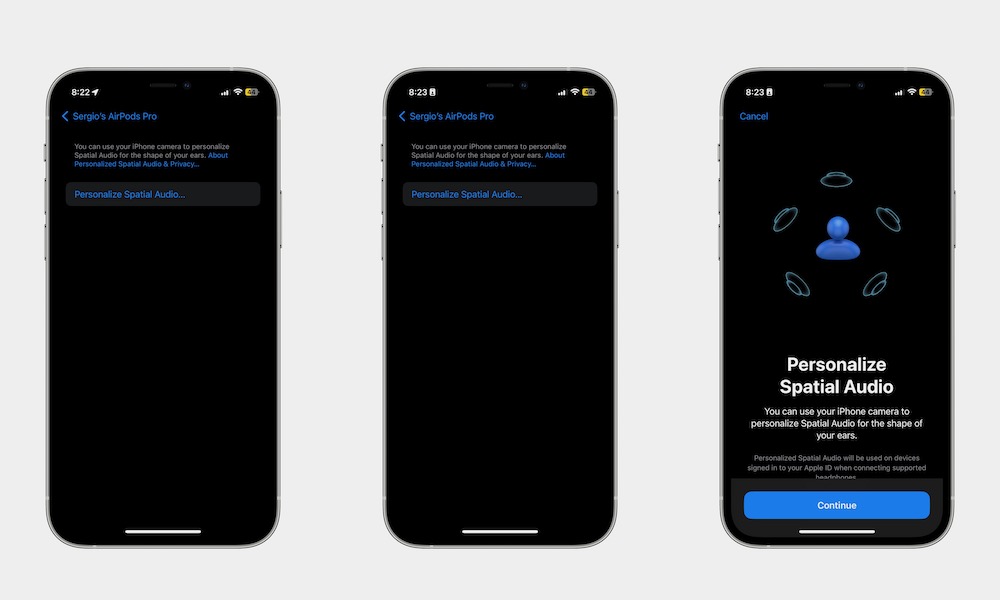Use Spatial Audio Whenever You Can
Besides having a good pair of headphones, you can also make use of other settings like Spatial Audio.
To put it simply, Spatial Audio is a cool feature that will let you feel more immersed while watching a movie. This means that you’ll hear a movie’s sound around you, and the sound will adjust automatically depending on how you move your head.
Here’s how to set up the best Spatial Audio experience on your iPhone:
- Open Settings.
- Scroll down and tap on Bluetooth.
- Select your AirPods’ name.
- Make sure you have your AirPods on in order to see the settings.
- Scroll down and, under Spatial Audio, select Personalized Spatial Audio.
- Tap on Personalize Spatial Audio.
- Tap Continue.
- Take your AirPods out of your ears and then tap on OK.
- Follow the instructions on the screen to finish personalizing Spatial Audio.
Keep in mind that not every streaming service, movie, or show uses Spatial Audio, so you might not be able to make the most of it. Still, your iPhone will do its best to provide Spatial Audio whenever possible.