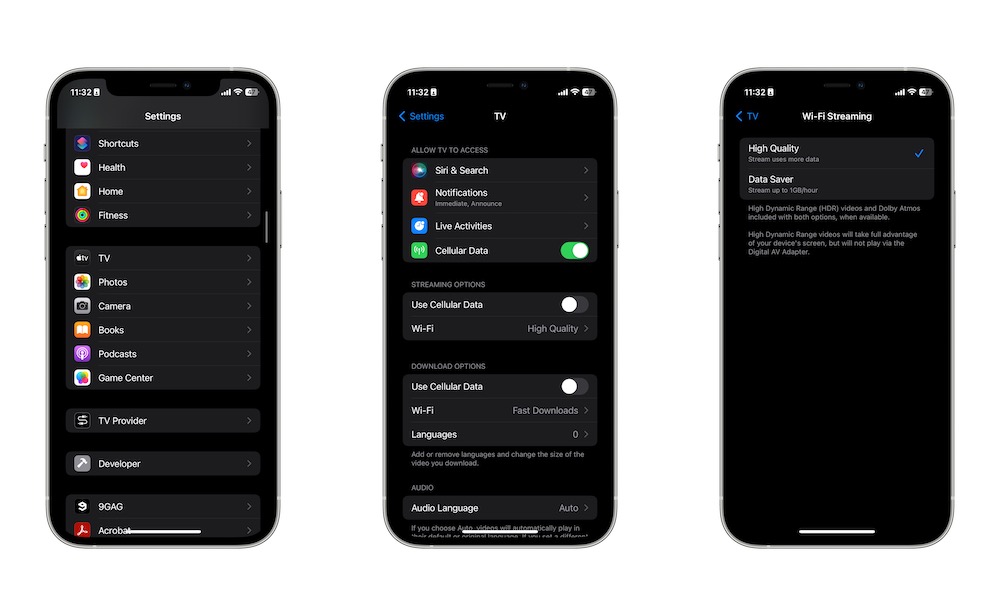Use Full Resolution Whenever Possible
The iPhone has one of the best screens in the market, so why wouldn’t you want to take advantage of that?
While using a lower resolution will save costly cellular data, if you’re using a Wi-Fi connection or have unlimited 5G data you should take your streaming to the next level and use the highest resolution possible.
The resolution available will depend on the iPhone you have, but you should still get a high-quality streaming experience even with older devices.
Again, how you change your settings will depend on the streaming service you’re using. If you’re using something like Netflix or Disney+, you’re going to want to go to your app’s settings and find a Video Quality option. From there, you should choose high.
If you’re using Apple’s TV app, you can open the iPhone Settings app and then go to Apple TV. From there, tap on Wi-Fi, and then select High Quality.