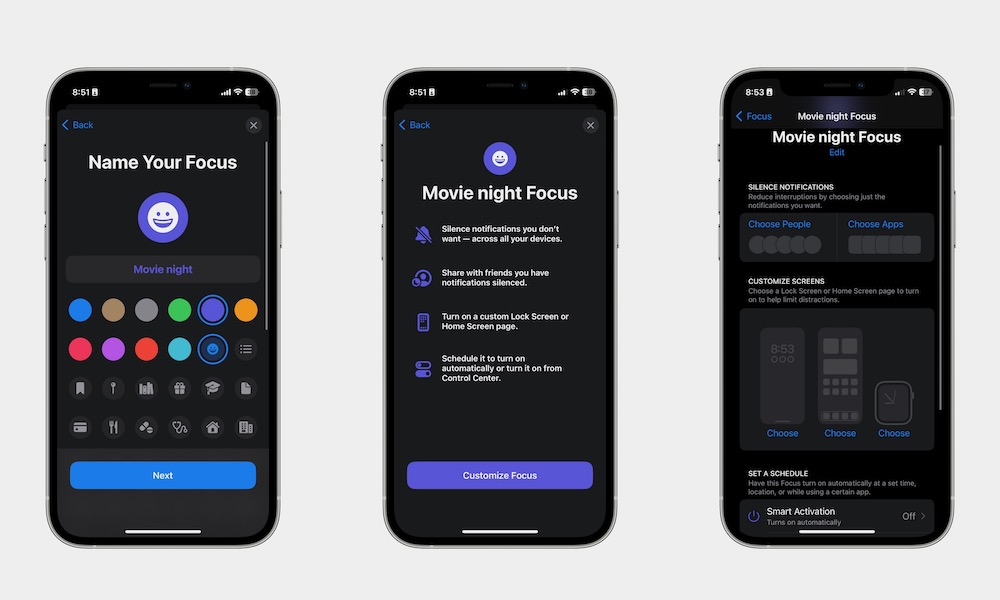Avoid Distractions With Focus Mode
Watching movies on your iPhone is great, but it can get annoying pretty quickly if you’re getting tons of notifications. If that’s the case, you can — and probably should — use a Focus mode to avoid distractions.
Focus modes let you block some notifications from popping up on your screen. The notifications will still be there, but you can catch up on them after you’re done with the movie.
Here’s how to create a movie Focus mode:
- Open the Settings app.
- Scroll down and tap on Focus.
- Tap the plus icon in the top right corner of your screen.
- Select Custom.
- Choose a name and icon for your Focus mode and then tap Next.
- Tap on Customize Focus.
- Customize the screen, the people, and the notifications you want for your Focus mode.
- When you’re done, tap the back button in the top left corner of your screen.