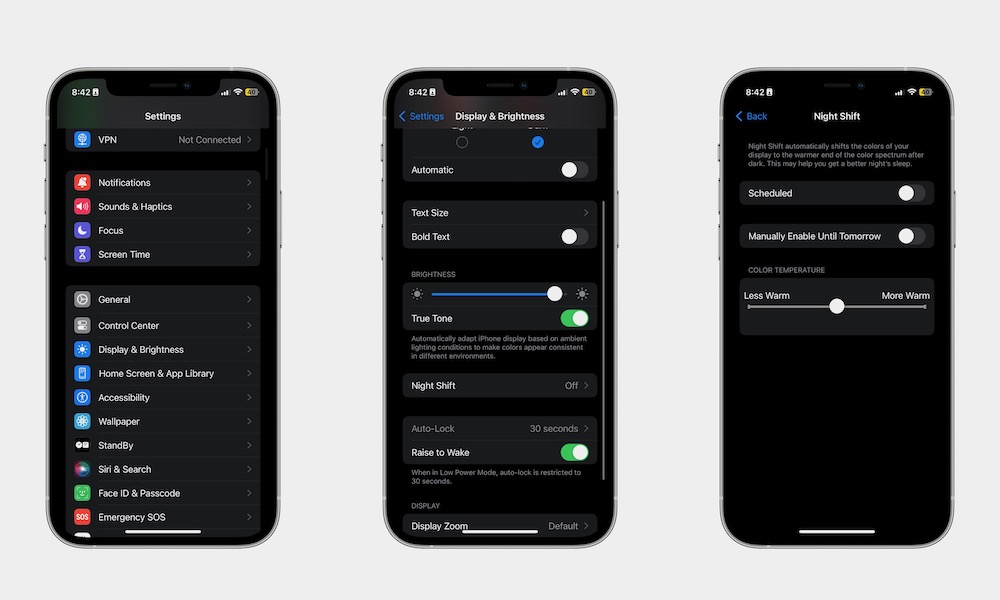Adjust Your Display Settings
Your iPhone’s display works great on its own, but if you don’t want it to change the screen brightness automatically every now and then, you can customize its display settings so you have full control over it.
To change your iPhone’s display settings, you need to:
- Open the Settings app.
- Scroll down and tap on Display & Brightness.
- Adjust the screen brightness to whatever you want. You can also disable Automatic brightness and True Tone so your iPhone doesn’t change the colors and brightness automatically.
Since you’re there, you can also disable features like Night Shift or Auto-Lock. Play around with your iPhone until you find the perfect settings for you.