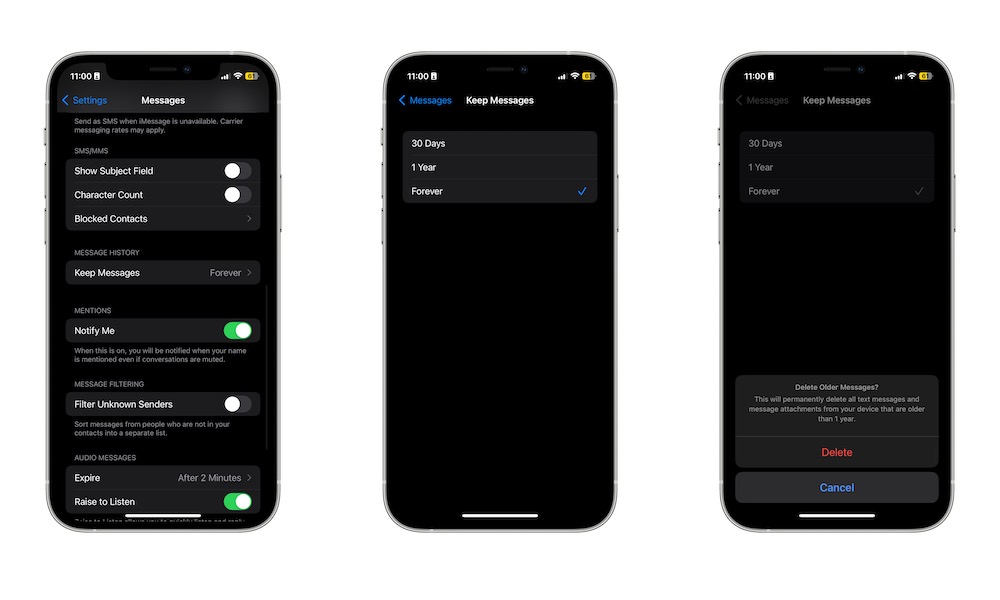Delete Old Messages After Some Time
There’s really no need to keep older messages on your iPhone. Not only will they take up a lot of storage space, but they can also contain private and sensitive information that you don’t want people to access.
The good news is that your iPhone can automatically delete messages after some time. You can set it up by doing the following:
- Open the Settings app.
- Scroll down and go to Messages.
- Scroll down again, and under Message History, tap on Keep Messages.
- Select for how long you want to keep your messages.
Let’s be real: most people don’t check messages older than a few months, so deleting messages after one year might be the best option.