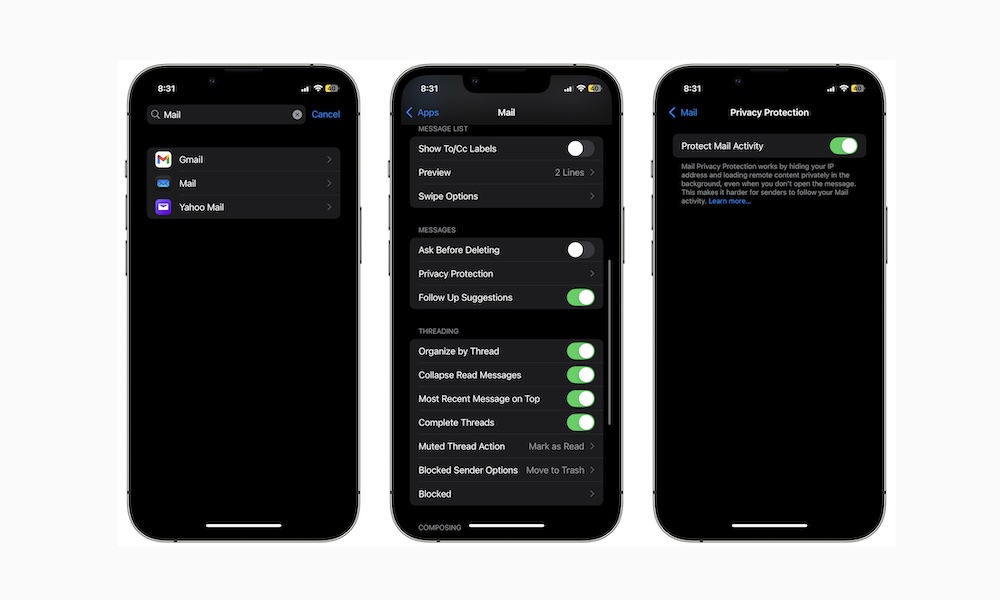Disable Mail Tracking
If you’re using Apple Mail, there’s a way for you to make your account safer.
While most scammers will try to use social engineering methods to get your data, others will add trackers to each mail that will tell them things like when you open the message or forward it to someone else.
Luckily, Apple’s Mail app has a feature that prevents others from tracking your mail activity. Here’s how to turn it on:
- Open the Settings app.
- Scroll down and tap on Mail.
- Scroll down again and go to Privacy Protection under Messages.
- Enable Protect Mail Activity.
Besides hiding yourself from trackers, this feature will also hide your IP address and load content privately in the background, making it harder to track your activity.