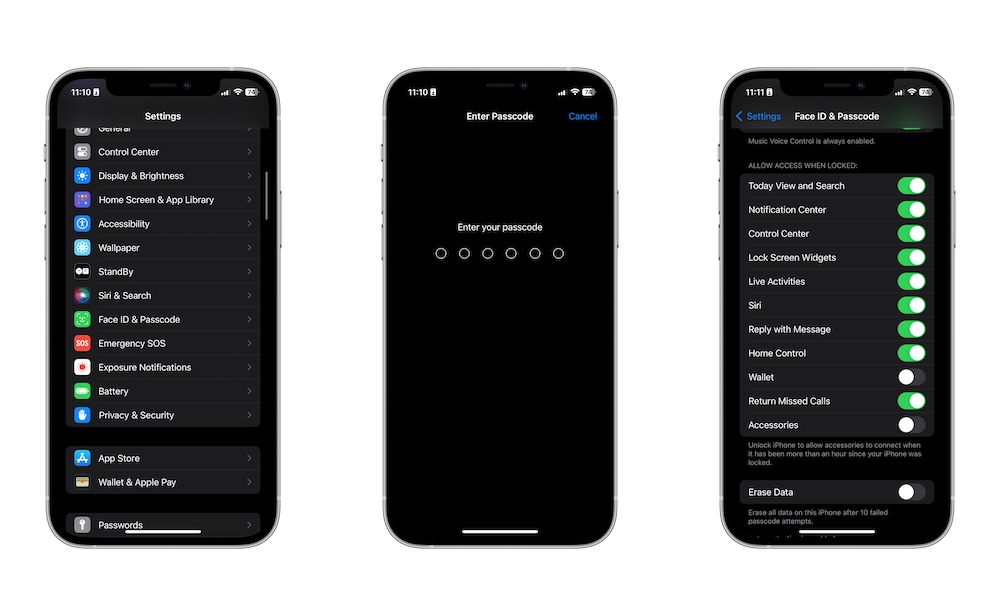Limit What You Can Access From Your Lock Screen
Your iPhone’s Lock Screen is filled with features you can use even when it’s locked. You can access your Today View, see your notifications, and even talk to Siri.
Of course, if someone gets ahold of your iPhone, they’ll also have access to that information, even if they don’t know your passcode.
Luckily, you can limit the features you can access from our Lock Screen, making your iPhone more secure. This is how:
- Open the Settings app.
- Scroll down and go to Face ID & Passcode.
- Enter your passcode.
- Scroll down and under Allow Access When Locked, disable the features you don’t want to access from your Lock Screen.