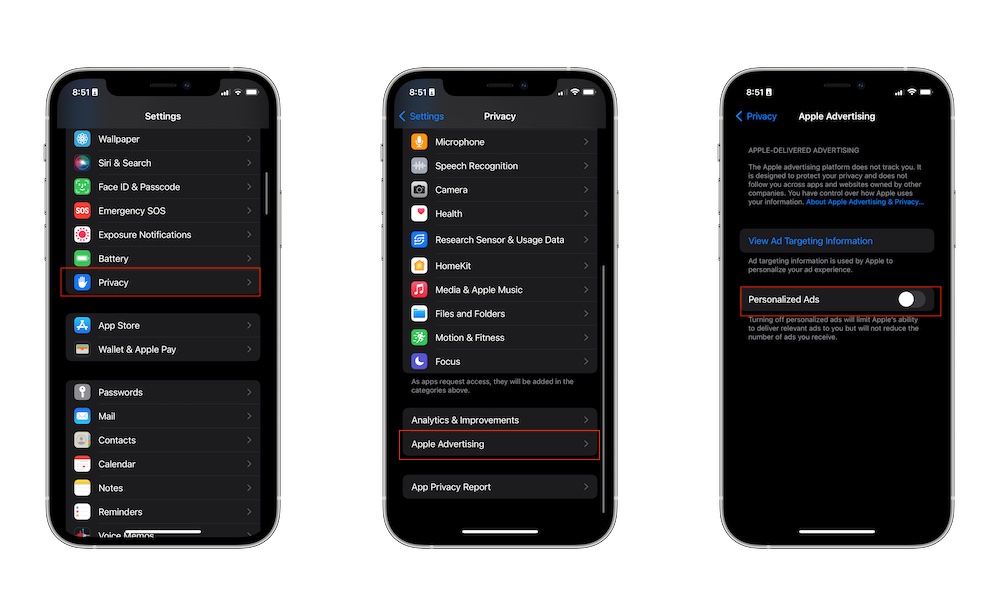Limit Ad Tracking
Many companies can access personal information about you without touching your iPhone. This is thanks to ad tracking, which advertisers use to create a profile based on what you search for or like.
Unfortunately, tracking is something many companies do, but you can limit how much the apps on your iPhone can track you by disabling tracking. Here’s how:
- Open the Settings app.
- Scroll down and go to Privacy & Security.
- Tap on Tracking.
- Disable Allow Apps to Request to Track.
- Tap the back button in the top left corner of your screen.
- Scroll down to the bottom of the page and tap on Apple Advertising.
- Turn Personalized Ads off.
Now, it’ll be harder for apps and companies to track your activity. Moreover, you won’t get as many personalized ads based on what you do with your iPhone.