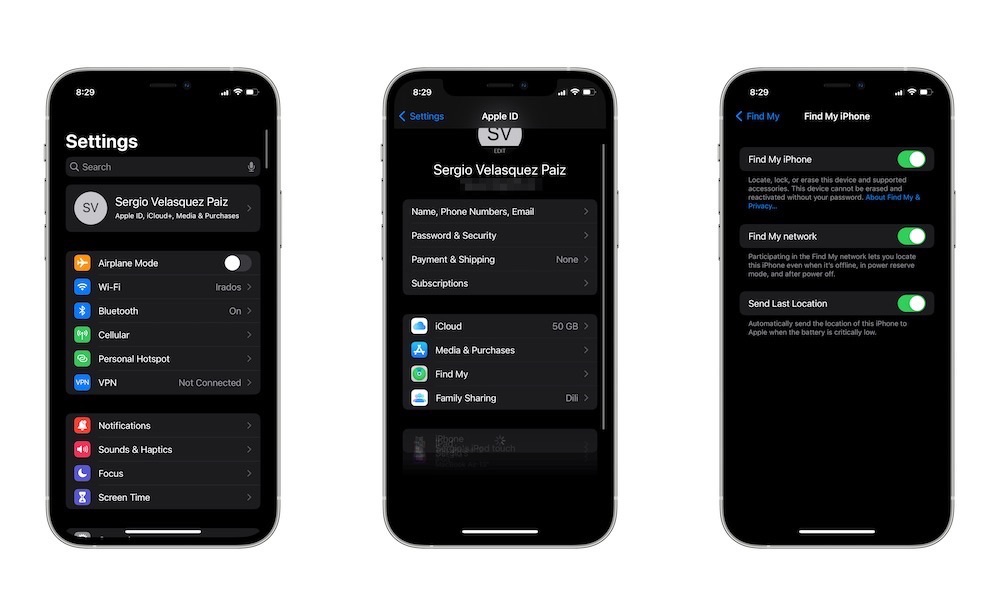Use Find My iPhone
If someone takes your iPhone, you can still find it thanks to Apple’s Find My iPhone network.
If you enable Find My iPhone, you’ll be able to keep track of your iPhone through the Find My app. Moreover, you can also use the app to erase the content on your iPhone remotely, keeping your data safe, even if whoever stole it has your passcode.
Here’s how to turn on Find My iPhone:
- Open the Settings app.
- Tap on your Apple ID at the top of the Settings page.
- Select Find My.
- Go to Find My iPhone.
- Turn on Find My iPhone.
- You should also enable Find My Network and Send Last Location for extra security.