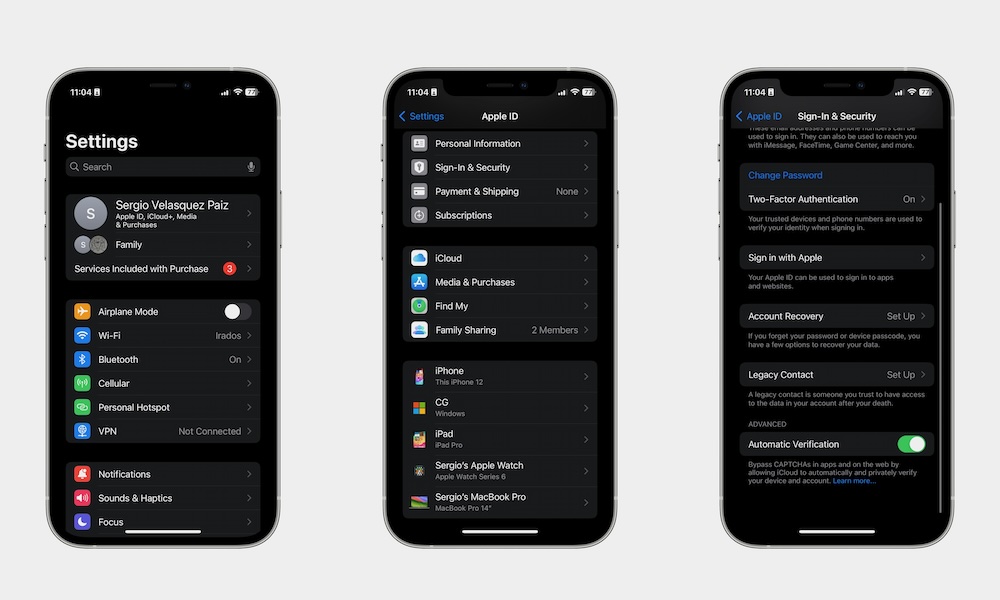Enable Two-Factor Authentication
Using two-factor authentication, or 2FA for short, is one of the easiest ways to keep all your accounts online safe. With 2FA, you’ll receive a notification after someone tries to log in to your account so you can allow or deny access.
With iCloud, you can enable 2FA for your Apple ID, and it will send a notification to your Apple devices asking if you want to let that device log in to your account. It will also show you their location, so it’s easier to confirm that you’re not the one trying to log in to your account.
Here’s how to enable 2FA for your Apple ID:
- Open the Settings app.
- Tap on your Apple ID — your name at the top of the Settings app.
- Go to Sign-In & Security.
- Tap on Two-Factor Authentication.
- Turn Two-Factor Authentication on.