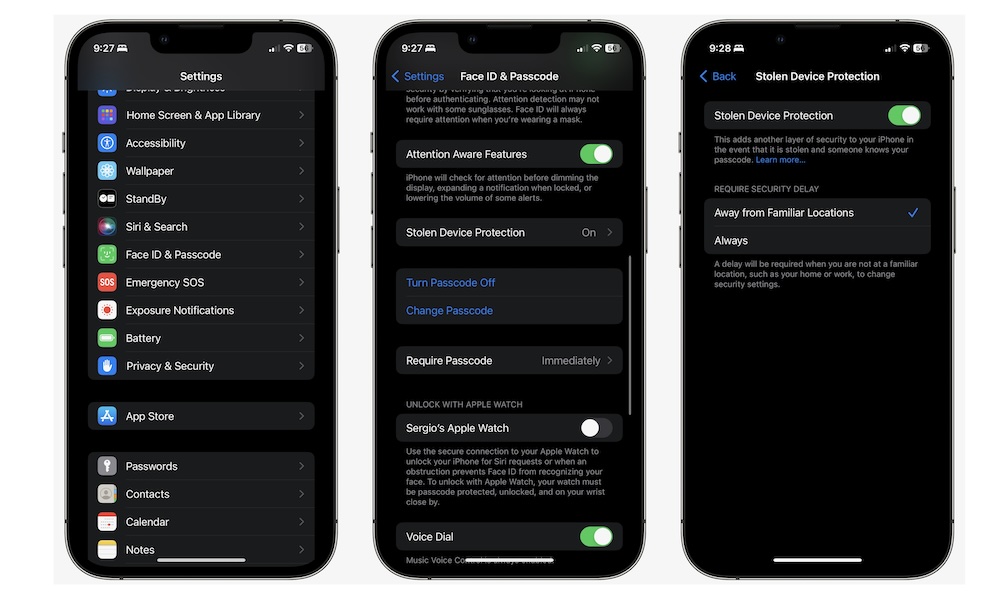Turn on Stolen Device Protection
Stolen Device Protection is a fairly new feature that helps keep your iPhone settings intact, even if the person who takes your iPhone knows your passcode.
When Stolen Device Protection is turned on, no one — not even you — will be able to change the security settings on your iPhone when you’re away from familiar locations without waiting for at least one hour. Face ID or Touch ID will be required to access important parts of your iPhone like your saved passwords or the new locked and hidden apps coming in iOS 18, with no fallback to using your passcode instead.
Here’s how to turn Stolen Device Protection on:
- Open the Settings app.
- Scroll down and tap on Face ID & Passcode.
- Scroll down again and tap on Stolen Device Protection.
- Turn on Stolen Device Protection.
You can also change Away from Familiar Locations to Always if you want. This means that Stolen Device Protection will be in effect even when you’re at home, so you still won’t be able to use your passcode to access important settings, and you’ll still have to wait at least one hour to change anything that’s really critical like your passcode or Find My settings. Don’t worry; your iPhone will send a notification so you don’t forget about it.