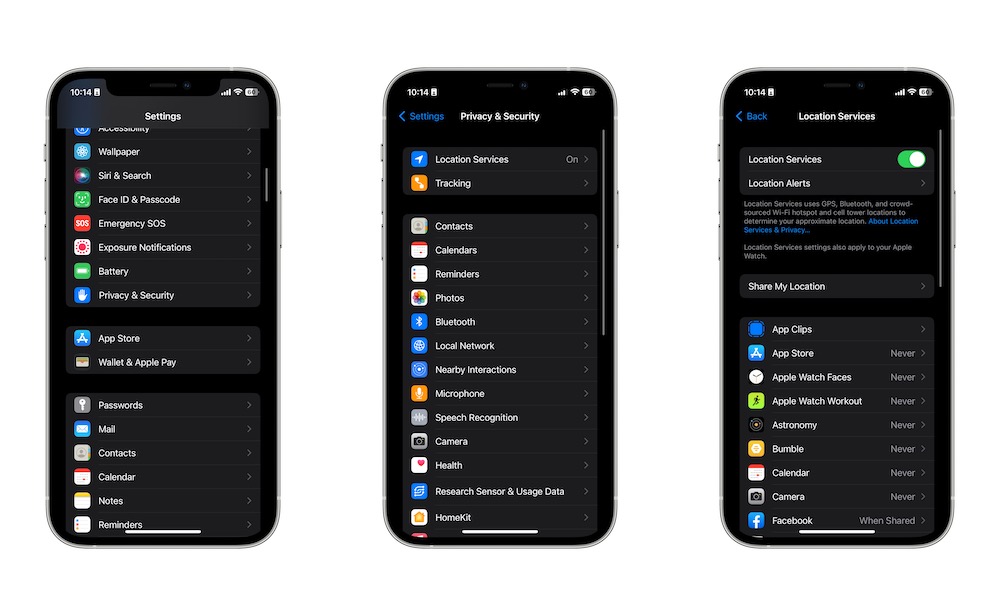Disable Location Services
Location Services is a useful iPhone feature that lets the apps you’ve installed know and use your location.
With that said, not every app needs to know your location, especially not those apps like Facebook or Instagram, which are famous for tracking your activity. Luckily, you can manage which apps can access your location or disable Location Services altogether. This is how:
- Open the Settings app.
- Scroll down and go to Privacy & Security.
- Tap on Location Services.
- Turn off Location Services, or scroll down and choose which apps can access your current location.
Of course, apps like Waze or Apple Maps need your location to work properly. However, other apps and games like Facebook, Google Keep, or similar apps don’t really need to know where you are at all times.