Disable Dynamic Wallpapers
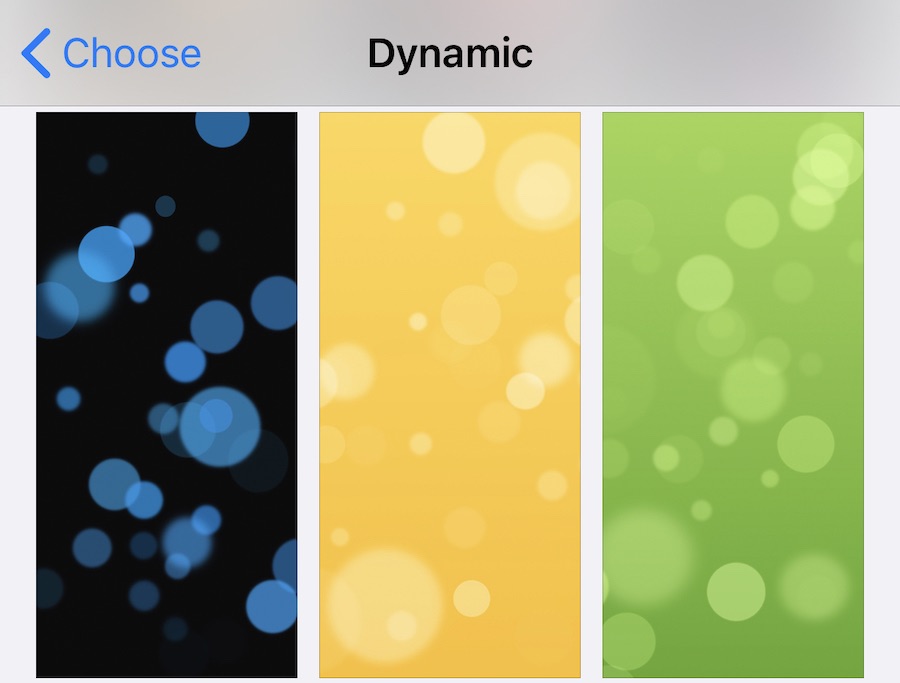
Dynamic wallpapers look great, but they may place a small strain on the battery. Choose a static wallpaper that does not require processing and display changes.
- Open the Settings app.
- Go to Wallpaper > Choose a New Wallpaper > Stills.
- Select a solid color wallpaper and then set it as both the Home Screen background and the Lock Screen background.
