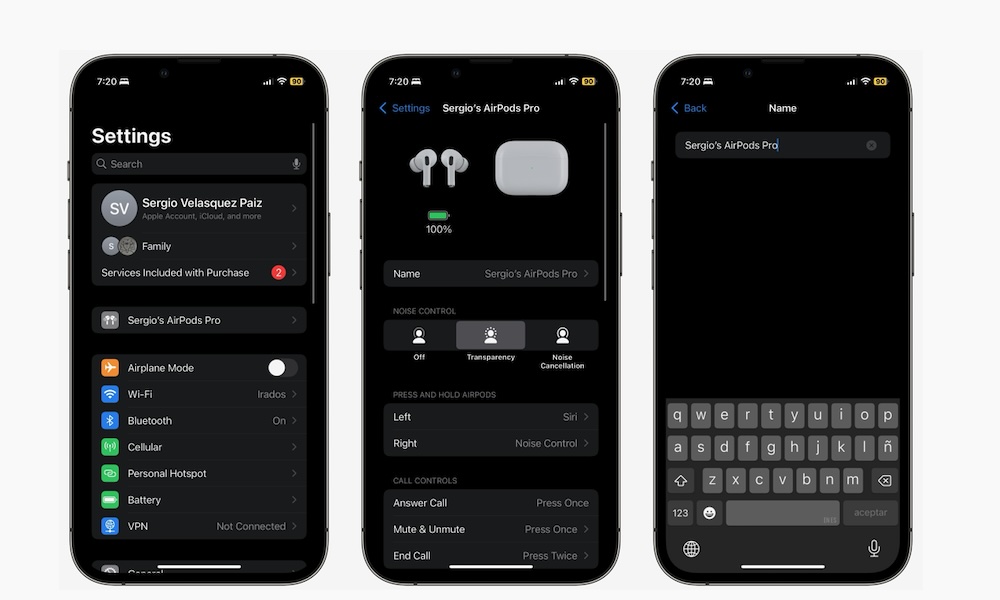Change Your AirPods’ Name
The first time you connect your AirPods to your iPhone, they’re assigned a default name. While this name might be good enough for most people, you can change it to anything you want.
Here’s how to change the name of your AirPods:
- Open the Settings app on your iPhone.
- If your AirPods are in your ears and connected to your iPhone, your current AirPods’ name will appear right below your Apple ID. If you can’t see it, go to Bluetooth and tap the info button (i) next to your AirPods’ name.
- Tap the AirPods’ current name.
- Enter the new name that you want to use.
- Tap done on your keyboard.
And that’s it. You can hit the back button and see your AirPods’ new name.