Manage Your Location Services
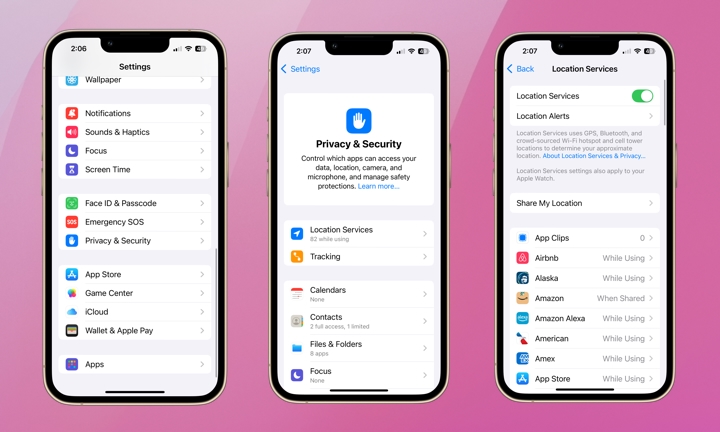
The Location Services section under Privacy & Security is a helpful iPhone feature that lets you see which apps can access your current location. Many apps and games, like Google Maps or Pokémon Go, need this to provide a better service.
However, many apps don’t need to know where you are at all times. If you want to stop sharing your location with your apps, here’s how to manage Location Services:
- Open the Settings app.
- Scroll down and select Privacy & Security.
- Tap on Location Services.
- Scroll down, go to any app with access to your location, and select Never.
- You can also turn off Location Services at the top of the page. This will prevent any app from using this feature. Just be aware that this also includes built-in apps like Apple Maps.
If you still want to share your location with an app, we recommend that you at least turn off Precise Location, as many apps don’t need to know exactly where you are to work properly. For example, local news and weather apps usually only need to know what neighbourhood or city you’re in.
