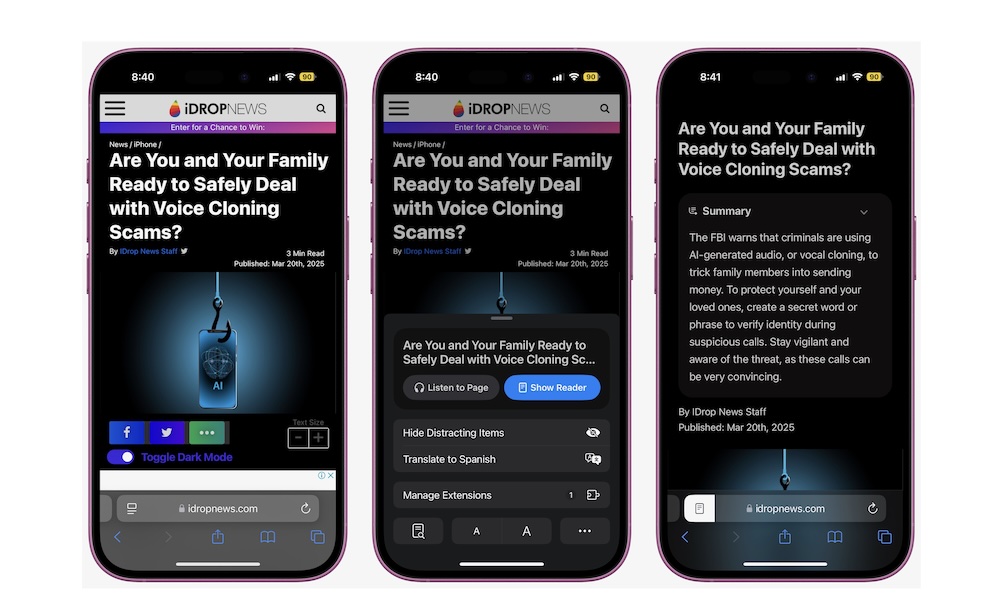Summarize Any Website With Safari
If you’re planning on reading a long article but don’t have the time yet, you can ask Safari to give you a quick summary to decide if it’s worth your time.
Thanks to Apple Intelligence, you can use your iPhone 15 Pro, iPhone 15 Pro Max, or any iPhone 16 to ask for a small description of what the content of a specific website is about. Here’s how:
- Open the Safari app and go to any web page you want.
- Tap on the Page Settings button located on the left side of the address bar.
- Tap on Show Reader.
- Finally, tap on Summary.
Granted, the summary might be too small to get a good grasp of everything in an article, but it’s a helpful way to see if it’s interesting enough for you to get it a read.