Remove Unwanted Subjects From Your Pictures
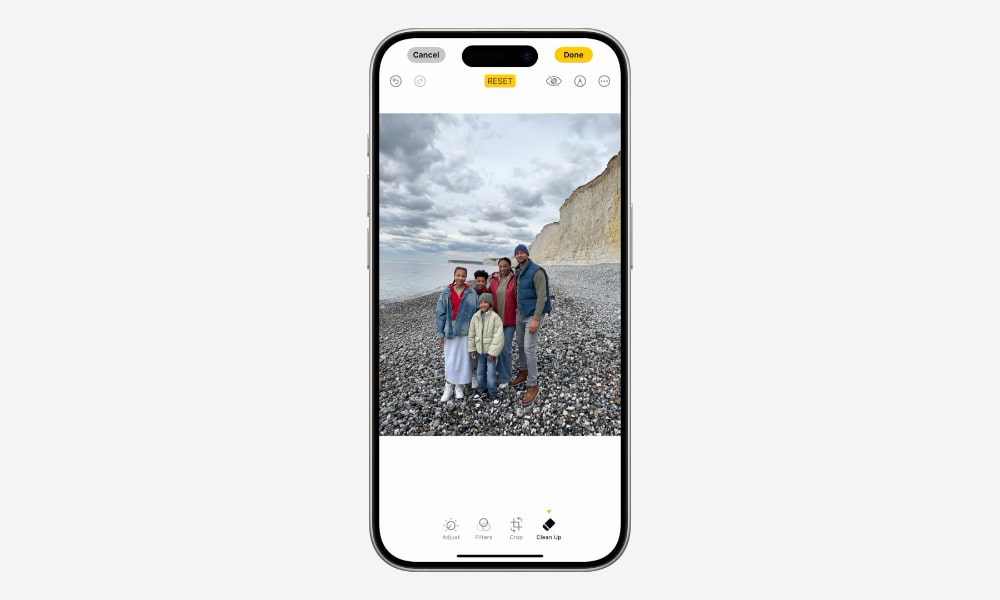
If you have a bunch of photos that you think suck because something or someone got in the way, we have great news for you: Apple finally added a new AI tool to help you remove any object from your pictures.
The bad news is that this feature isn’t for everyone. Since this is an Apple Intelligence feature, only people with an iPhone 15 Pro, iPhone 15 Pro Max, or any of the iPhone 16 models can use it. Still, if you have any of these models, here’s how to use the new Clean Up tool to improve your pictures:
- Open the Photos app.
- Go to the picture you want to edit.
- Tap the Edit button at the bottom of the screen.
- Tap on Clean Up. If this is your first time using it, your iPhone will download the Clean Up feature.
- Once it’s downloaded, circle or move your finger on top of the object you want to remove.
- Give your iPhone a second or two, and then it will eliminate the item you selected.
- Repeat this process as long as you want, and when you finish, tap on Done in the top right corner of your screen.

