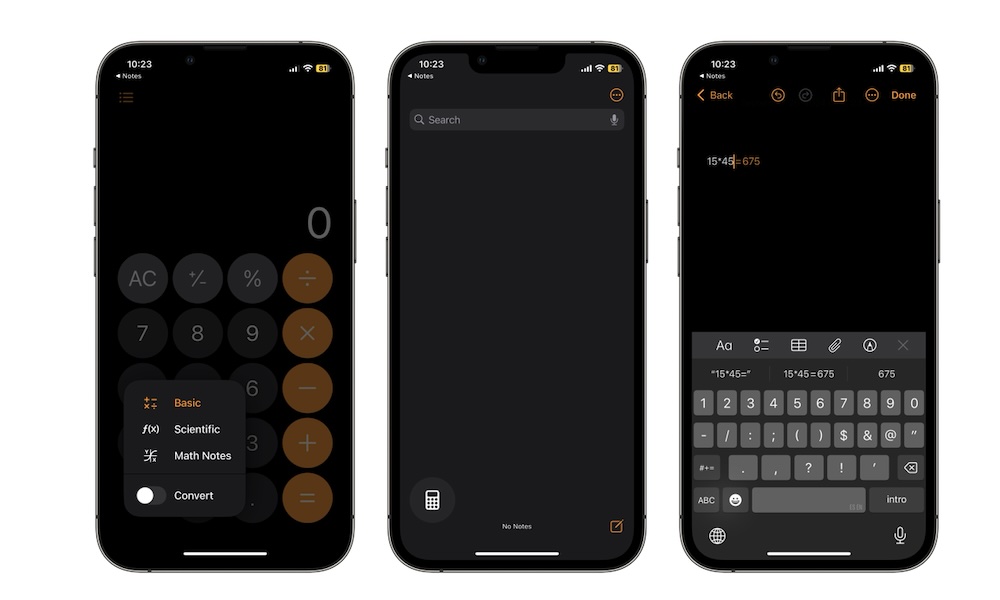Let Your iPhone Solve Math Problems For You
An amazing iOS 18 feature that you may not have tried yet is Math Notes. With this feature, your iPhone can solve complicated math problems you can’t or don’t want to deal with.
To use this feature, open the Calculator app and tap the Calculator icon in the bottom left corner of your screen.
Next, tap on Math Notes, and you’ll be redirected to the Notes app. From there, tap the Compose button in the bottom right corner and start using Math Notes.
You can write a calculation like “15 x 104=” and your iPhone will give you the result immediately. You can also write something like “15 lbs =” and your iPhone automatically converts pounds into kilograms. Granted, it’s not the smartest math assistant there is, but it is a quick and easy way to solve some math problems without relying on third-party apps.