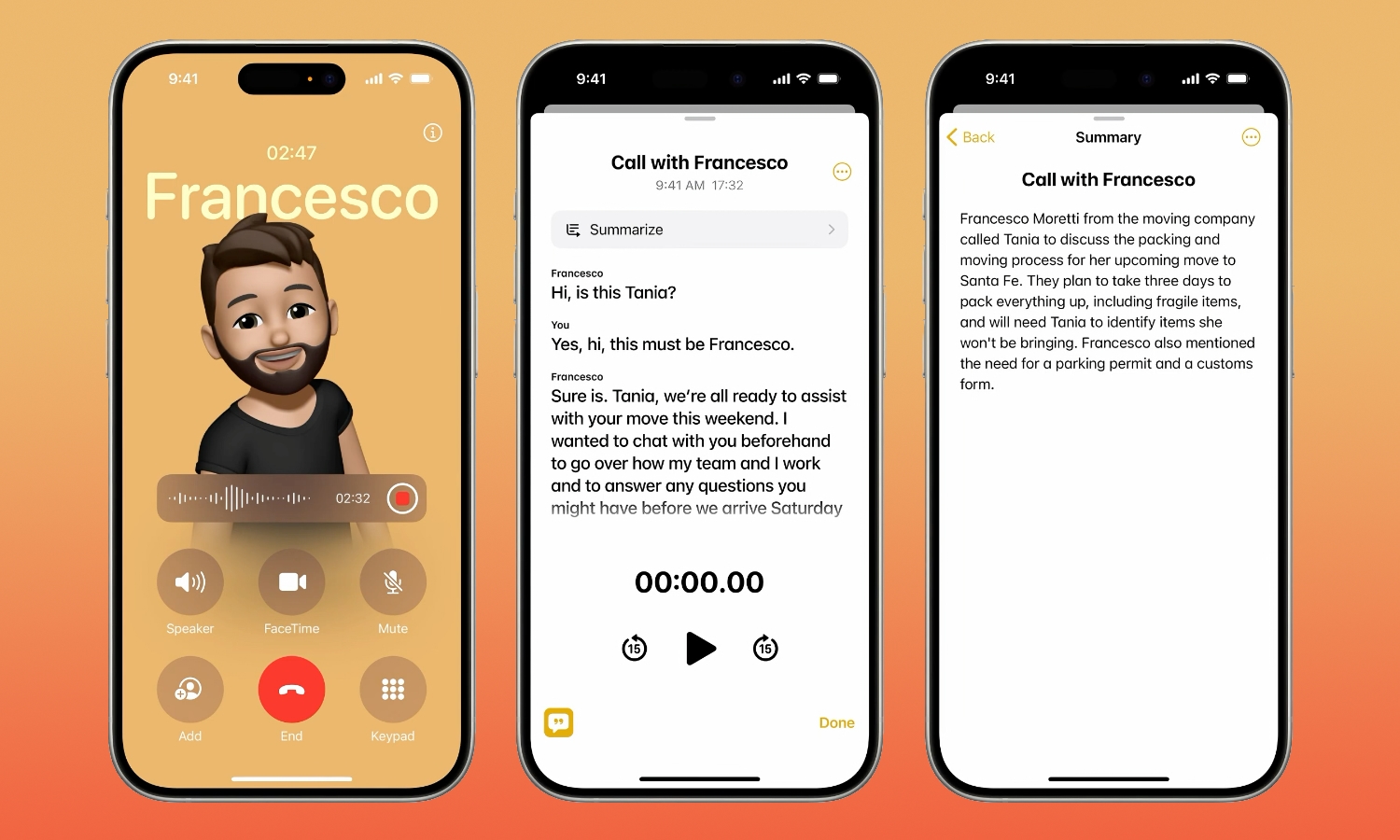Record Your Phone Calls
With iOS 18, you can finally record phone calls without using a third-party app. This feature will not only record your phone calls but also create a transcript for you to read if you want.
To record a call, you’ll need to make or receive a phone call and then tap the Start Call Recording button located in the top left corner of your screen. Give it a few seconds, and your iPhone will begin recording the call. To respect the other person’s privacy on the call, your iPhone will play an audio notice telling them that the call is being recorded.
You can finish the recording by hanging up or tapping the Stop button. When you’re done, you can find all your recordings and transcripts in the Notes app, inside a new Call Recordings folder. If you’re using an iPhone that supports Apple Intelligence (an iPhone 15 Pro or iPhone 16 model), you’ll also get a summary of the call recording.
If you don’t want to use this feature anymore, you can disable it by going to Settings > Apps > Phone > Call Recording and turning off Call Recording.