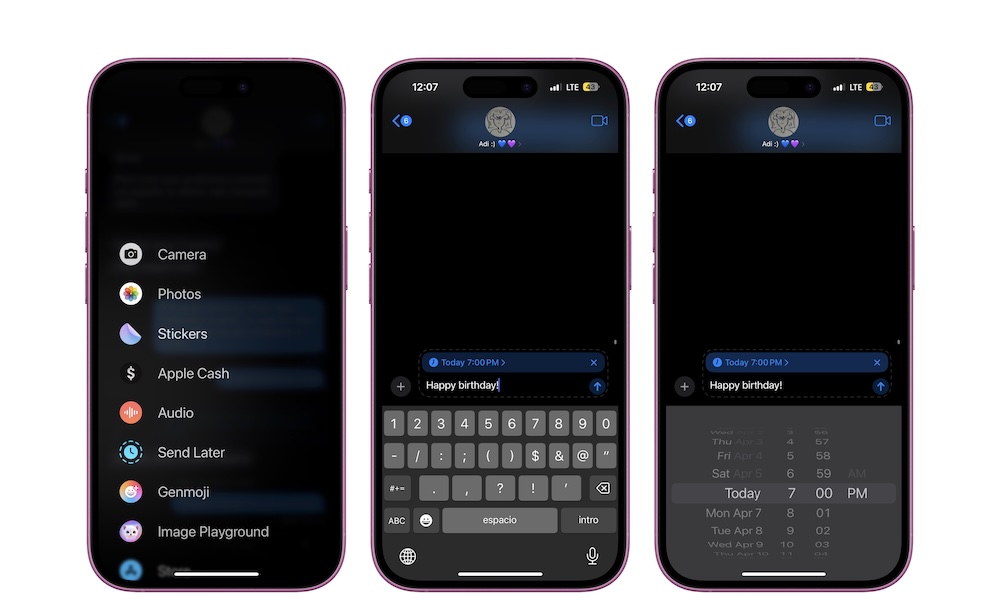Schedule Your Text Messages in iMessage
It’s been a long time coming, but Apple finally added a feature that lets you schedule your texts when using iMessage. Now, you won’t ever have to worry about forgetting a birthday or an anniversary; you can write it now and forget about it.
Here’s how to schedule a message:
- Open the Messages app.
- Select the conversation where you want to schedule a message.
- Tap the plus button on the left side of the text field.
- Tap on Send Later.
- Write the message you want to send.
- Tap on Today and change the date and time to whatever you want.
- When you’re done, hit the Send button.
Now, your iPhone will send the message on the exact day and time you chose. In the meantime, you can tap on Edit to change the message, the time and day when you want to send it, or to delete it altogether.