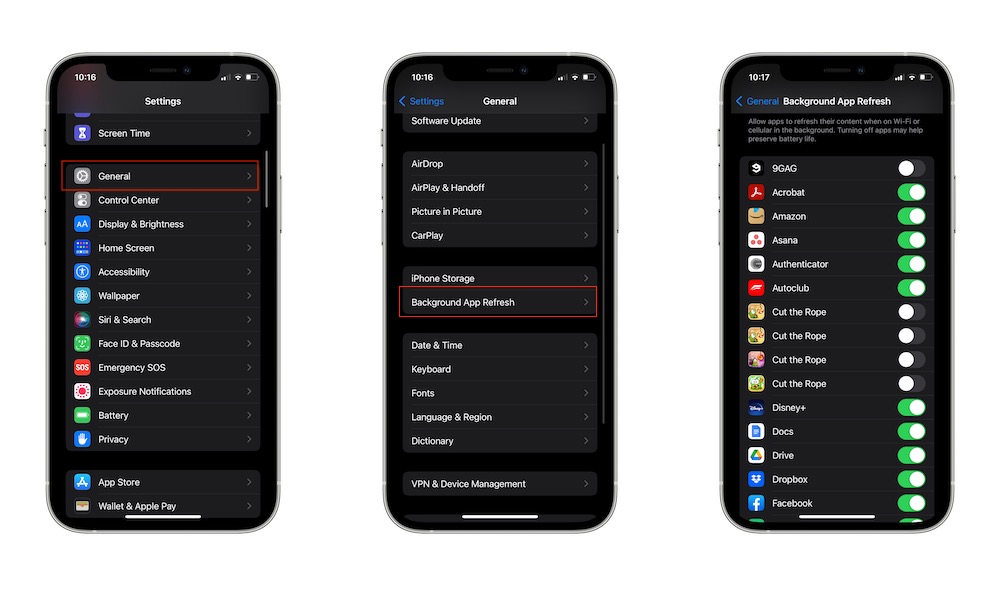Manage Background App Refresh
Apps are constantly refreshing their content with news and updates, so you can see what’s new before you even need to. Of course, not every app needs to do this constantly, and that’s what Background App Refresh is for. You can turn off Background App Refresh, so apps don’t constantly refresh content and will save some battery life—and maybe some cellular data as well.
- Open the Settings app.
- Tap on General.
- Tap Background App Refresh.
- Manage which apps you want to stop refreshing constantly.
If you want, you can also turn Background App Refresh off completely. This will save more battery life, but it’s better to manage each app individually since there may be some apps you want to refresh their content constantly.