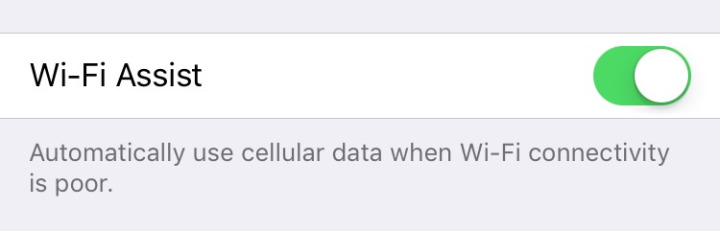How to Use Wi-Fi Assist
1 Min Read

Toggle Dark Mode
101 Greatest iOS 9 Tips and Tricks for iPhone and iPad
Although there’s been quite a bit of controversy over this new feature in iOS 9, Wi-Fi Assist is still a great option if you want to ensure your iPhone or iPad is constantly connected to the internet. Once enabled, in the event of a low or choppy Wi-Fi signal, your iPhone or iPad will automatically fall back on your LTE connection so you never miss a beat.
To enable this feature, if you haven’t already, you can go to Settings > Cellular Data — scroll all the way down to the bottom of the menu — and then switch the toggle for Wi-Fi Assist to On.
Back to 101 Greatest iOS 9 Tips and Tricks for iPhone and iPad