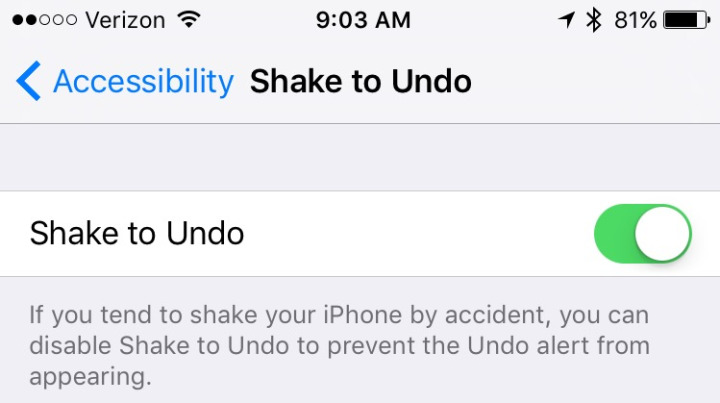How to Turn Off Shake to Undo

Toggle Dark Mode
101 Greatest iOS 9 Tips and Tricks for iPhone and iPad
By default, iOS 9 has enabled a “Shake to Undo” feature. What exactly is that? you ask.. Well, say you’re typing and realize you’ve made a couple mistakes and you want to quickly undo the damage, by physically shaking your iPhone or iPad, the feature will display a prompt asking if you’d like to undo (or delete) your typing thus far.
It can be both a blessing and a curse, honestly, especially if you have somewhat shaky hands. You could potentially receive several prompts a day if that’s the case — even if you had no intention to undo your typing. Fortunately, however, Shake to Undo can be turned off relatively easily. Just go to Settings > General > Accessibility > Shake to Undo, and then toggle the switch to Off.
Back to 101 Greatest iOS 9 Tips and Tricks for iPhone and iPad