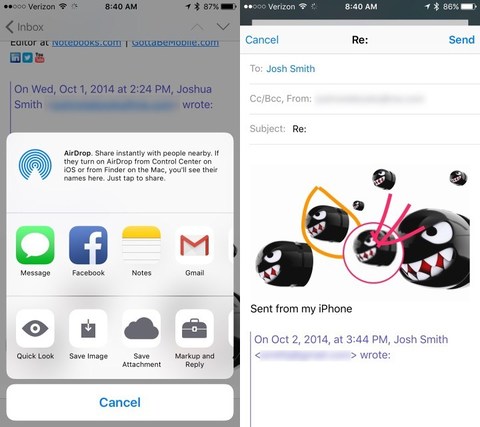How to Take Notes and Draw in Mail Attachments
1 Min Read

Toggle Dark Mode
101 Greatest iOS 9 Tips and Tricks for iPhone and iPad
Mail in iOS 9 boasts a number of cool new features — including support to add hand-drawn sketches and notes to email attachments, a magnifying glass to zoom in, and even the ability to sync your signature from Preview on your Mac.
To add any of the additional custom touches to your emails, open a message with an attachment, tap and hold the attachment file, and then select Markup > Reply. The options to customize the attachment will appear at the bottom of the message.
Back to 101 Greatest iOS 9 Tips and Tricks for iPhone and iPad