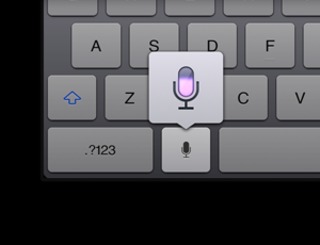How to Speak Your Message
1 Min Read

Toggle Dark Mode
101 Greatest iOS 9 Tips and Tricks for iPhone and iPad
This one may be a bit more obvious to some, if you’ve ever used Siri; but for others, it might not have been so evident — you can now speak out your text messages, and, thanks to Siri’s (surprisingly accurate) dictation software, your spoken words will appear in the send box as you speak them.
If Siri is already active on your iPhone, you can simply go to create a new message, tap on the little microphone icon in the bottom row of the keyboard, and then begin speaking. To activate Siri, go to Settings > General > Siri, and then toggle Siri functionality to on.
Back to 101 Greatest iOS 9 Tips and Tricks for iPhone and iPad