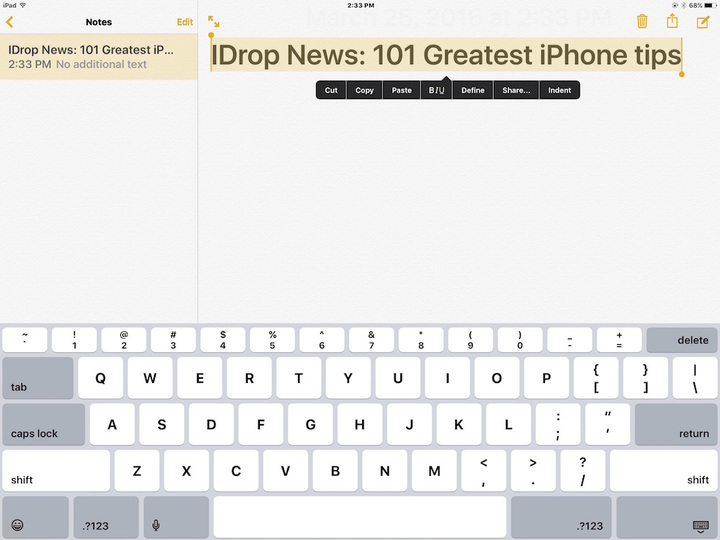How to Easily Format Text
1 Min Read

Toggle Dark Mode
101 Greatest iOS 9 Tips and Tricks for iPhone and iPad
You can also format any text that’s written out in any Apple app — such as Notes, Mail, Messages, or Pages, among others. To do this, simply tap anywhere in the body of the text, at which point you should “select all” (or a portion of) the text you want to format.
Once selected, you’ll see the options pop up in a subsequent menu bar — one of which will be a “BIU” key. Select that, and then choose how you want to format the text accordingly.
Back to 101 Greatest iOS 9 Tips and Tricks for iPhone and iPad