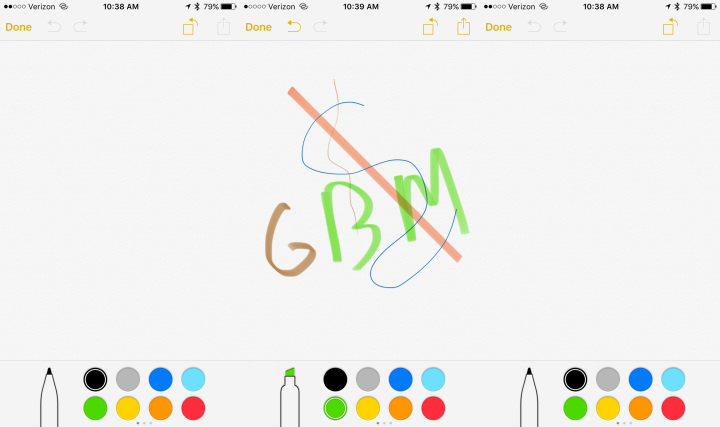How to Draw in Notes on iOS 9
1 Min Read

Toggle Dark Mode
101 Greatest iOS 9 Tips and Tricks for iPhone and iPad
iOS 9 now let’s you hand write your notes, or basically draw anything else you want, that may be too difficult to convey as a standard text note. If the option isn’t automatically visible, you can select the “+” icon to add a new note, and then tap the little yellow squiggly line icon — located in the lower right-hand corner of the screen — to bring up a new, blank canvas.
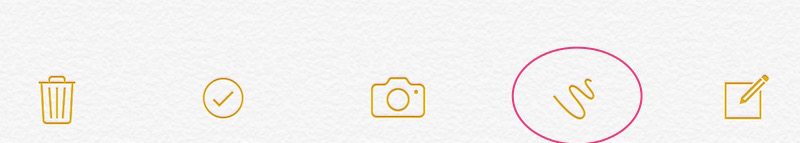
You can even use various options to customize your writing, including a ruler to stabilize lines, or simply draw freehand with a number of pen and marker styles and colors to choose from.
Back to 101 Greatest iOS 9 Tips and Tricks for iPhone and iPad