How to Adjust Your Camera’s Exposure
1 Min Read

Toggle Dark Mode
101 Greatest iOS 9 Tips and Tricks for iPhone and iPad
Another great enhancement to the camera software in iOS 9.3, is a new feature that allows you to tap anywhere on the screen, when you’re taking a photo, to adjust the light/dimness exposure for that photo.
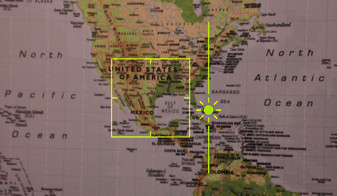
Prior to snapping a picture, simply tap anywhere on the screen, and then move your finger along the thin yellow bar with the sun-shaped icon on it to adjust the light exposure of your image — regardless of whether or not your device features a hardware LED flash.
Back to 101 Greatest iOS 9 Tips and Tricks for iPhone and iPad






