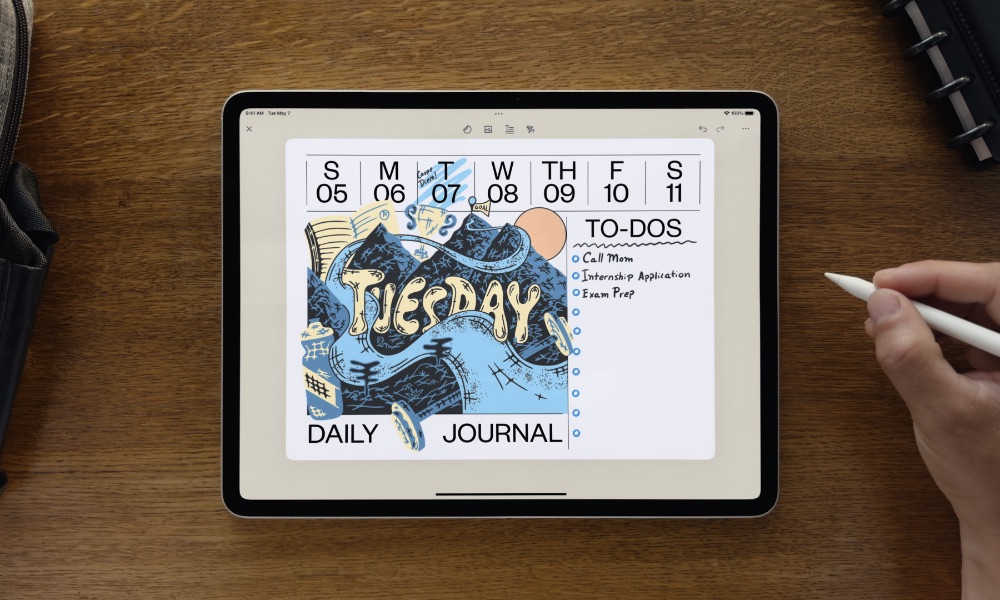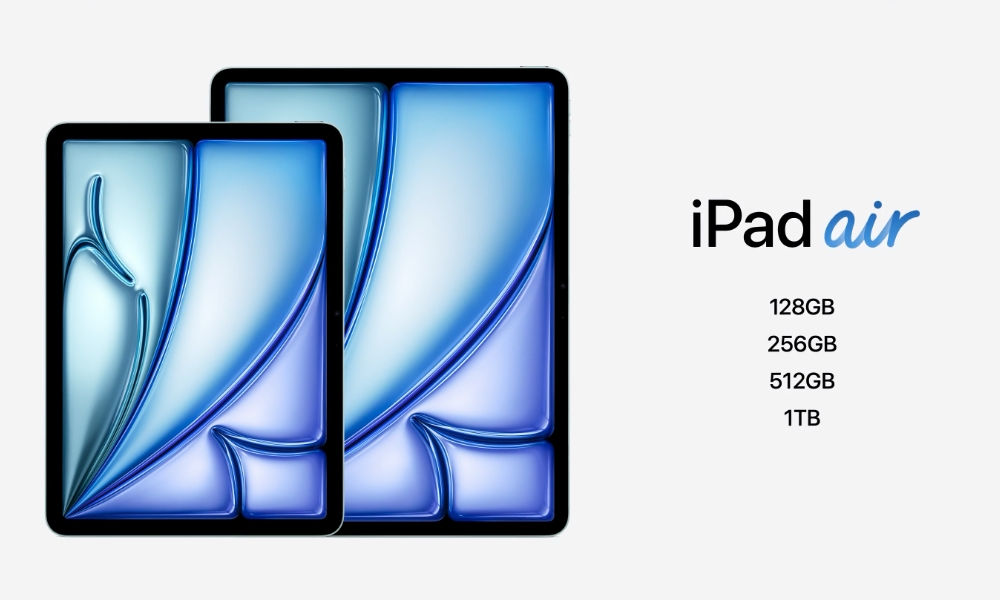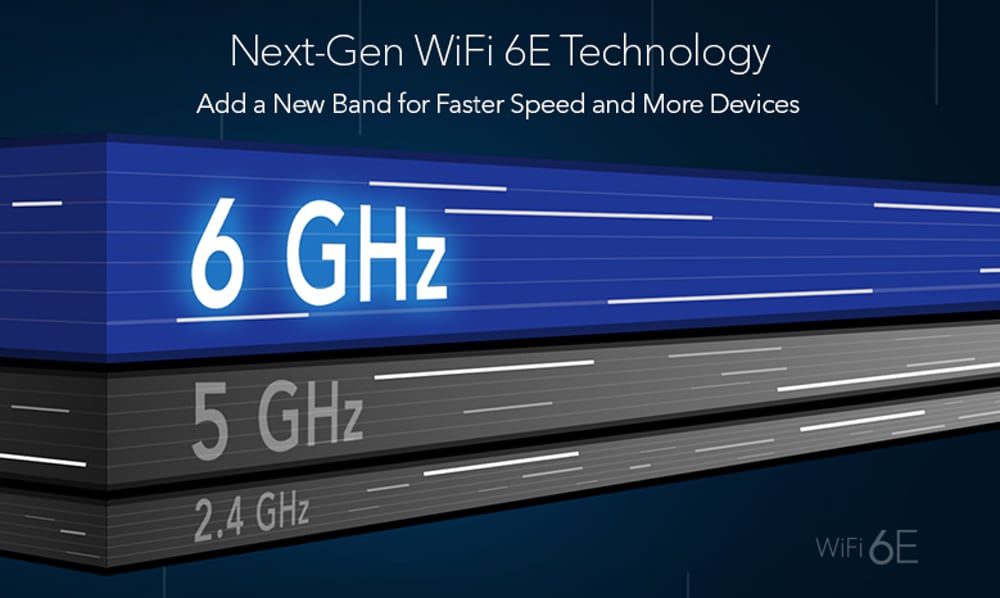7 Reasons Why Apple’s New M2 iPad Air Might Be Worth the Upgrade

Although Apple’s “impossibly thin” new M4 iPad Pro stole the show at this week’s Let Loose event, that’s understandable as it’s an incredibly powerful tablet with a price tag to match.
Fortunately, for those with more modest needs who balk at the notion of paying MacBook prices for a tablet, Apple also unveiled a new iPad Air with an M2 chip to replace the M1 version that debuted over two years ago.
Compared to the new iPad Pro, this M2 iPad Air is little more than a spec bump. Apple’s most significant change was adding a 13-inch model to the family, but other than the processor and a new position for the front camera, the 11-inch model remains mostly the same as its predecessor. Nothing has changed in the camera quality, battery life, size, or weight.
That likely won’t have too many people rushing out to upgrade from their M1 iPad Air or even the A14 model that came out in late 2020. Nevertheless, there are a few compelling reasons why an upgrade could be worth considering. Read on for 7 reasons why you may want to consider upgrading to the M2 iPad Air.
A Landscape Camera
The most obvious change to the 11-inch iPad Air is Apple’s swapping of the camera position. It now sits on the long edge, making it optimally placed when using the iPad in landscape orientation.
That alone is a nice bonus for those who have gotten tired of awkwardly staring at the side of their screen while on a FaceTime or Zoom call. Of course, if you liked the original camera position, you’ll want to hold on to your current iPad for as long as you can, as it’s unlikely to return to that spot on future models.
Following a similar change to the 10th-generation iPad in 2022, the camera position is now unified across the entire iPad lineup — at least for the full-sized models. We’re not sure the iPad mini needs the camera position to change due to its smaller size, so it will be interesting to see what Apple does when it updates that model later this year.
An Affordable 13-inch Model
If you found the standard iPad Air too confining but the 12.9-inch iPad Pro too expensive, the good news is that there’s now a happy medium. For only $200 more than the price of the 11-inch iPad Air, you can upgrade to a 13-inch canvas. As an added bonus, you’ll also get twice the bass from the landscape stereo speakers.
Unlike the iPad Pro, the M2 iPad Air hasn’t increased in price over its predecessor, resulting in an even greater $500 price gap between this year’s two 13-inch Apple tablets.
M2 Power
Apple says the M2 iPad Air is 50% faster than the M1 model and three times faster than the 2020 A14 Bionic version. That’s a nice boost if you want to play games or use high-end professional apps, but the prior iPad Air models weren’t exactly slow, so it’s not a performance increase most folks will notice.
One noteworthy change likely resulting from the new M2 chip is Smart HDR 4 for photos, which should provide richer colors and deeper contrast. That improvement was noticeable in the iPhone 14 lineup, but it’s arguably less significant on an iPad Air.
More Storage Options
Before now, the modern mid-tier iPad Air lineup was only offered in two storage capacities: 64 GB and 256 GB. So it was nice that this year, Apple not only doubled that entry-level model to 128 GB but also added new 512 GB and 1 TB tiers at the top end.
Since the price remains the same, you’re getting double the storage on the base model. Plus, the 256 GB version now sells for only $699 — $50 less than its predecessor.
If you opted for the smaller-capacity iPad the last time around and have been running up against the limits of that 64 GB of storage, it’s a great time to upgrade. The 128 GB model will probably serve most people comfortably, and the 256 GB should provide room to spare. As with the iPhone, the higher storage configurations are primarily for power users who plan to store a lot of photos and videos on their tablet.
Wi-Fi 6E and Bluetooth 5.3
This year’s iPad Air joins the iPad Pro by getting Wi-Fi 6E and Bluetooth 5.3 support. The M1 iPad Air only had Wi-Fi 6 and Bluetooth 5.0, despite Apple adding the newer technologies to the iPad Pro only a few later.
How much these improved wireless specs matter will depend on what you plan to do with your iPad Air, but Bluetooth 5.3 could make a big difference if you like listening to music from your tablet, as it’s more reliable and theoretically offers support for better codecs. None of those codecs are available in iPadOS yet, but at least you’ll be ready when Apple decides to add them.
Along the same lines, Wi-Fi 6E will only be useful if you have a Wi-Fi 6E router at home or regularly visit places where the newer Wi-Fi technology is available. If so, you’ll see improved performance and battery life when working over Wi-Fi as the M2 iPad Air gets access to a whole new 6 GHz frequency that’s off-limits to Wi-Fi 6 and older technologies.
New Apple Pencil Features
The M2 iPad Air uses the new Apple Pencil Pro, which means it supports all the new features and gestures, such as squeeze and barrel rotation, plus the Apple Pencil Hover feature that was introduced in the 2022 iPad Pro. You also get Find My Pencil support, which is a nice feature if you’re constantly misplacing your stylus.
The squeeze gesture allows you to quickly bring up an onscreen tool pallet in supported apps, letting you select alternative brushes, erasers, and more, while the barrel roll can be used to change the orientation of brushes or rotate selected objects. The Apple Pencil Pro and 13-inch iPad Air are an especially great combo for budding digital artists.
You Can Keep Most of Your Old Accessories
Unlike the M4 iPad Pro, you won’t have to rush out and buy new accessories if you upgrade to the M2 iPad Air from either the 2022 M1 model or the late 2020 A14 Bionic version.
That’s because the size of the M2 iPad Air remains identical to both earlier versions down to the millimeter. Existing cases will fit just fine, including Apple’s Magic Keyboard (the new one introduced this week is only for the M4 iPad Pro).
It’s not all good news, though. Support for the new Apple Pencil Pro means the second-generation Apple Pencil is out, and, for whatever reason, Apple has also dropped support for the Smart Keyboard Folio this year.