WWDC Brings 11 Features Apple Fans Have Wanted for Years

Apple's Worldwide Developers Conference is officially over, and, as usual, we've learned a great deal about the company's upcoming software updates for the next year.
Not only are they some of the best we've seen in a long time, but once they're available for everyone, there will be many different things to explore.
There's no doubt that Apple will always take the time to introduce new features. But when it finally does, it tries to add its own spin to make them more useful and unique compared to the alternatives. That's clearly what happened this year, and long-time Apple fans can finally relax and enjoy the features they've asked for years.
Apple surprised many of us by adding a few features that Apple fans have been hoping to see for years. At this point, so many new features have been on our wishlists for over a decade, and Apple finally delivered.
Don't believe us? Read on for 11 features that Apple fans have been asking for for a very, very long time.
iPhone Mirroring Is Coming to Mac

Users have long wanted to control their iPhones from their Macs. Whether to check notifications or use an iPhone app, many of us have wished for this.
There are even Mac apps that let you mirror your iPhone, but now Apple has added that feature.
With iOS 18 and macOS Sequoia, you'll finally be able to control your iPhone remotely. It won't just mirror what's happening on your iPhone, though. Instead, you'll be able to access your apps and data without having to unlock your iPhone.
You'll be able to use your iPhone normally on your Mac, and any sound will come out of it as if it were a Mac application.
Window Tiling in macOS Sequoia
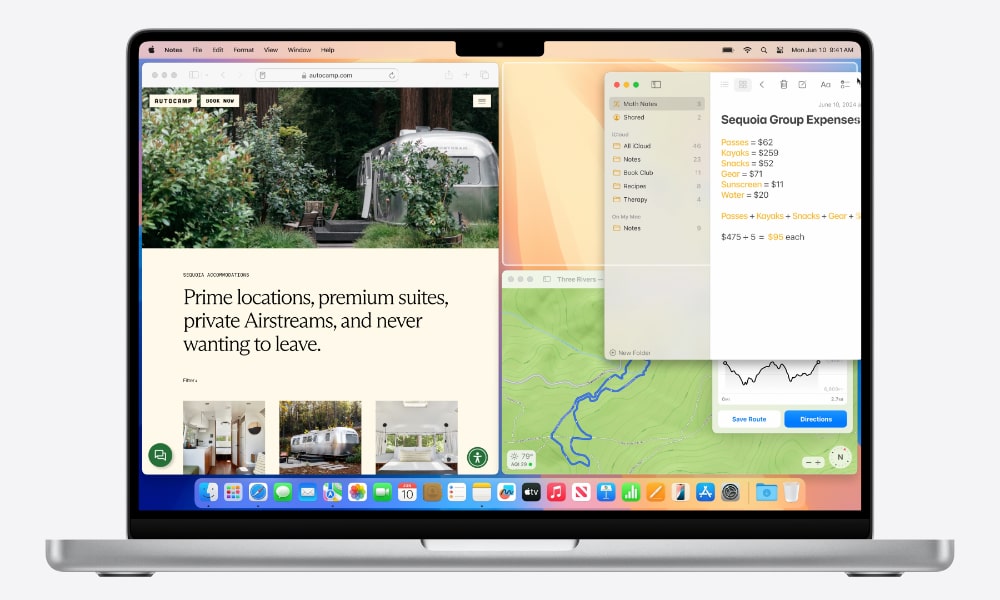
Another big feature that Mac users have asked for is window tiling. Before, you could only tile your applications to the left or right side, and you could only add two at a time.
Now, macOS Sequoia is bringing a new way to tile and organize your apps. This feature will work exactly like the Windows Snap Layouts features, which is something we've wanted for a very long time.
You can place up to four apps on your screen at the same time. Unlike the current method, they won't be stuck to each other, so you can move and change them quickly.
There will also be keyboard shortcuts that will let you title your apps automatically.
Getting iPhone Notifications on Your Mac
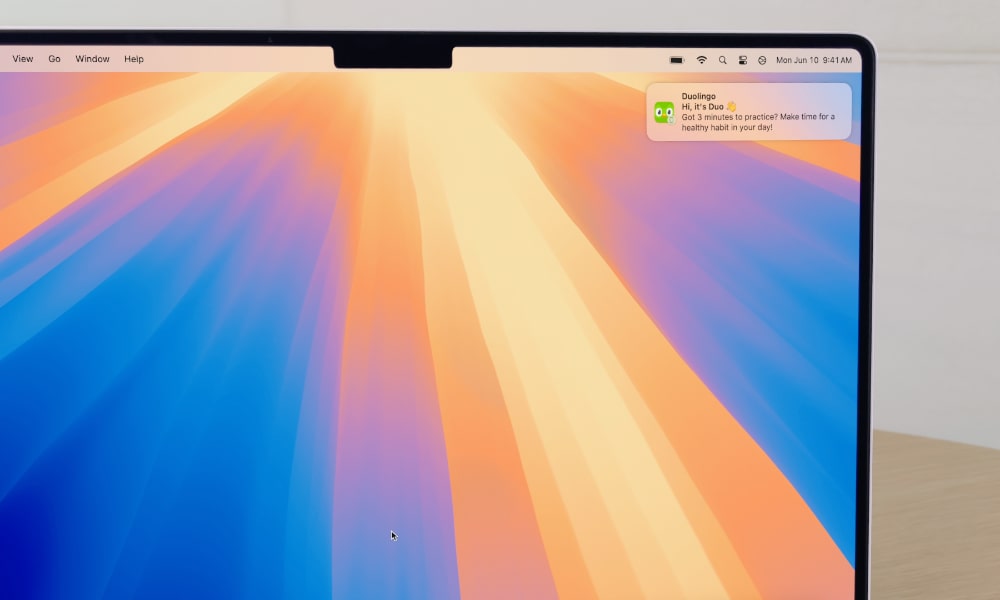
Another big change coming to macOS Sequoia is the ability to check your iPhone notifications without having to look at your iPhone.
You'll be able to receive iPhone notifications straight on your Mac's notification center; they'll pop up in the top right corner just like notifications from regular Mac apps.
Combined with the new iPhone Mirroring feature, your Mac will become the best way to handle your iPhone when it's out of reach.
More Customization Features for the iPhone's Home Screen

This is one of the biggest wishes from iPhone users in a long time, and it's also one of the things that Android users have criticized the most about iOS.
Before, you could only rearrange your apps from the top left to the bottom right without any option to add a widget or app in a different place.
But now, with iOS 18, you'll be able to place and rearrange your apps however you want, just like on Android. Granted, iOS 18 still forces you to use the invisible grid to place your apps, but you can place the apps and widgets spaced out anywhere on the grid, up, down, left, or right.
Not only that but there are new customization features that let you change the color of the apps' icons so they match your wallpaper.
You Can Also Change Your Lock Screen Shortcuts
Apple also bought expanded customizability to other places in iOS 18. For instance, you can customize your Control Center to place and layout controls however you like.
However, users have long wanted the ability to change the controls at the bottom of the Lock Screen. As things stand in iOS 17, you're stuck with the Flashlight and Camera controls. Sure, there were a few workarounds to customize them slightly, but they weren't really worth it.
However, iOS 18 will let you add any control or shortcut you want here. You can even add third-party apps — including alternative camera apps — making it easier to access your favorite apps from the Lock Screen.
You Can Hide or Lock Your Apps Now
Apple has always said how important privacy is for the company, but iOS 18 and iPadOS 18 brought it to another level. And that's because you can now lock or hide any app you want.
With iOS 17, only a handful of apps can be locked behind Face ID, Touch ID, or your passcode. The app's developer must enable this feature for it to work. However, with iOS 18, you can lock any app on your iPhone.
The best part is that with Stolen Device Protection, you can ensure these apps can only be unlocked with Face ID or Touch ID. That way, even if the person snooping through your iPhone knows your passcode, they won't be able to unlock it without your face or fingerprint.
Further, if you don't want people to even know you have certain apps installed on your iPhone, you can now hide them as well. When you hide them, these apps will disappear from your iPhone's Home Screen and App Library. Additionally, you won't be able to find them with the iPhone's Search feature or see their notifications in the Notification Center.
They'll be stored in a special Hidden folder in your App Library that won't show which or how many apps you have stored there. The only way to access them is with Face ID, Touch ID, or your passcode — and like locking apps, this follows the Stolen Device Protection rules to determine whether your passcode can be used.
You Can Schedule Your Messages in iMessage
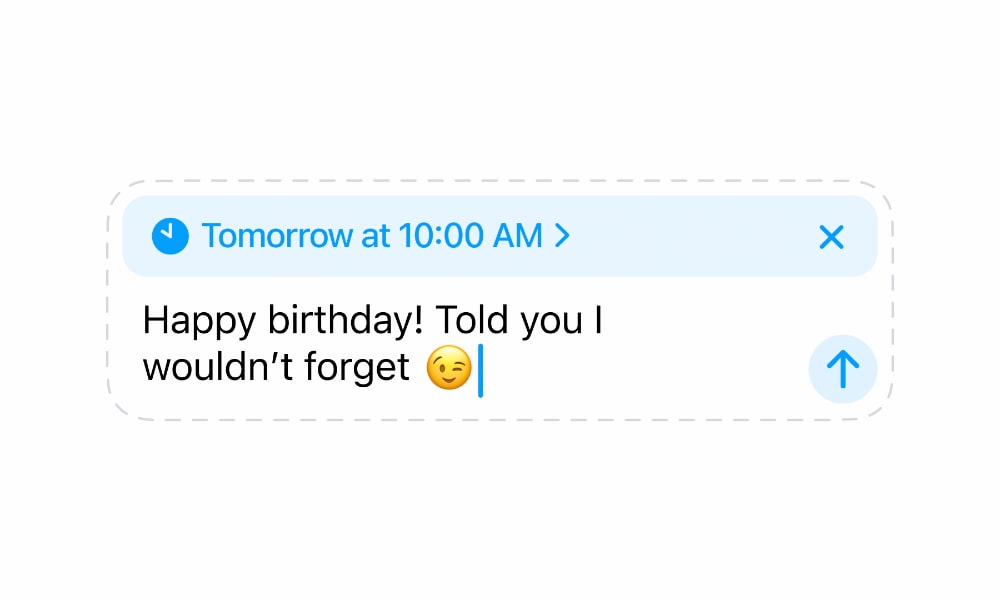
The Messages app saw many improvements with this year's update, but one of the biggest changes that users love is the ability to schedule texts in seconds.
Before, the only way to send a text at a specific time was to either set a reminder to manually send it or go through the hassle of creating a Shortcut. However, iOS 18 will let you add a schedule to a text so you can set it and forget it.
You can choose the day and time you want to send a specific message. The message will still appear as a text bubble in the chat, and you'll be able to edit the message, delete it, or send it immediately. You can also change the day and time if you want.
RCS Support on iPhone

Another big change coming to Apple Messages is RCS support, which both iPhone users and Google have been pushing Apple to implement for years.
Rich Communication Services, or RCS for short, is a standard for text messages that bring features from instant messaging apps like WhatsApp or iMessage to regular text messages.
With RCS support, you'll be able to text your Android friends full-resolution photos and videos, as well as easily create chat groups with them. Additionally, you'll be able to see who's writing a text and even if the other person saw your text after you sent it.
There's much more to it, but this change will make it easier to chat with Android users without having to rely on third-party instant messaging apps.
A Smarter Siri

Since day one, people have been amazed by Siri's capabilities. Apple's virtual assistant was smart, funny, and helpful. Of course, after the honeymoon phase was over, we quickly realized that Siri had limitations.
Since then, we've been asking for a smarter and more powerful Siri, but Apple hasn't delivered. That is, until now. With the new software updates, Apple is launching a new Apple Intelligence that will make Siri the smartest it's ever been.
With the update, Siri will be able to understand you even better, even if you correct yourself mid-sentence. Moreover, it'll also be able to understand the context of what you're talking about based on a previous request you made.
Not only that, but Siri will also know your contacts and previous conversations you've had with them. For instance, you can ask Siri to show you a link a specific friend sent you or to show you a picture of you and your partner.
The best part is that Apple is focusing on privacy for its new AI technology. Apple claims that most of these prompts will be handled on your device, and Siri won't send your data to an external server. When it does need to send that data, though, it will be to an Apple silicon server that will not store your data at all.
Rest Days Are Coming to the Apple Watch
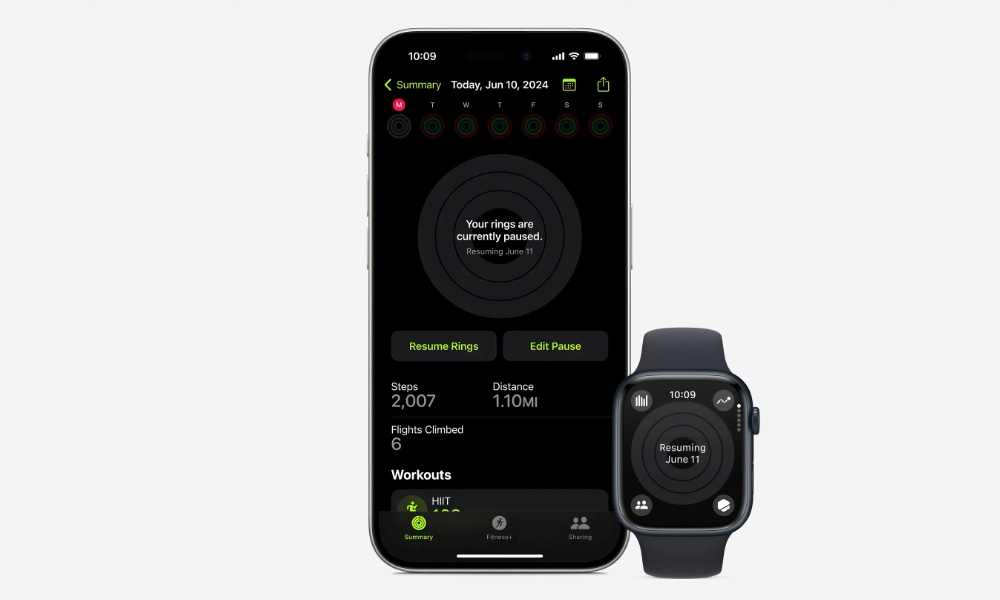
Fitness junkies and people obsessed with their activity rings have asked for a way to take rest days for a very long time.
And finally, after years of asking, Apple finally added it to watchOS 11. You'll now be able to pause your activity rings for a day, week, or month without killing your streak.
A Calculator App Is Coming to the iPad
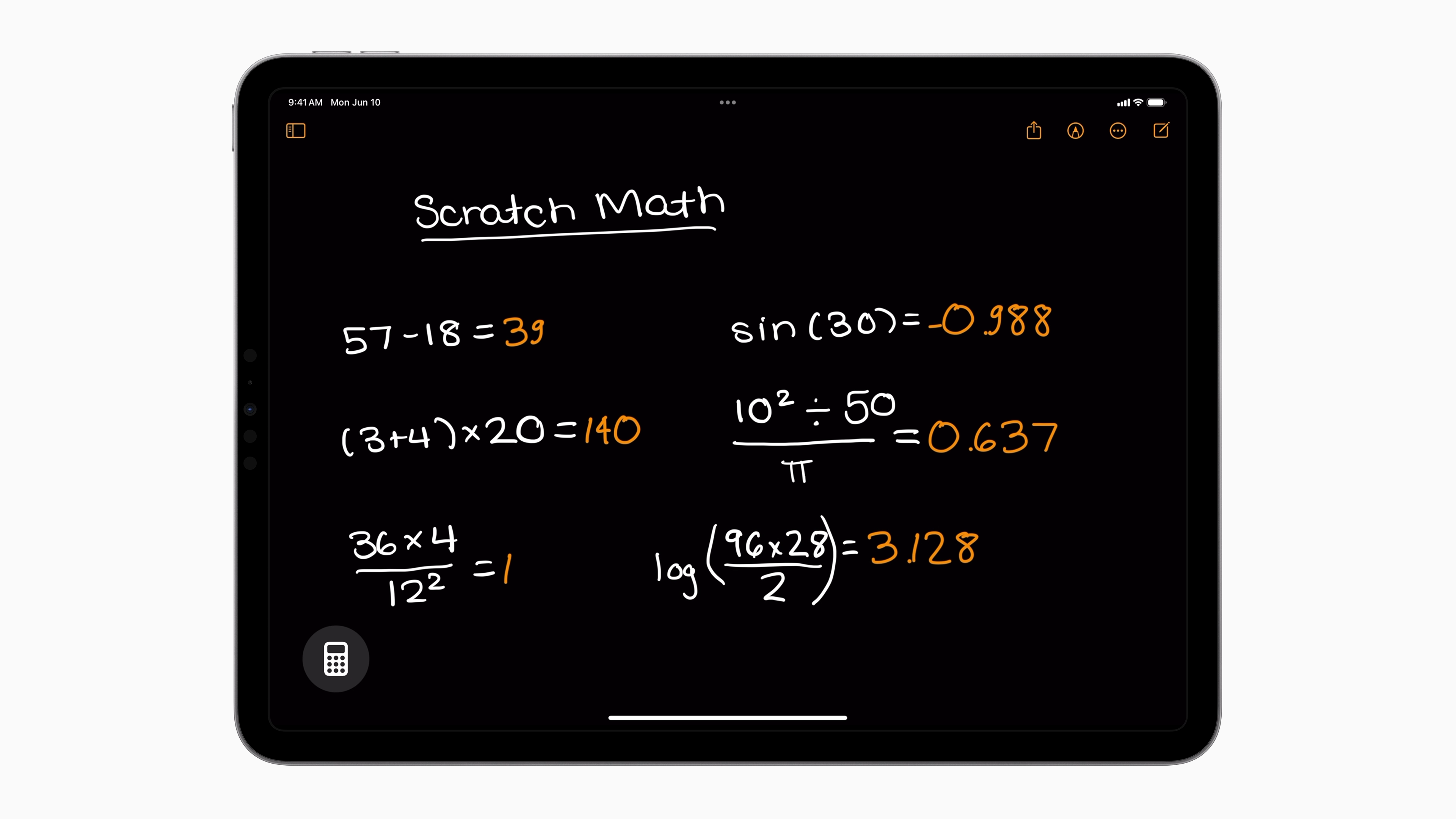
It took Apple well over a decade, but the company finally added a new Calculator app for the iPad, and it's one of the best changes we've seen in a while.
The new Calculator app for the iPad brings everything you already know and love from the iPhone's Calculator app and so much more. For starters, you can quickly switch between the basic and scientific calculators with the tap of a button.
Moreover, there's also an option to convert many different units. For instance, you can convert dollars to euros, pounds to kilograms, or kilometers to miles.
Hoewever, the best new feature of all is Math Notes. This feature lets you enter your own calculations, and the iPad, iPhone, or Mac will automatically solve them for you.
On your iPad, you can also write your equations using your Apple Pencil. The iPad will still recognize your handwriting and use it to give you the answer. It can also create graphs automatically based on the equations you wrote.
Overall, this is a long-awaited app that will help students like never before.


