WWDC 2024: 12 Features We Didn’t Expect to See

After a long wait, Apple finally revealed the new software updates that will be coming to all Apple products later this year.
Even though we already had a pretty good idea of what Apple would reveal during its presentation, the company still had a couple of surprises up its sleeves.
No, we're not talking about Craig Fereighi's parkour demonstration, although no one was really expecting that either. Instead, we're talking about a couple of surprising features that hadn't even occurred to anyone.
From iPhone notifications in your Mac to the ability to create any emoji you want with just a few lines of text, read on for the 12 most surprising features of this year's WWDC.
Math Notes: Let Your iPad Do Your Homework
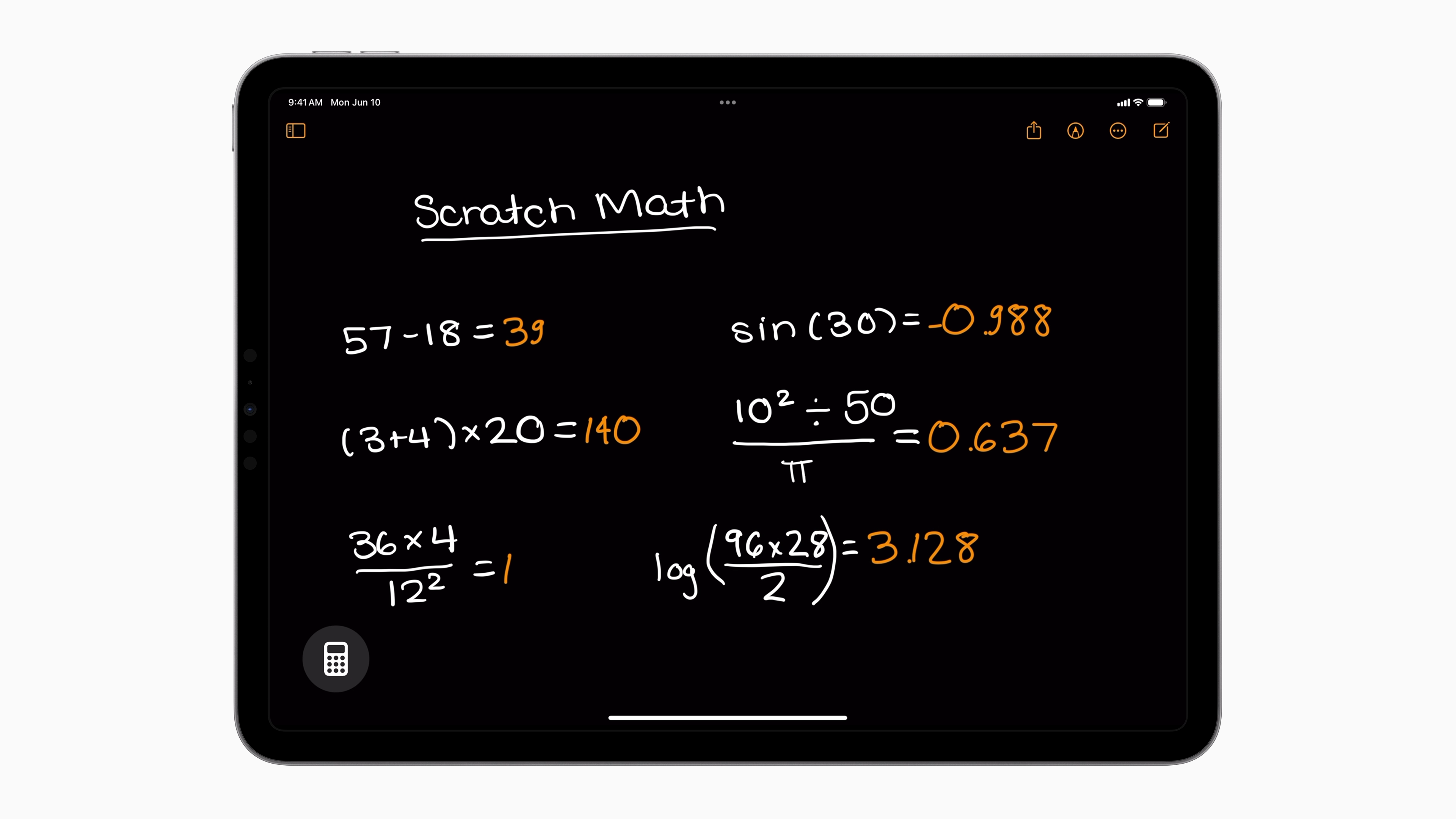
We already knew that Apple would bring a Calculator app to the iPad this year. While the company took its sweet time to launch it, the wait was worth it.
Why, I hear you ask? Well, it's because of a new feature called Math Notes, which we really weren't expecting. Math Notes combines the Notes and Calculator apps into your perfect companion for work or school.
With Math Notes, you can write or type any equation or basic calculation, and your iPad, iPhone, or Mac will automatically solve it for you. It doesn't matter if it's something as simple as 2+2 or as complicated as an equation to find the value of X; Math Notes can take care of it.
The best part is that Math Notes supports the iPad's Apple Pencil. This means that you'll be able to write the equations with your handwriting, and your iPad will still understand it. What's more, it'll give you the answer in a similar handwriting, so you don't have to write it for yourself.
iPhone Mirroring Is Coming to Your Mac

Another surprising feature is called iPhone Mirroring. As you can probably guess by its name, this feature will let you access your iPhone from your Mac.
This means that you will not just control your iPhone remotely; instead, you'll access it from your Mac without unlocking it. Your iPhone will still be secure behind Face ID or Touch ID, and you'll still be able to control pretty much everything.
You can open apps, check your notifications, and even learn a new language with Duolingo. All of that without touching your iPhone.
You Can Now Hide Your Apps
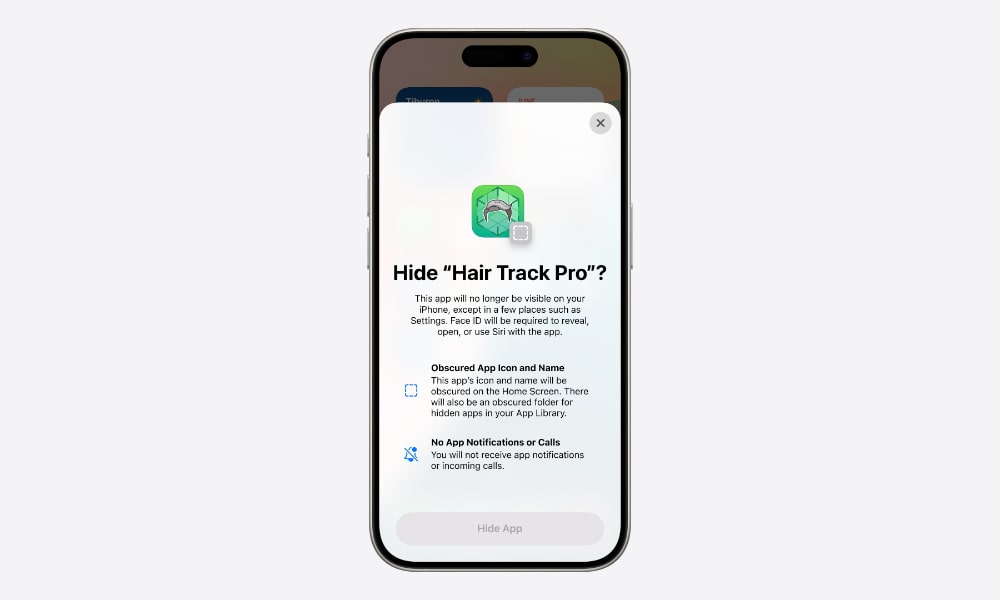
iOS 18 introduced many new features to make apps look and feel more personalized. Apple also made apps more secure.
With iOS 18, you'll be able to lock your apps, which we've already heard about. However, another feature that not many leakers talked about was the ability to hide your apps.
When you hide an app, it disappears from your Home Screen and its usual folder in the App Library. Instead, your iPhone moves it to a hidden folder. This folder doesn't show the apps you have stored, and you'll only be able to access it if you use Face ID, Touch ID, or your passcode.
Your Control Center Just Got Better

We were already expecting changes to the iPhone and iPad's Home Screen. There had been many rumors that Apple would finally let you place apps wherever you wanted, and it actually happened.
While the grid is still present, you can now place apps and widgets anywhere on your screen. However, the change to the Control Center was an actual surprise.
Now, your iPhone and iPad's Control Center is completely redesigned. You'll be able to delete any control you want, which was impossible before iOS 18. The Control Center also comes with extra pages for your connectivity controls or your media player.
Another big surprise was the Lock Screen controls at the bottom. You can finally switch them to any control or app you want. You won't have to stick to the Camera and Flashlight controls anymore.
You Can Receive iPhone Notifications on your Mac
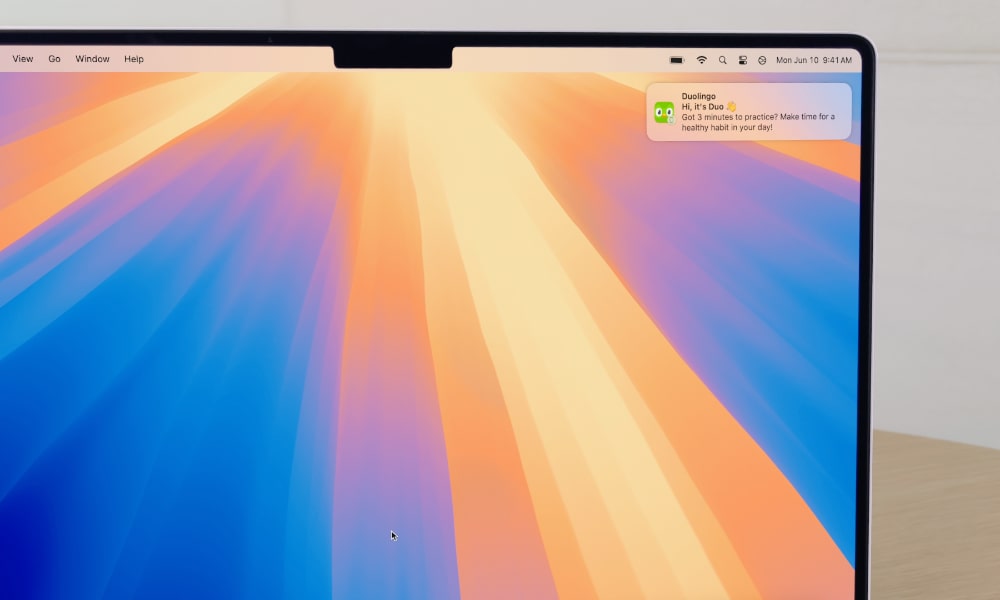
Another surprise change that users have asked for for a long time is the ability to receive iPhone notifications on your Mac.
With macOS Sequoia, you can choose to get alerts from your iPhone in your Mac's Notification Center.
Combine that with the ability to mirror and control your iPhone on your Mac, and you'll never have to reach out to get your iPhone ever again.
You Can Create Any Emoji You Want
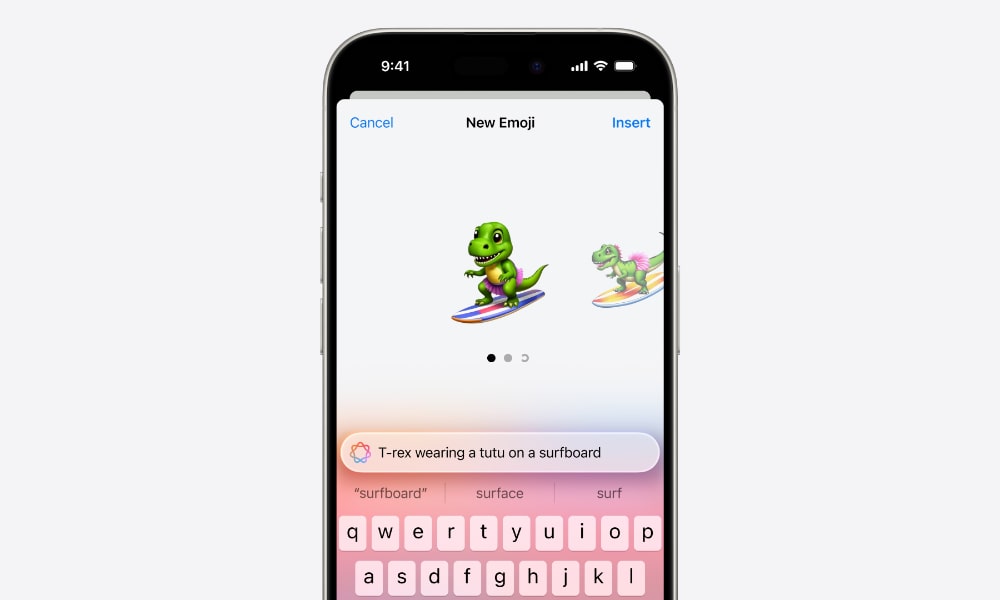
We were already expecting Apple to reveal its new AI technology during the 2024 WWDC.
And while the Cupertino company did technically did reveal a new AI — albeit with the name Apple Intelligence — a big surprise came in the form of a feature called Genmoji.
Genmoji is a cool new feature that will let you create any emoji you want. Well, "any emoji" might be a stretch, but Apple did say that it's capable of creating countless emojis almost instantly.
With Genmoji, all you'll need to do is tell your iPhone you want something like a "dinosaur riding a skateboard," and your iPhone will create it for you. You'll have many options with different art styles for you to choose, and you'll be able to use them in your chat messages or in other apps.
What's more, Apple Intelligence will be familiar with your contacts, so you'll be able to ask it to create an emoji of your friends to make it more personal.
You Can Finally Schedule Messages in iMessage
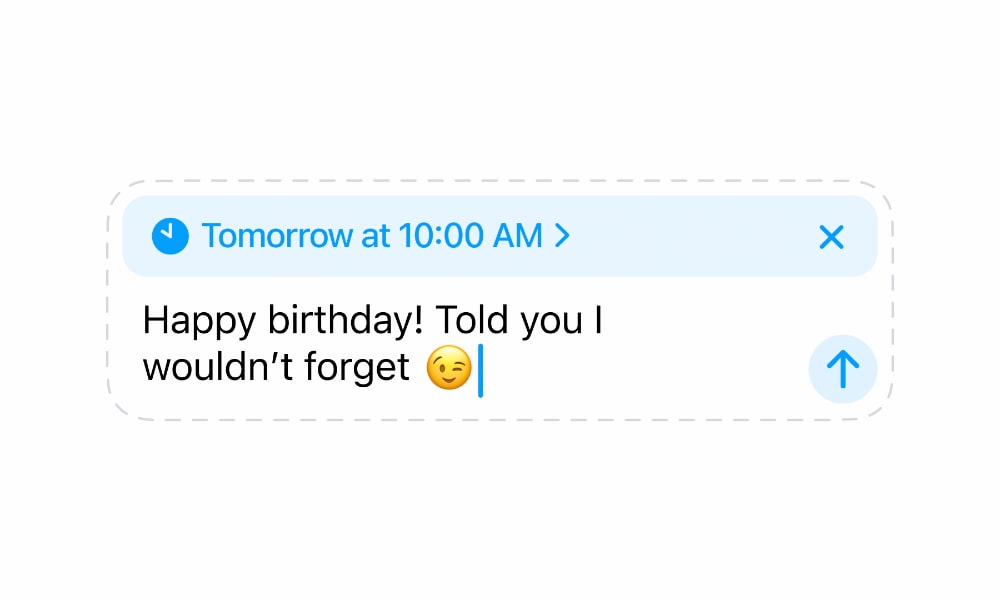
Apple revealed several features that users have been requesting for years, including the ability to schedule text messages.
With iOS 18 you'll be able to schedule your text messages in iMessage with just a few taps.
You can write the message and then select the day and time your iPhone will send it. After that, you'll still be able to edit, delete, or instantly send the message before the scheduled time.
There's a New Passwords App
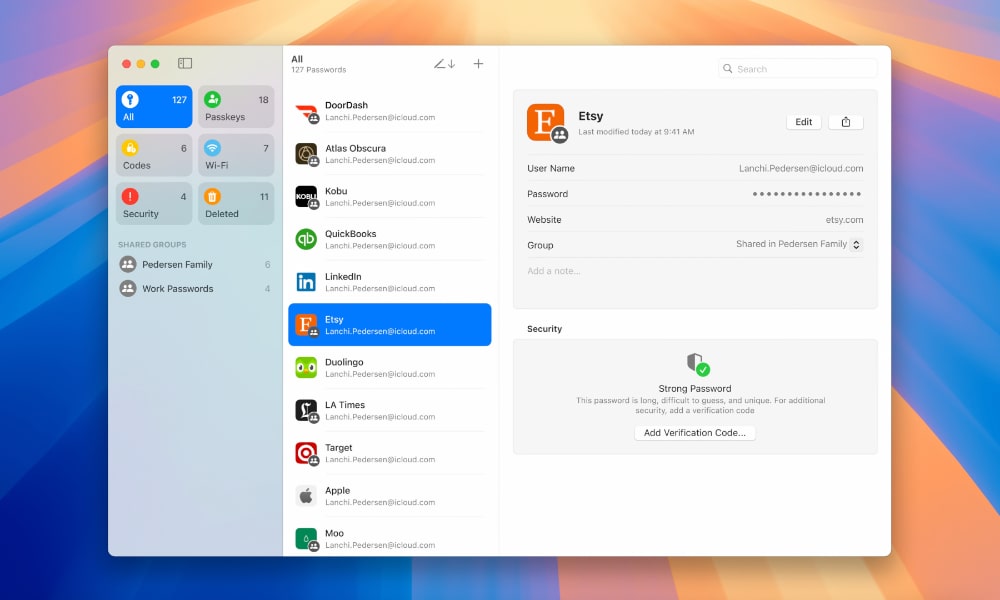
During its presentation, Apple focused heavily on privacy and security, and to demonstrate this, it created a new Passwords app.
As you can expect, this is Apple's first-party password manager app. You can store all your passwords and automatically use them whenever you need them.
Besides passwords, the Passwords app will also store your passkeys, Wi-Fi passwords, verification codes, and pretty much any password you create or receive.
Another surprise is that this app will be basically everywhere you need it. There will be an app for your iPhone, iPad, Mac, Apple Vision Pro, and even a Windows app and Chrome extension.
There's a New Vitals App for the Apple Watch

Apple also revealed another new app called Vitals. This app is exclusive to the Apple Watch and will help you monitor and manage your most important vital signs.
Vitals tracks your heart rate, respiratory rate, blood oxygen levels, sleep, and even skin temperature. This will help you understand how your body works when it's healthy.
When something feels off, your Apple Watch will notify you that some of your metrics aren't right. This could happen because of stress, alcohol, or sickness, but it'll also give you a better insight into the way your body works.
You Can Answer Calls Just By Nodding

Another cool feature we really didn't expect will be available on the AirPods. You'll now be able to answer or decline calls just by using your head.
Before (or should we say, currently), Siri would let you know someone was calling and ask if you wanted to answer. The only way to answer is to say "yes" out loud.
With the new updates, Siri will understand if you nod or shake your head to say yes or no. This should work even if you gently move your head, so no one thinks you're just being weird at work or on the train. Unfortunately, this feature seems to be available only on the AirPods Pro 2, so you'll need to upgrade if you haven't already.
Huge Redesign for the Photos App

The Photos app was one of the biggest winners om this year's updates. Apple changed the way the app feels, making it easier to navigate and find your favorite memories.
This is because of a new unified design. Instead of keeping things like your library and albums separate, Apple put everything in the same place. To get to your folders, you'll need to scroll down, and to see your pictures, you'll need to scroll up.
There's also a new feature called Collections. These collections store specific pictures that it thinks are related to each other, such as a picture from your most recent trip or a collection of photos you took of your pets.
There is also a quick way to filter out all your screenshots so you can only see the pictures you took without distractions.
Apple TV Gets an InSight Feature
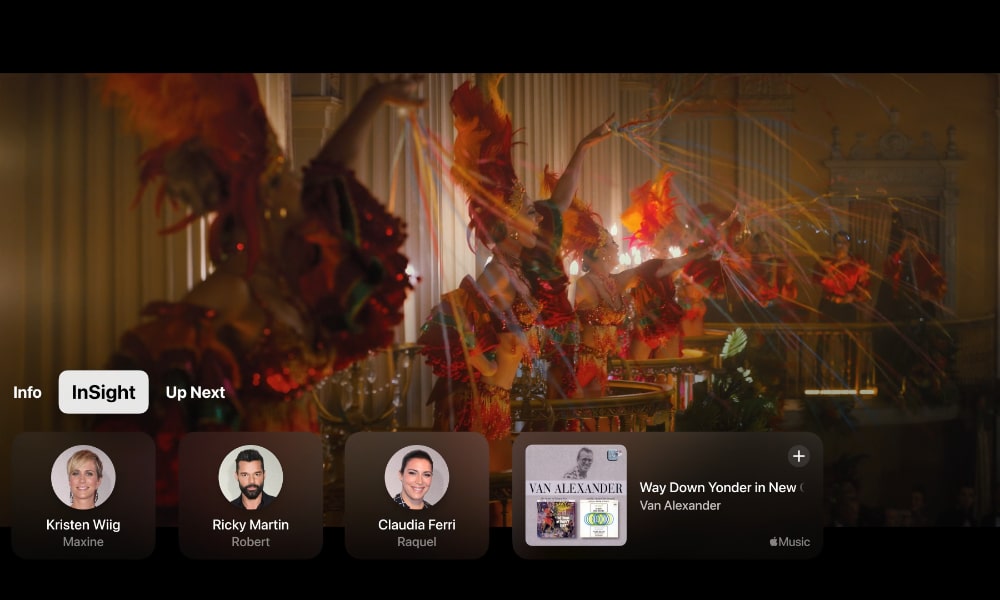
Granted, tvOS didn't get the biggest update of the bunch. We only got a handful of new features, but they're still pretty cool.
One of these features is InSight for Apple TV+, which is similar to Amazon's X-Ray. You'll be able to use it whenever you're watching a TV show or a movie to find out more about the actors in it.
Besides the actor's name and bio, you'll also be able to get a quick view of their previous work. Moreover, you'll be able to see the songs that are part of the movie's soundtrack and quickly access them in Apple Music.
