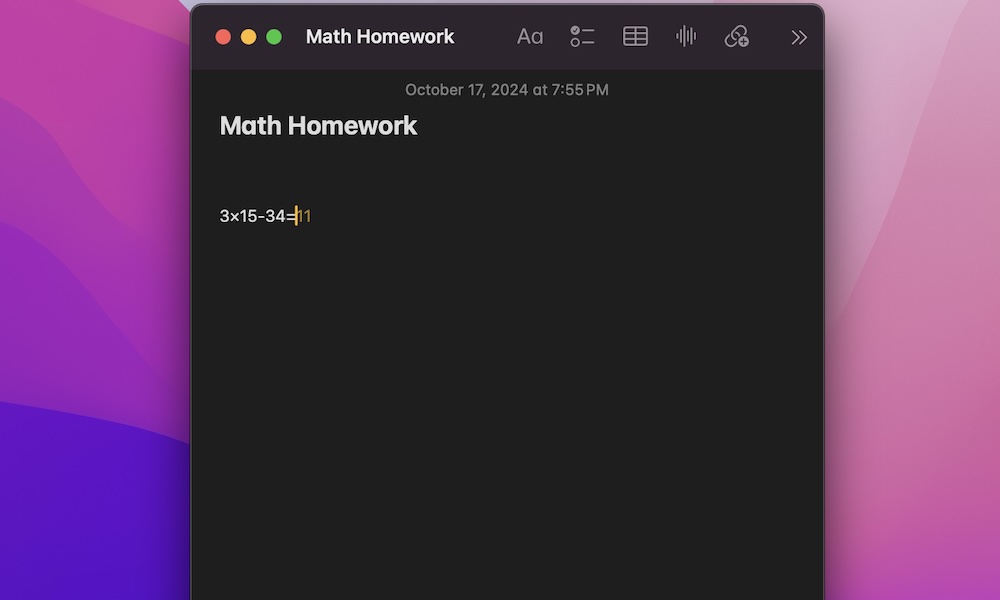The Notes App Does Math For You
Before macOS Sequoia, the Mac’s calculator app wasn’t the best on the market. While it’s a bit better in Sequoia, you probably won’t need to use it as much thanks to another new feature called Math Notes.
This will automatically solve math calculations and equations for you as you type them in. Whether you want to work on your budget or do some homework, Math Notes will do the heavy lifting for you.
To use Math Notes, you only need to open a new note in Apple Notes and start typing in a calculation — like 43*56. After you type the equals symbol (“=”), your Mac will give you the answer instantly.
While it might be quicker to press some buttons on the Calculator app, this will let you save all your calculations in one place in case you need to revisit them.