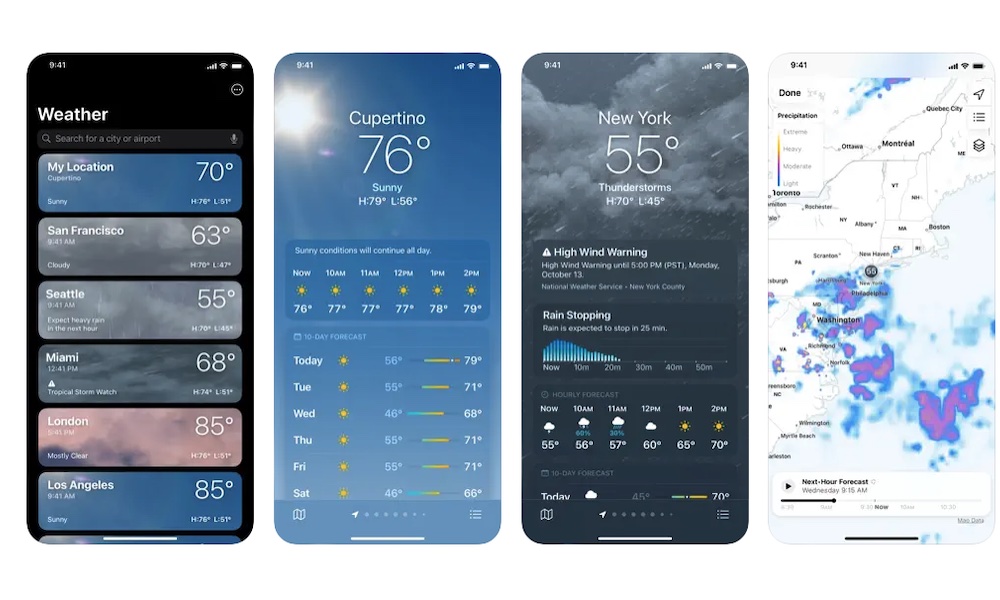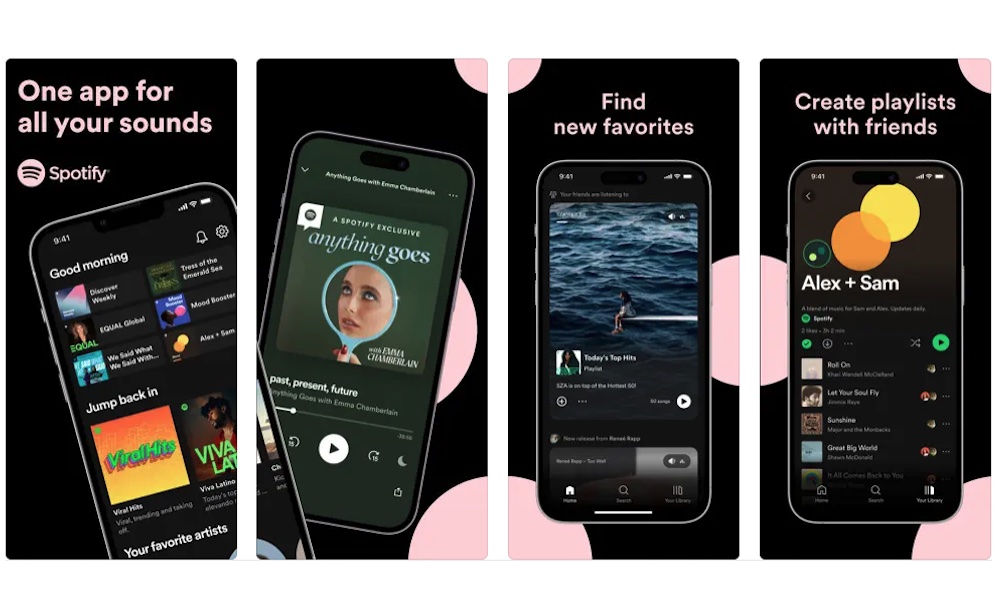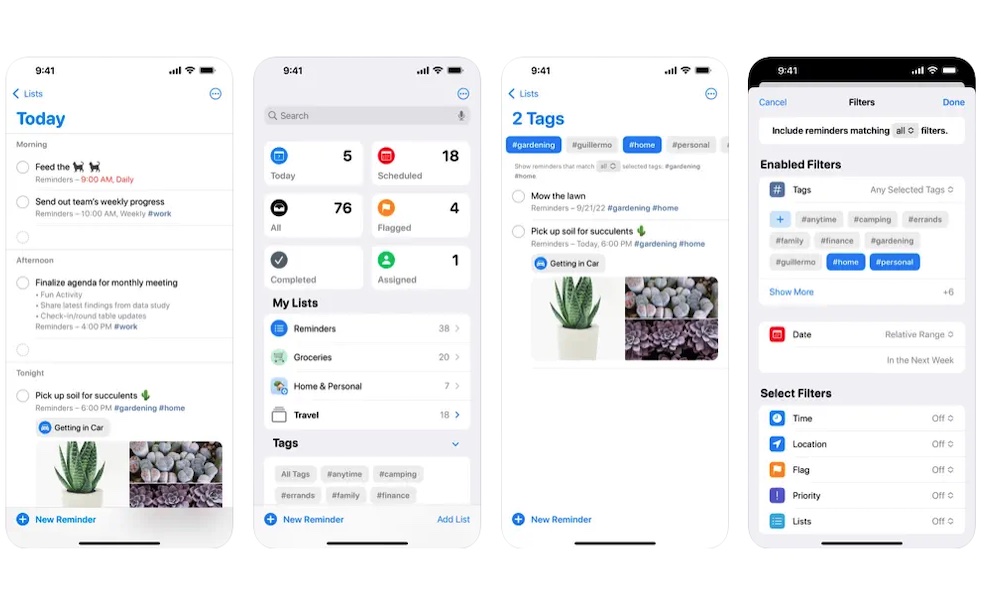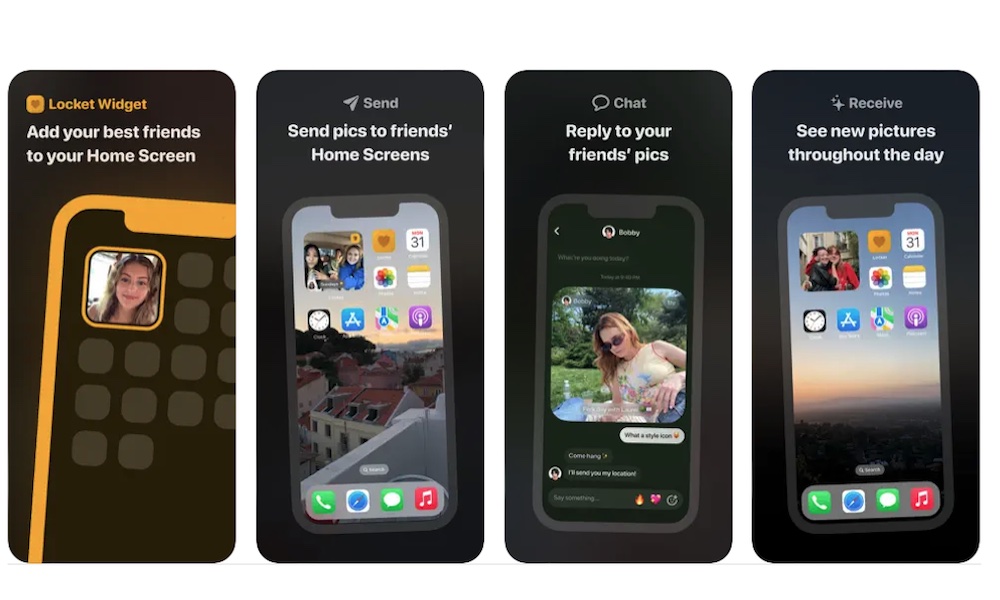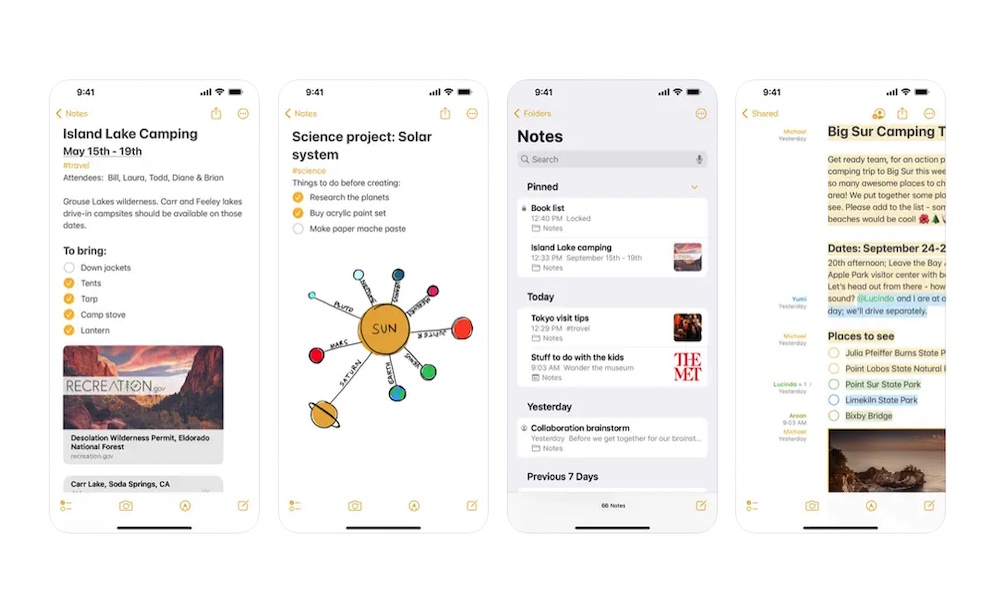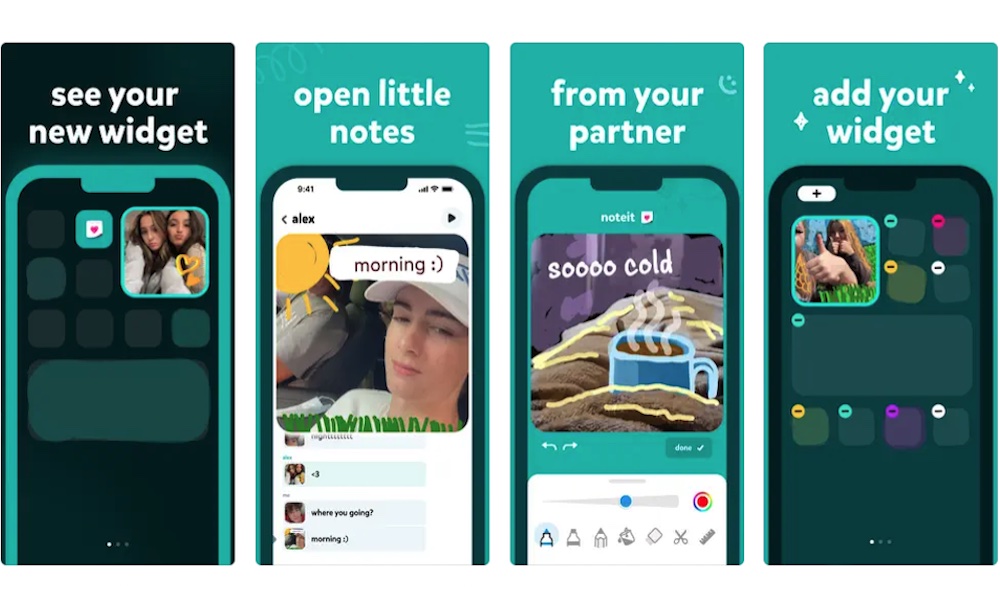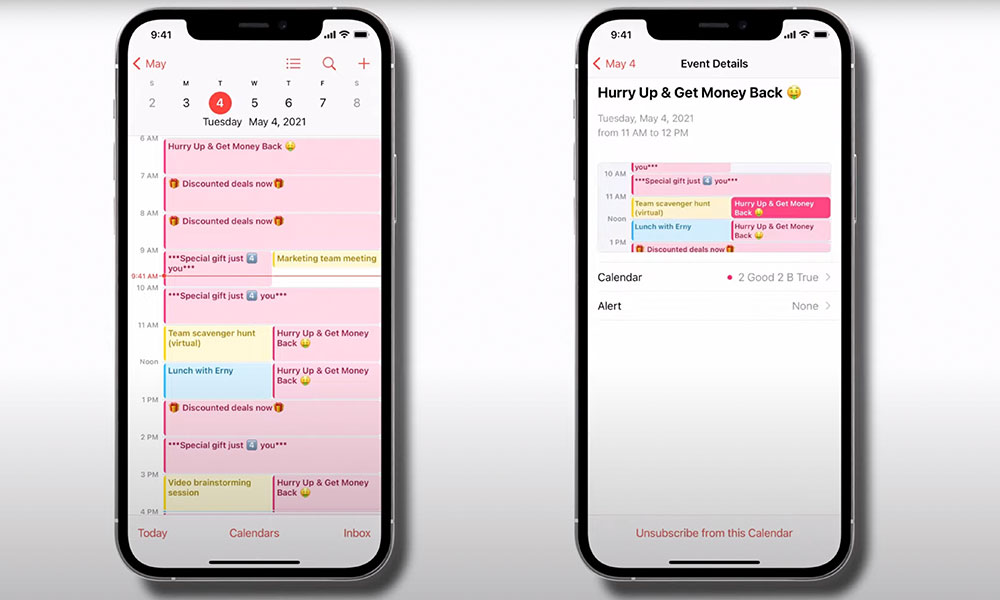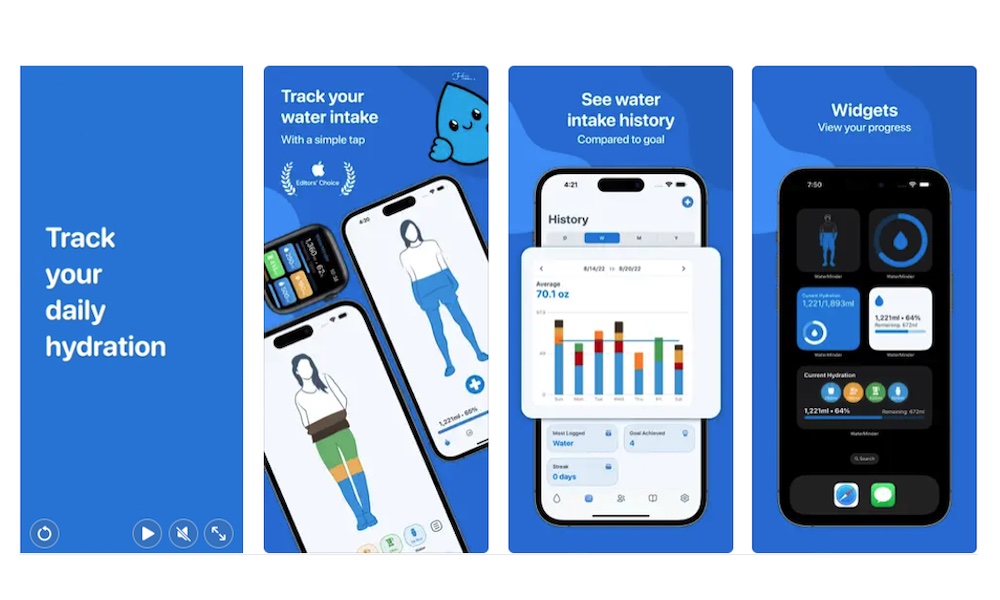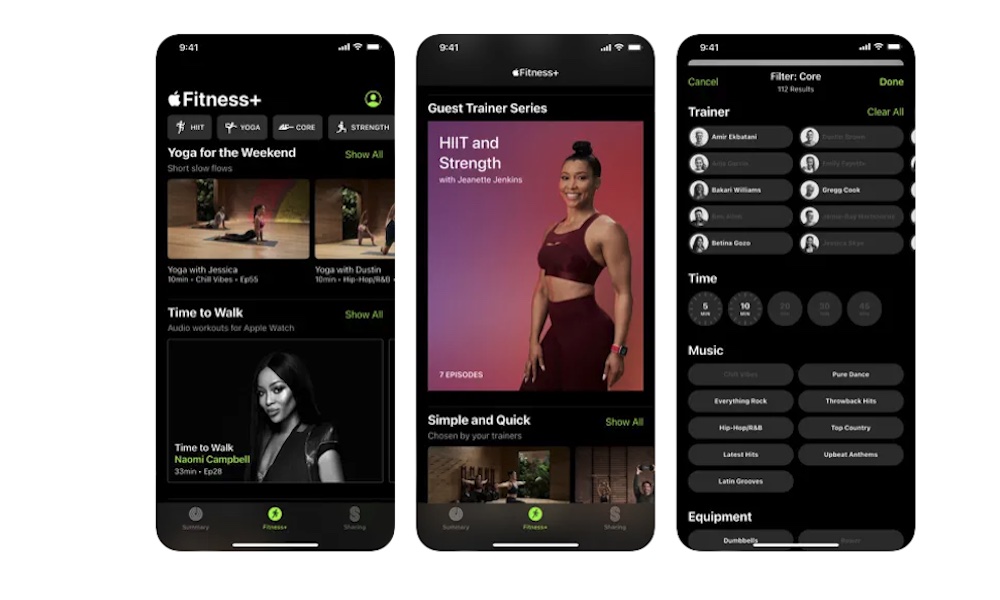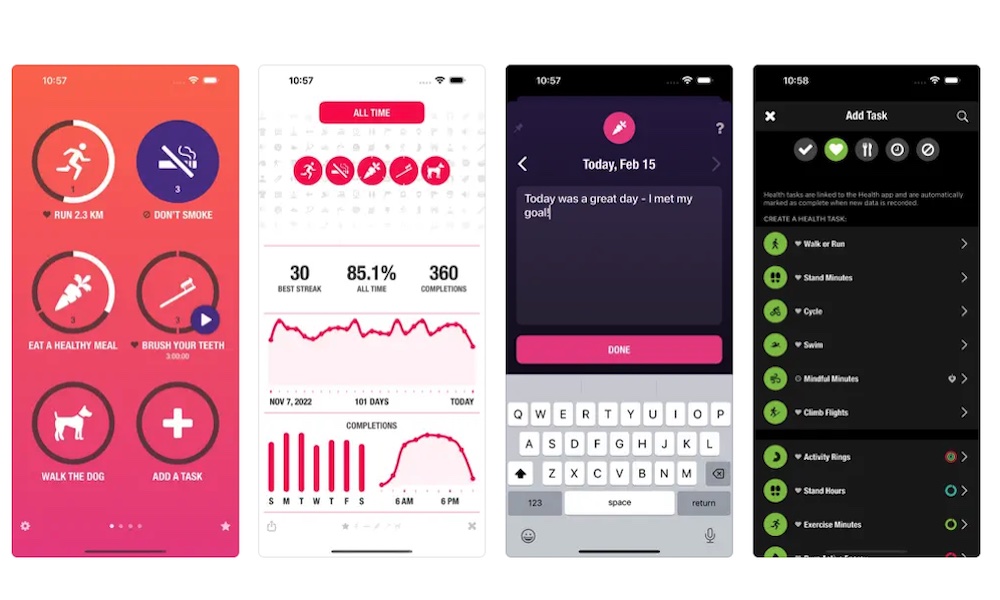Top 10 Widgets for Your iPhone Homescreen
 Credit: Alvaro Perez / Unsplash
Credit: Alvaro Perez / Unsplash
It took Apple a really long time to get there, but you can finally add widgets to your iPhone's Home Screen. While iOS widgets still sometimes feel more like shortcuts, they're still pretty useful and will show you a great deal of information you can use in your everyday life.
Of course, now that you can use widgets, you'll also need to use the right apps for the job. iPhone widgets are great tools to keep track of your habits, quickly access your music, or just have all your reminders handy.
The best part is that Apple's very own first-party apps all come with amazing widgets you should already be using. Plus, with iOS 17, Apple is planning to make widgets even better with the help of interactive widgets. Get started and find your favorite widgets so you're ready when the update finally drops.
If you don't believe us, read on for 10 widgets you should add to your iPhone's Home Screen right away.
Weather Widget
Your iPhone's Weather app already offers a lot of information, including details forecasts for the upcoming hours and days. You can also customize it however you want to take advantage of its most useful features.
However, if you don't feel like opening the Weather app every time you want to know if it's going to snow in the next few days, you can simply add it to your Home Screen.
Using the Weather app on your Home Screen will give you a quick and easy look at what the weather forecast looks like. You won't ever have to forget your umbrella because you weren't sure if it was going to rain.
Spotify Widget
If you love music, you're probably using Apple Music or Spotify, with the latter being the more accessible of the two.
With Spotify, you can find your favorite artists and discover new songs and genres you didn't even know existed.
What's more, you can use the Spotify widget to quickly open your favorite playlists. You don't need to struggle to find the perfect song when you're at the gym or at work; you can just use this widget to quickly access your favorite songs and start jamming.
Apple's Reminders Widget
The Reminders app is a powerful tool that can help you in your everyday life. Whether you want to keep track of important stuff you need to remember later on or you just want to create your shopping list for the week, there are many ways to use the Reminders app on your iPhone.
Still, if you're the type of person who forgets to check your to-do list, you'll want to add the Reminders widget to your Home Screen. That way, you'll know what your upcoming reminders are and you can stay on top of important events or things you need to get done during the day.
Locket Widget
The Locket App is a cool way to stay connected with the people you care about.
On its own, this app is a great way to share your favorite moments with friends, family, or your significant other. You can share pictures and Locket will keep them safe so you can see them together and relive your favorite memories.
However, Locket took it one step further and introduced a Locket widget. You can add this widget to your Home Screen, and you'll immediately see the pictures that people have shared with you.
The coolest part is that people can share pictures with you, and they will automatically appear in your widget. It's a nice surprise to see a new picture of your loved ones without having to open up the app.
And, of course, you can also send pictures to surprise people with cute pictures of your best moments together.
Apple Notes Widget
Whether you like keeping track of your budget, writing poems, or journaling, the Notes app has all the tools you need for work, school, and your personal life.
There are many ways to make the most out of Notes, so you'll surely find a useful way to master it even if you just use it casually.
On top of being a useful app, it also has a powerful widget that will help you access all your most important notes in a flash.
noteit Widget
If you have a partner or significant other, this widget is perfect for you. It's called noteit, and it lets you keep small notes on your iPhone's Home Screen.
What's great about these notes is that they're sent from your partner. All you need to do is link both apps, and you'll be able to send quick, small notes to each other throughout the day. You can send a picture of yourself or just a small note saying how much they mean to you.
It's easy to use and a really sweet gesture that'll make your partner's day.
Apple's Calendar Widget
When it comes to calendar apps for your iPhone, it's hard to beat Apple's very own Calendar app.
You can create events, manage all your upcoming meetings and important dates, and even have multiple calendars all in one place.
What's more, you can also sync the Calendar app with all your other Apple devices, so you'll be up to date no matter which device you're using.
And if you want, you can keep the Calendar app widget right on your Home Screen so you're constantly reminded of the upcoming important events in your calendar.
WaterMinder Widget
You probably already know how important it is to drink water every day, but do you actually do it?
Yes, it can be hard to remind yourself that you need to stay hydrated, but you don't have to do it alone anymore. Enter WaterMinder, the app that will keep track of all your water intake throughout the day.
This app is pretty simple but effective. All you need to do is enter a bit of personal information about yourself, and the app will suggest how much water you need to drink in a day. Likewise, it'll also remind you when it's time to have a cup of water.
With the app's widget, you can always remember that you need to beat your goal for the day. Not only that, but you can also access WaterMinder in a flash, so you can register how much water you've consumed.
Apple's Fitness Widget
If you have an Apple Watch, you already know how fun it is to close your rings. Apple created the perfect way to stay active throughout the day with the help of these activity rings you need to close every day.
With each ring you close, you get closer to your goals and earn awards to help you celebrate your progress. However, if you find yourself forgetting to get up and do some physical activity, you can add the Fitness widget to your Home Screen so you'll never forget about it again.
Streaks Widget
Sure, working out is great, but you need to actually build a habit so you do it periodically.
Enter Streaks, one of the most popular to-do apps that'll help you build healthy habits. You can use the widget on your Home Screen to quickly go to the app and record the activities you did during the day that will help you build a new habit.
Likewise, the app also lets you keep track of your bad habits so you stop them before they actually become an issue for you.
Bonus: Smart Stack
Sure, widgets are really useful, but having too many of them on your Home Screen can get messy.
Fortunately, Apple thought about this and created Smart Stack. This is a smart widget that can group many different widgets into the same space. That way, you won't need to fill your Home Screen with every widget you like.
You can scroll through the Smart Stack to find the right widget you need. And after your iPhone learns your preferences, it'll automatically switch widgets to show you the widget it thinks you'll need during that time of the day.
Overall, having a smart widget that groups your most useful widgets into one place is the best way to keep your Home Screen clean and functional.