You Can Hide or Lock Apps Now
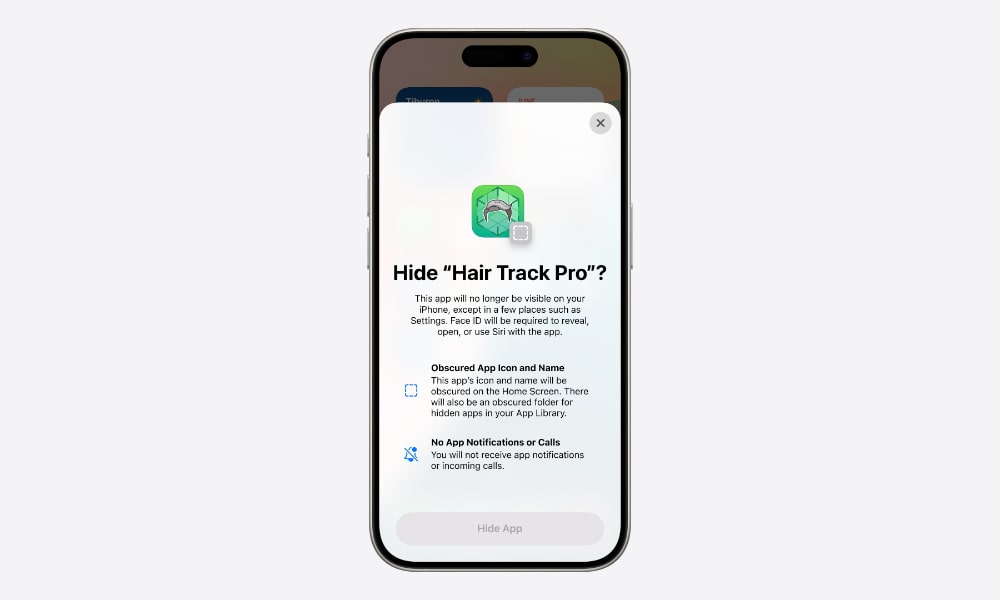
Whether you don’t want people finding out you have a specific app installed, or you just want to lock its content so you’re the only one who can see it, iOS 18 has your back.
You can lock or hide your apps with just a couple of taps. If you choose to lock your apps and have Stolen Device Protection on, you can only unlock them with Face ID or Touch ID, making it impossible for people who know your passcode to access them.
If you hide the app, it will not appear on your Home Screen or in its usual folder in the App Library. Instead, it will be stored in the App Library’s hidden folder, which will also require Face ID or Touch ID to access.
