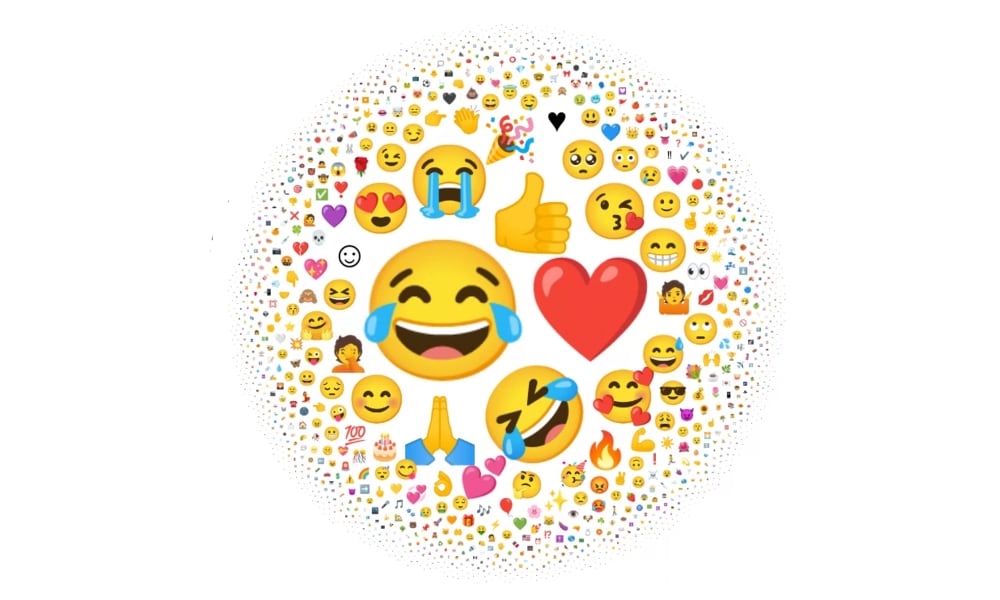These macOS Ventura Features Will Require an Apple Silicon Mac

When Apple announced macOS Monterey last year, it drew a line in the sand between its new M1 Apple Silicon chip and the Intel chips found in older Macs. Not surprisingly, macOS Ventura is continuing that distinction, introducing some features that will be too hot to handle for Intel Macs.
In the case of Monterey, the list of M1-only features was pretty extensive, including on-device Siri processing, Apple Maps improvements, Spatial Audio, Live Text, and Portrait Mode in FaceTime. While Apple later relented on Live Text, the other features remain exclusive to Macs using Apple Silicon chips, and macOS Ventura won’t change that.
However, the good news is that the list of macOS Ventura features that will only run on the M1 and M2 chips is much shorter this year, which means that users of older Intel Macs will be able to experience much more of the macOS 13 goodness. Read on for three macOS Ventura features that will be exclusive to Apple Silicon Macs.
Live Captions

One of Apple’s most significant new accessibility features this year is Live Captions, which will allow real-time transcription of any audio content on the device. This includes standard audio as well as the audio from videos and video conferencing apps. FaceTime goes a step further with speaker attribution, so you’ll be able to follow along in group conversations more easily.
Live Captions will be available on the iPhone, iPad, and Mac in macOS Ventura, iOS 16, and iPadOS 16; however, it will be limited to more recent devices across the board. Specifically, the iPhone 11 and later, iPads with an A12 Bionic or later, and Macs with Apple Silicon. It will only be supported for U.S. and Canadian English, at least in the initial release.
It’s not entirely clear why Apple is drawing the line where it is on the iPhone and iPad side, as the iPhone XS/XR also pack in an A12 Bionic chip, but the line for Apple Silicon on the Mac is more understandable.
Emoji Dictation
Siri gets some much-needed smarts in this year’s OS releases. It can automatically insert punctuation in the text you’re dictating, and you can specify emojis by name to have them inserted in-line.
For whatever reason, this latter capability requires a “Mac with M1 and later” and a download of speech models for your preferred languages. It will be available in Cantonese (Hong Kong), English (Australia, Canada, India, UK, U.S.), French (France), German (Germany), Japanese (Japan), Mandarin Chinese (China mainland, Taiwan), and Spanish (Mexico, Spain, U.S.) — but only on an Apple Silicon Mac.
Reference Mode with Sidecar
This last one isn’t something that most Intel Mac users will likely miss, but Ventura’s most interesting new Sidecar enhancement will also require an Apple Silicon chip.
Reference Mode with Sidecar lets you use an iPad Pro as a secondary reference display for your Mac, but it only works with a single model of iPad right now: the M1 12.9-inch iPad Pro with Apple’s Liquid Retina XDR display.
In other words, you not only need an M1 or later chip in your Mac, but you also need one in the corresponding iPad, and that iPad has to have Apple’s top-of-the-line display technology.
It’s a niche feature, to be sure, as it’s primarily intended for professional workflows where it’s necessary to do extremely accurate color grading and compositing. It’s likely anybody who needs this will either have an Apple Silicon Mac or already have better solutions in place, such as a Mac Pro paired with a Pro Display XDR.
Supported Intel Macs
Although it’s great that Intel Macs will still get all of the other new features in macOS Ventura, that’s only true if they’re compatible with Apple’s next macOS update in the first place.
Naturally, macOS Ventura will be compatible with every Apple Silicon Mac, but there are going to be some older Intel Macs that get left behind on Monterey this year. That includes the 2015 and 2016 MacBook Pro, 2015 and 2017 MacBook Air, 2015 MacBook, 2015 iMac, and 2014 Mac mini.
Except for the MacBook Air, Apple appears to be drawing the line for macOS Venture at the year 2017. The update will be compatible with the 2017 and later iMac, 2017 iMac Pro, 2018 and later MacBook Air, 2017 and later MacBook Pro, 2019 Mac Pro, 2022 Mac Studio, 2018 and later Mac mini, and the 2017 MacBook.
Interestingly, Apple uses “and later” in its Ventura compatibility list for the 2019 Mac Pro and 2017 MacBook, both of which are only single models at this point. While a new Mac Pro is obviously on the horizon, this also lends credence to recent rumors that Apple may have another “MacBook” (not Air or Pro) coming.