Quickly Switch From Weather to Maps
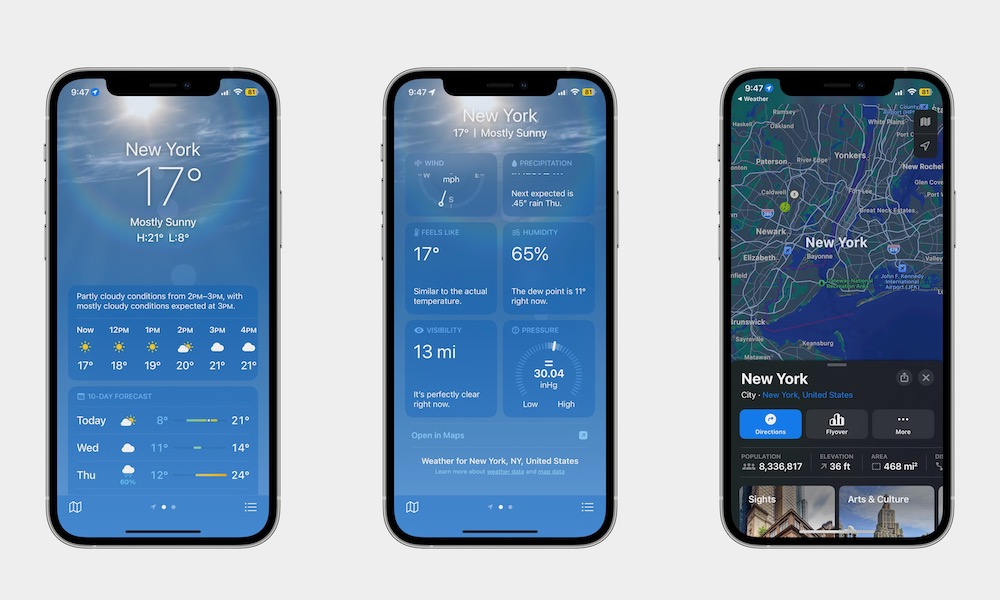
If you’re searching for the weather of a place you plan on going, you can quickly open the Maps app to set your destination or see how long it’ll take you to get there.
- Open the Weather app.
- Choose the location you want.
- Scroll down to the bottom of your screen and tap on Open in Maps.
You’ll automatically be redirected to the Maps app, which will show you the location you chose in Weather. You can then use the Maps app as you usually would and ask for directions.
Master The Weather App
The Weather app is one of the easiest, most straightforward apps Apple has to offer. However, that doesn’t mean it doesn’t have some neat tricks you can take advantage of.
If you never want your day to be ruined by rain or snow, make sure to master the Weather app and use it to its full potential.
