Check the Air Quality of (Almost) Any Location
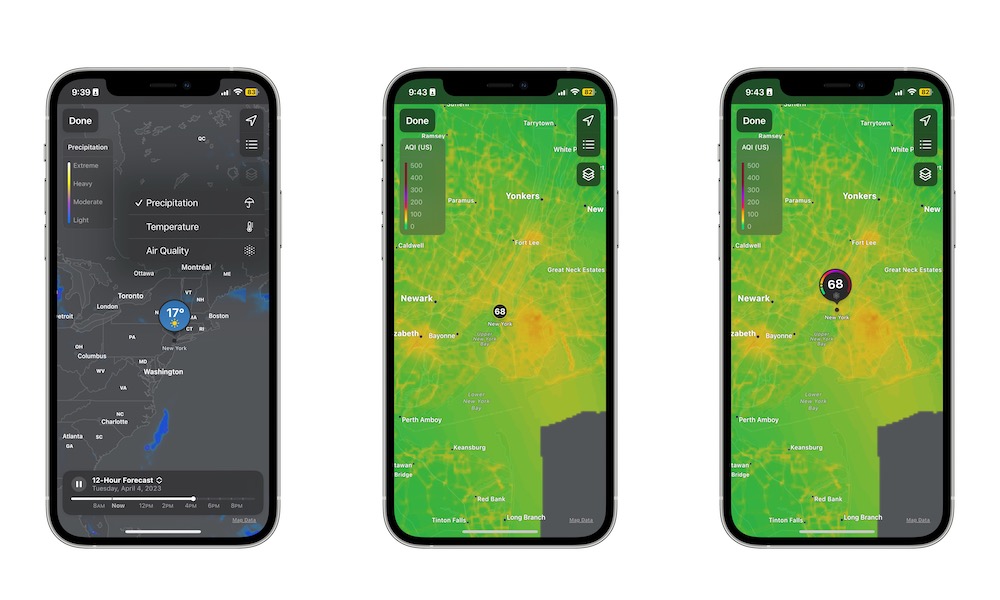
The Weather app shows you a real-time forecast of the whole world with the help of a map. Not only that, but you can use it to check for the forecast for the next 12 hours and even check the air quality in any place.
To access this map on the Weather app, you need to:
- Open the Weather app.
- Select the location you want.
- Tap the Map icon in the bottom left corner of your screen.
- To check the forecast of the day, tap the bottom forecast and select 12-Hour Forecast.
- Moreover, you can also check the air quality by tapping the three-square icon near the top right side of the screen.
- Next, select Air Quality.
You’ll see a number right in the location you chose. This number represented the Air Quality Index or AQI for short. Basically, the smaller the number, the better the air quality of a place.
If you’re looking for a place to go, anything below 50 should be your best choice. With that said, keep in mind that not every place has an Air Quality Index available.
