Learn More About What the Next Few Days Will Look Like
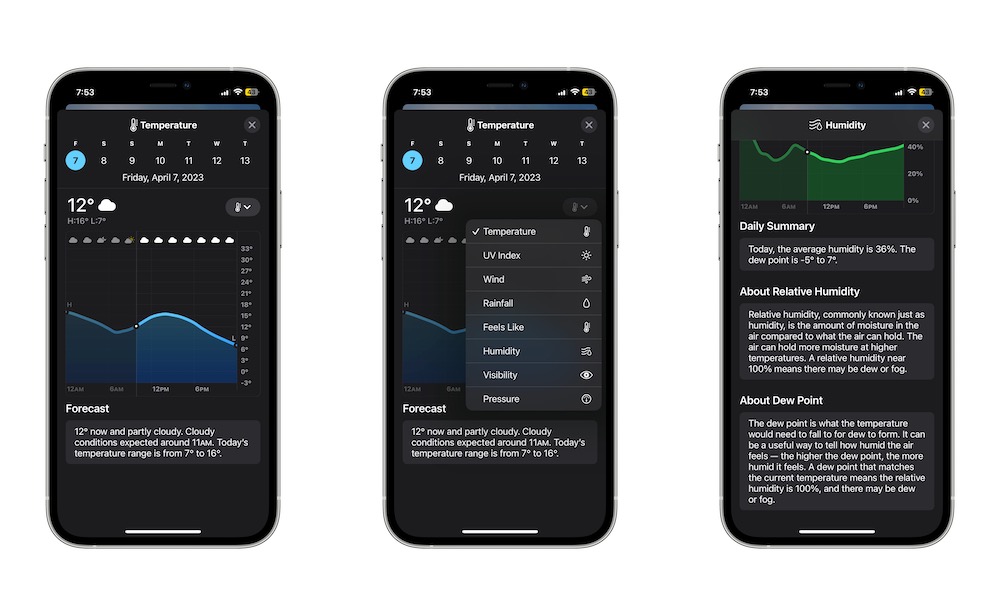
Besides checking the next 10-day forecast, you can actually get more precise information about each upcoming day, including what the UV index, precipitation, and wind will look like. This is what you need to do:
- Go to the location you want in the Weather app.
- Scroll down to the 10-day forecast and tap on any day to get more information about it.
- By default, you should see the basic temperature view, but if you want to get more data, tap on the Temperature button next to the temperature of that day and select the data you want to see.
As you can see, there is a lot of data you can cover. If you tap near the top of the screen, you can also choose any other day you want. And if you scroll down a bit, you’ll see more information about what these metrics mean and what you need to know about them.
