Start Getting Weather Notifications
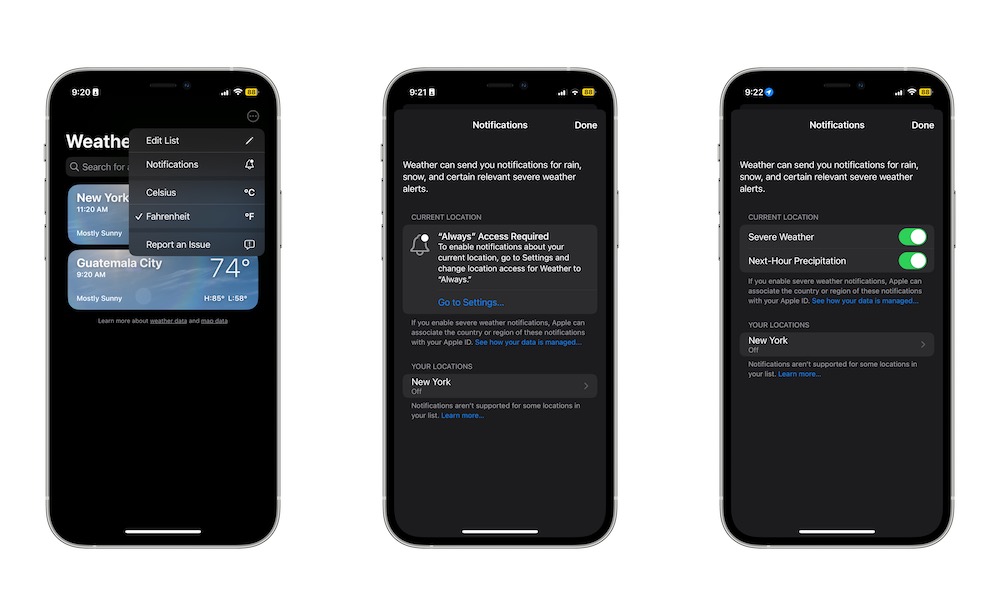
If you don’t want your day to get suddenly ruined by bad weather, you can enable notifications for precipitation and severe weather.
- Go to the Weather app.
- Tap the three-line button in the bottom right corner of your screen.
- Now tap on the three-dot button in the top right corner of your screen.
- Select Notifications.
- If you need to, make sure first to enable notifications for the Weather app.
- Under Current Location, enable the notifications you want to get. You can choose Severe Weather and Next-Hour Precipitation.
And that’s it. If you’ve added more locations to your Weather app, you’ll see them right below the Your Locations section. You can tap the location you want and then enable the Severe Weather and Next-Hour Precipitation notifications.
