New Notification Summary Layout
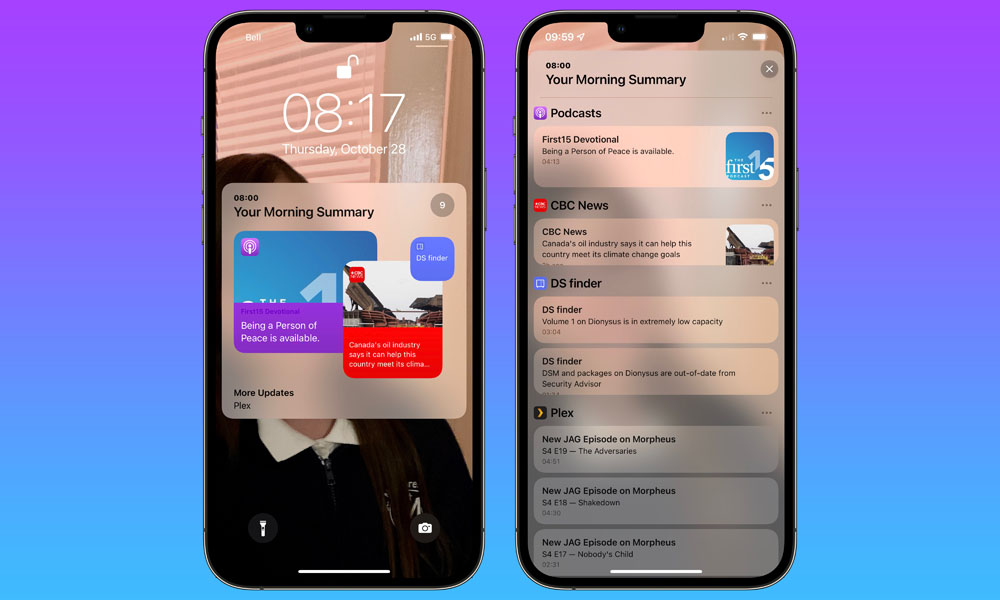
The new iOS 15.2 beta also tweaks the design of the Notification Summary window that was added in iOS 15.0.
As part of the new and improved notification system in iOS 15, the summary view groups less critical notifications into “digests” that can then be reviewed at certain times of the day. It’s a feature that’s especially useful when combined with the new Focus Modes to give you a greater level of control over the things that would otherwise distract you.
When it launched in iOS 15.0, the Notification Summary was a fairly bland view that simply highlighted a couple of top notifications, with a button that could be tapped to expand it further.
Apple has dressed this up in iOS 15.2, offering a floating card view that highlights the top two or three notifications in a more widget-like layout. Not only is it a more attractive look, but it helps to more visually set the Notification Summary apart from other notifications that appear on the Lock Screen.
