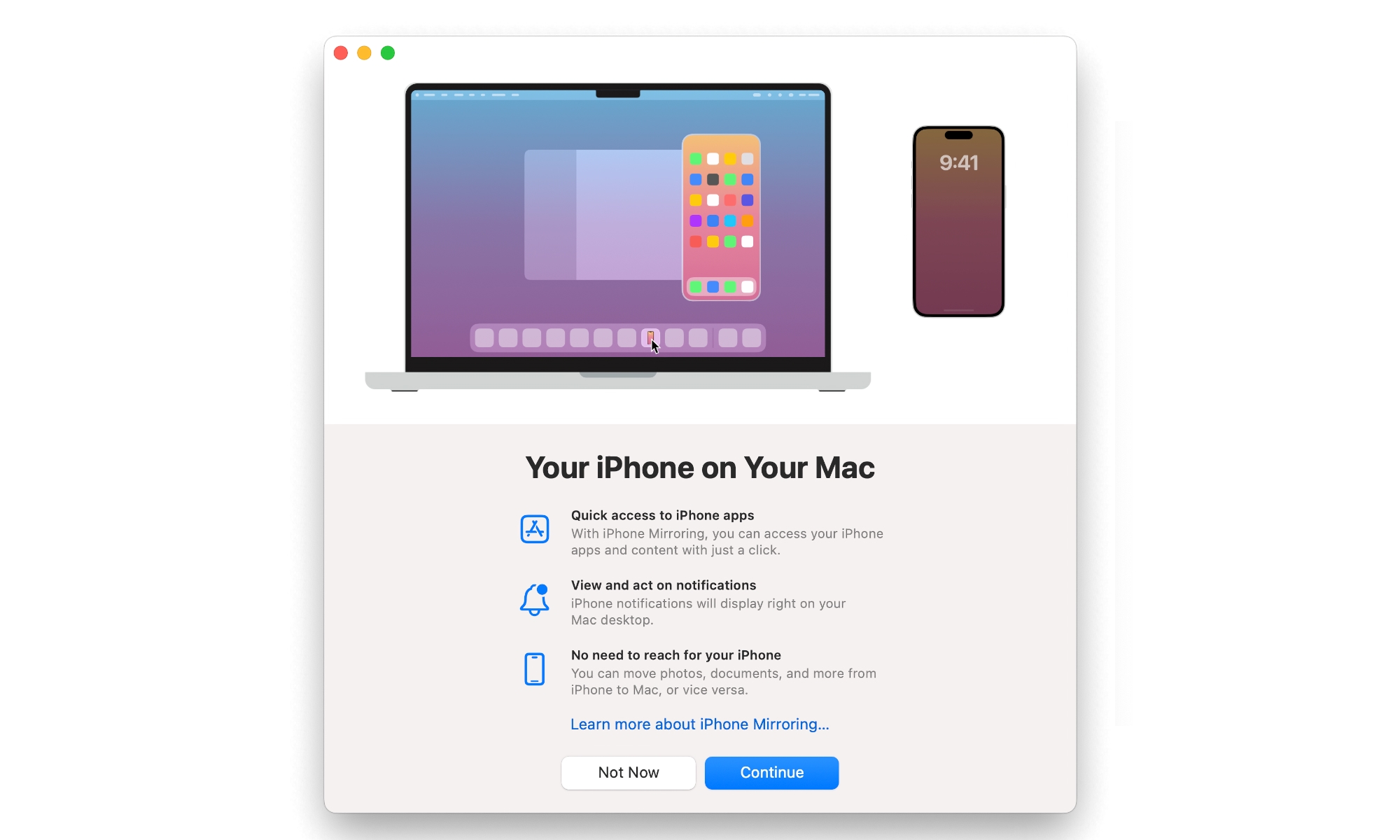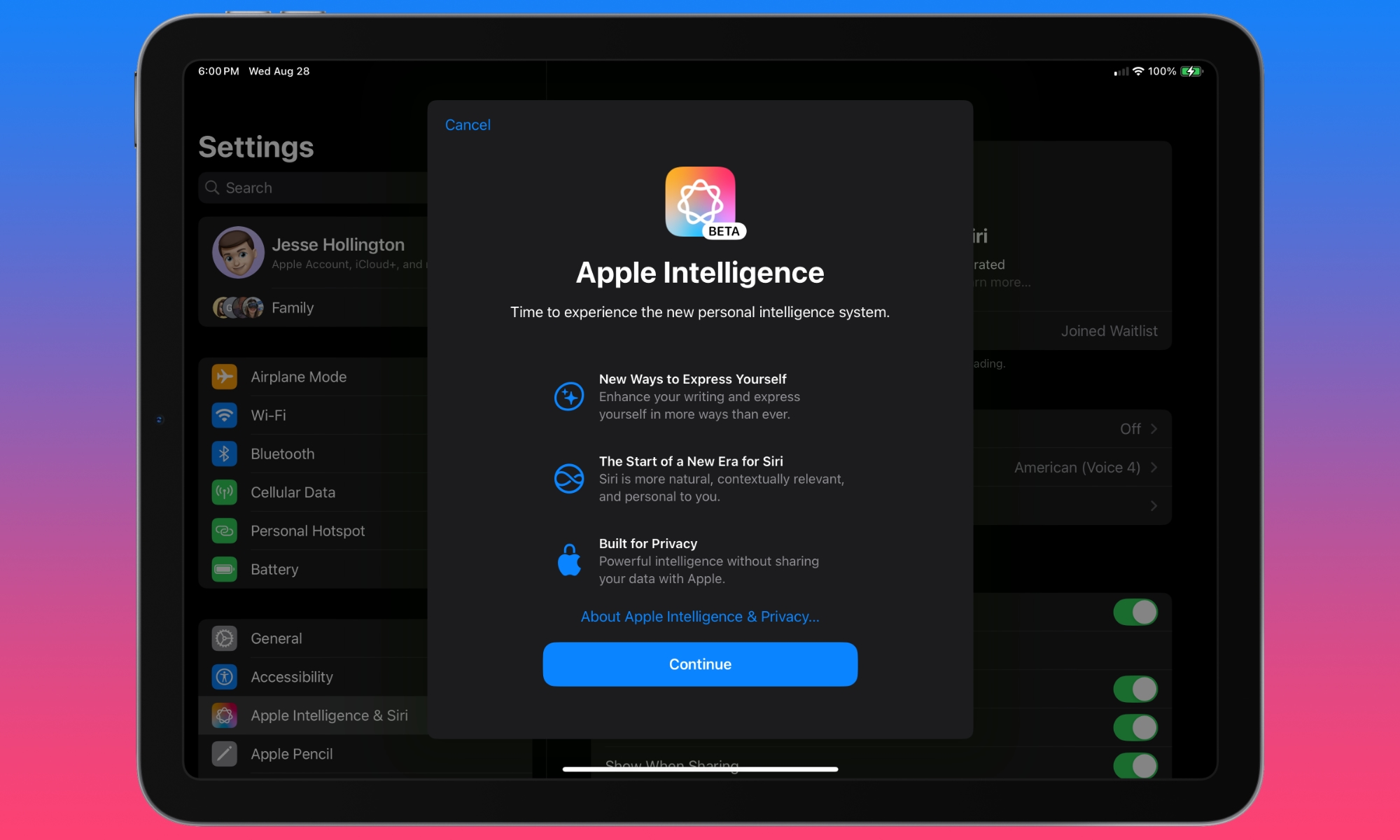iOS 18 Is Coming on Sept 16 | Here Are 12 Features We Want to Try First

Apple will officially release iOS 18 on Monday, September 16, and we couldn't be more excited.
What makes this year's software update so special is all the new features that are coming to the iPhone. From new designs to brand new features, and even a couple of new apps.
But by far, one of the biggest things many folks are looking forward to is Apple Intelligence. Apple's take on AI is bound to improve the way we interact with our iPhone, iPad, and Mac. Or at least, that's what we expect.
We'll have to wait until next month for the first Apple Intelligence features to arrive in iOS 18.1, but the good news is that there's much more to iOS 18 than just artificial intelligence. The upcoming software update is bringing many other cool new features we can't wait to try.
From messaging improvements and a new Photos app to iPhone Mirroring and greater customization, read on for 12 features we're most looking forward to in iOS 18.0 and beyond.
Total Control of the Control Center
Your iPhone's Control Center is one of the biggest winners of this year's software update. That's because Apple is finally giving us full control over the Control Center's layout.
With iOS 18, you'll be able to completely change the controls in your Control Center. Currently, you can only change the ones near the bottom of your screen, but next week you'll also be able to change or remove the connectivity and volume controls at the top. You'll basically be able to remove everything if that's what you want.
Additionally, there are extra pages to help you keep things organized. For instance, you can remove the connectivity controls from the first page of the Control Center and then add an extra page that solely focuses on connectivity, like Wi-Fi and Bluetooth. The same goes for the media player controls.
One of the coolest new features will be third-party support. This change will let you add controls for your favorite third-party apps. Of course, that means the developer will need to work on controls for you, but it's great that we are getting a higher level of customization than we've ever seen before.
Home Screen Customization
Speaking of customization, the Home Screen is finally getting a feature we've been hoping to see for years. Of course, we're talking about the ability to place apps and widgets wherever you want.
After iOS 18, you won't be forced to follow the same pattern from top right to bottom left. Instead, you can place an app almost anywhere you want. The grid that we know is still there, but at least you don't have to follow it.
Another great news is that Apple will let you change the color of your apps and widgets on your Home Screen. You can choose between light and dark mode, and the icons will change accordingly — as long as the app has a dark mode icon available.
Or, you can take it one step further and use any color you want. You can choose from a default list of colors or grab a color from your wallpaper, so it's easier to create a matching Home Screen.
A New Photos App
Apple knows how much time we spend taking and looking at our pictures, which is why the company gave the Photos app a brand-new design.
With iOS 18, the Photos app will no longer have tabs at the bottom of the screen. Instead, you'll find everything in a unified design as soon as you open the app.
At the top, you'll find your photo library. You can scroll up and find your pictures, videos, and screenshots. And there are even new filter options, so it's easier to hide your screenshots and focus on your pictures.
If you scroll to the bottom, you'll find all the options you already know, plus a few new features. For instance, if you scroll far enough, you'll find the people you've registered in the Photos app, as well as your Hidden and Recently Deleted albums.
But there's now a Recent Days section, which, as you can probably guess, will show you the pictures you recently looked at. There's also a new Collections section, which will keep all your favorite pictures, as well as other photos and videos, handy for you.
There's a lot to explore in the new Photos app. It might take a while for us to get used to it, but there's no doubt it's a much-needed update many iPhone users have been waiting for.
Siri Is Finally Becoming Smarter
Siri has been around for more than a decade at this point, and it's never really been the smart virtual assistant Apple wants us to believe it is.
However, that might soon change thanks to iOS 18 and Apple Intelligence. During its 2024 Worldwide Developers Conference (WWDC), Apple showed us everything Siri will be capable of. For instance, it'll be able to "remember" what you asked for in a previous prompt, so you won't have to explain it to it again.
Eventually, Siri will also be able to understand context in certain situations. For instance, it'll be able to understand what's on your screen, so you'll be able to ask it a question about it without having to explain what's actually on the display.
Siri will also be capable of finding messages, pictures, or files of someone. For instance, you'll be able to ask Siri to find the file that your friend shared with you last week or to show you the picture you took of your mom in a white dress.
Unfortunately, not all of these features will be available when iOS 18 launches, but Apple promised that they'll be coming either near the end of the year or at the beginning of 2025.
A Bunch of New Messages Features
The Messages app and iMessage are getting better with iOS 18. Apple's instant messaging app is getting a couple of much-needed features.
For starters, you'll finally be able to schedule texts to your contacts. You no longer have to worry about missing your friend's birthday anymore; you can just write a message right now, and your iPhone will send it on the day and time you selected. Of course, in the meantime, you'll be able to edit your message or delete it if you want.
Another big change is that you won't be limited to how you can react to other people's messages. You can use pretty much any emoji in your iPhone to make reactions or use the newly designed Tapback reactions.
Another cool feature coming in iOS 18 is the ability to send messages via satellite. That way, it doesn't matter where you are; you can chat with your friends and family to let them know you're doing okay.
RCS Support for iPhone
Sending a message to another iPhone user is already pretty easy, but it's a bit more complicated when talking to an Android user. Luckily, that will soon change because Apple is bringing RCS support to the iPhone.
Rich Communication Services, or RCS, lets you send text messages to other supported non-iPhone devices the same way you can with instant messaging services like WhatsApp or iMessage. You'll be able to send high-quality pictures and videos, see if the other person read your message, and even know when someone else is typing a reply.
This feature has been available on Android phones for a while now, but it's already been confirmed that it's coming to the iPhone. In fact, some people are already using this feature, but how soon you get it will also depend on your carrier.
Mirror Your iPhone on Your Mac
Granted, this is more of a Mac feature, but we can't wait to try it. As soon as iOS 18 and macOS Sequoia arrive next week, you'll be able to access and control your iPhone entirely from your Mac.
We're not just talking about controlling your iPhone remotely. This new feature will basically create a digital version of your iPhone on your Mac. You'll be able to do anything you can do on your iPhone, like check your messages, use your apps, and everything in between, with nothing but your Mac.
The best part is that your iPhone will be locked the entire time, and you don't even need to take it out of your bag or pocket. You'll get access to pretty much everything without having your actual device at hand.
A Better Calculator
Apple's Calculator app is finally getting an update with iOS 18. Thanks to this software update, the Calculator app is much smarter and easier to use.
For starters, you'll be able to quickly switch between the basic and scientific calculators. Not only that, but you'll also be able to convert the calculator into a unit converter just as fast. There are a ton of units you can choose from, so you're bound to find what you need.
Additionally, there's a new History section, which is something a lot of us have asked for years. This section works as in any other calculator app; you'll be able to see your most recent calculations with just a couple of taps. What's more, you can also tap on any calculations and pick up where you left off before.
Your iPhone Can Do Your Math Homework, Too
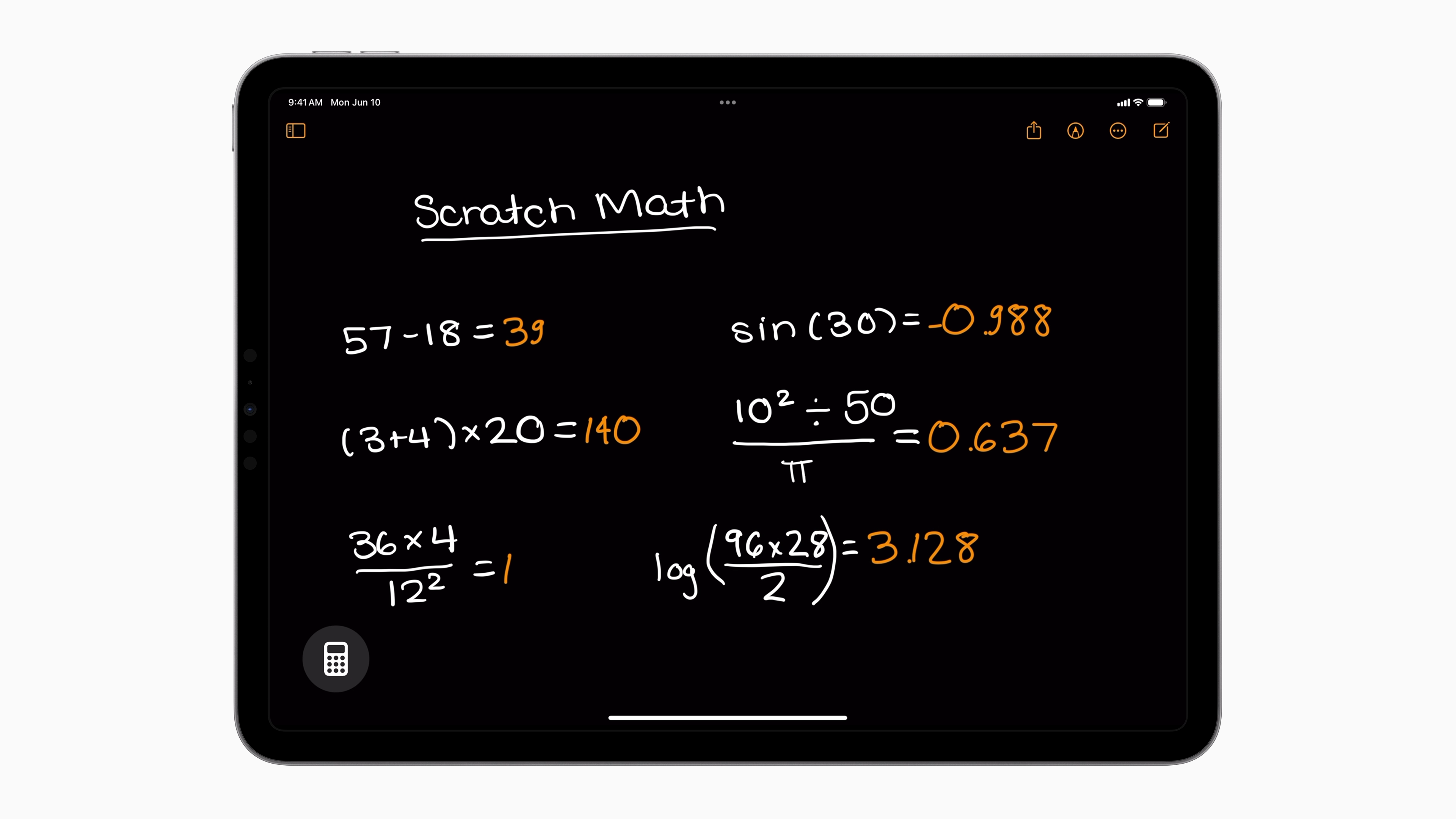
Besides having a better Calculator app, the Notes app is also getting a big math-related upgrade. We're talking about Math Notes, a cool feature that will basically do your homework for you.
With Math Notes, all you need to do is write down the calculation you want to solve, and your iPhone will automatically solve it for you. It's that easy.
Math Notes works with everything from basic calculations to more complicated equations. And it solves everything in a matter of seconds. Unfortunately, it's still not as smart as other math apps. For instance, it won't show you all the processes behind an equation, so it might be hard to use it if you actually want to learn to do it yourself.
With that said, if you just need help with a few calculations, Math Notes will be the perfect feature for you.
Lock or Hide Apps
If you're all about privacy, you're going to love this new feature. iOS 18 will now let you lock or hide any app on your iPhone.
Before, you could only lock an app if the developer offered that feature, but now iOS 18 will do the work and lock any app you want. When you lock an app, you can also turn on Stolen Device Protection to ensure it can only be unlocked with Face ID or Touch ID. This means that even if someone knows your passcode, they won't be able to use the app.
If you want extra privacy, your iPhone can also hide any app you want. When an app is hidden, you won't get any alerts or notifications and you won't be able to find it on your Home Screen or directly in the App Library. Instead, the app will be tucked away in the Hidden folder in your App Library. This appears whether you have any hidden apps or not, but you'll need to use Face ID or Touch ID to see what's inside; as with locked apps, your passcode can only be used if Stolen Device Protection is disabled.
ChatGPT Integration

Apple Intelligence will be amazing, but it won't be perfect. Since Apple's technology won't be able to handle requests for broader world knowledge, the company decided to partner with OpenAI to bring ChatGPT to the iPhone as part of Apple Intelligence.
No, we're not just talking about installing the ChatGPT app on your iPhone. Instead, you'll be able to connect your iPhone to ChatGPT without using an account. This way, if Siri can't answer something specific to you, your iPhone will ask if you want to use ChatGPT instead.
If you agree, your iPhone will let you ask ChatGPT for pretty much anything you want. This will be completely free, but if you're already a ChatGPT paid user, you can link your account and use the extra features your subscription gives you. Sadly, this won't be coming immediately, but Apple has promised it should be switched on by the end of the year.
Apple Intelligence
By far, the thing we're looking forward to the most is Apple Intelligence. There are just a ton of new features and tools that we can't wait to try.
Not only will your iPhone be smarter than ever, but you'll also have many extra tools at your disposal. For instance, you'll be able to record and summarize your notes in the Notes app or your phone calls whenever you want.
There will also be a bunch of writing-related tools that you can use. For instance, your iPhone will be able to give you a summary of a long message or email and even give you the most important bullet points that you need to know. Your iPhone can also write something for you in any style you'd like. You no longer have to worry about making a professional email for your boss; your iPhone can take care of it.
You'll also be able to create any emoji you want with Genmoji or create art with a couple of sentences with the help of the new Image Playground app. Both of them will work in an instant and will give you results in many different art styles, so you can choose which one you like the most.
That's just the beginning; Apple Intelligence plans to introduce many new features we can't wait to play with. Unfortunately, Apple Intelligence won't begin to arrive until iOS 18.1 next month, with some features coming in later point releases. It will only be available on the iPhone 15 Pro and iPhone 15 Pro Max, and the new iPhone 16 models. But if you have one of these iPhones, you'll love everything Apple Intelligence offers.