iOS 11 Promises to Fix These 10 iPhone Issues

Apple’s next-generation iOS 11 software will introduce a slew of new features, capabilities and functions — all of which will enhance the iOS experience. But while there has already been a lot written about what iOS 11 will add, there’s been less focus on what iOS 11 will fix. From distracting UI designs to tight restrictions on OS functions, iOS 11 will take care of many issues users had with Apple’s proprietary operating system. Navigate to the next page to learn 10 things that iOS 11 promises to fix.
10 Auto-Joining Unreliable Wi-Fi
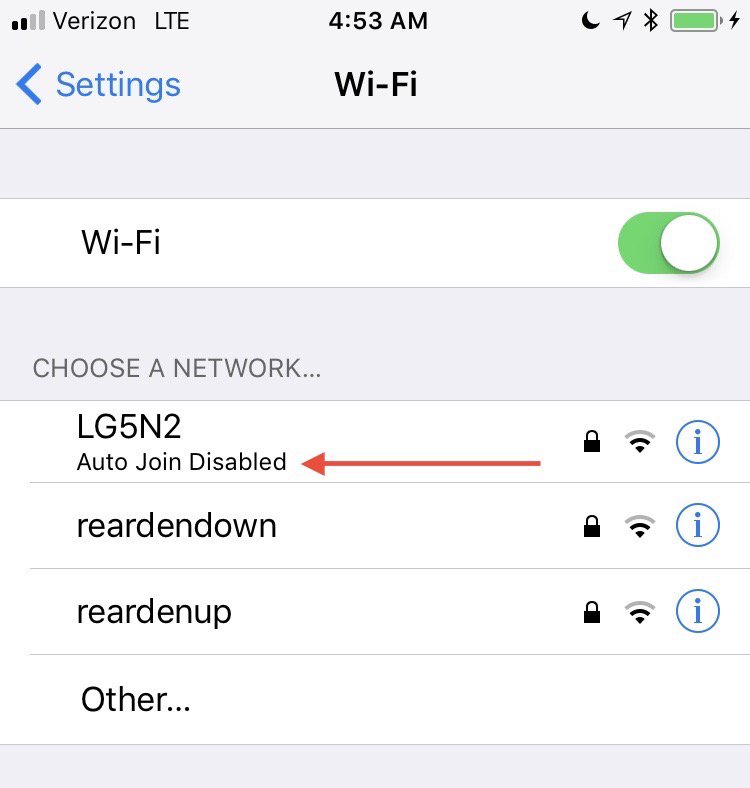
iOS 11 fixes an issue that’s been annoying iOS users for years. Before iOS 11, many users found that if Wi-Fi was switched on, their iPhone would try to connect to less-than-stellar networks when on the go — which isn't convenient or efficient. Now, the new update will be able to detect weak or unreliable Wi-Fi networks, and will disable auto-joining them.
9 No Built-In Screen Recording

In previous versions of iOS, trying to mirror or record an iPhone’s screen was an inconvenient process that involved QuickTime and a wired connection. iOS 11 changes that with the addition of a clever, built-in screen recording function. Best of all, it’s conveniently placed in the updated Control Center for easy access.
8 Clunky One-Handed Typing
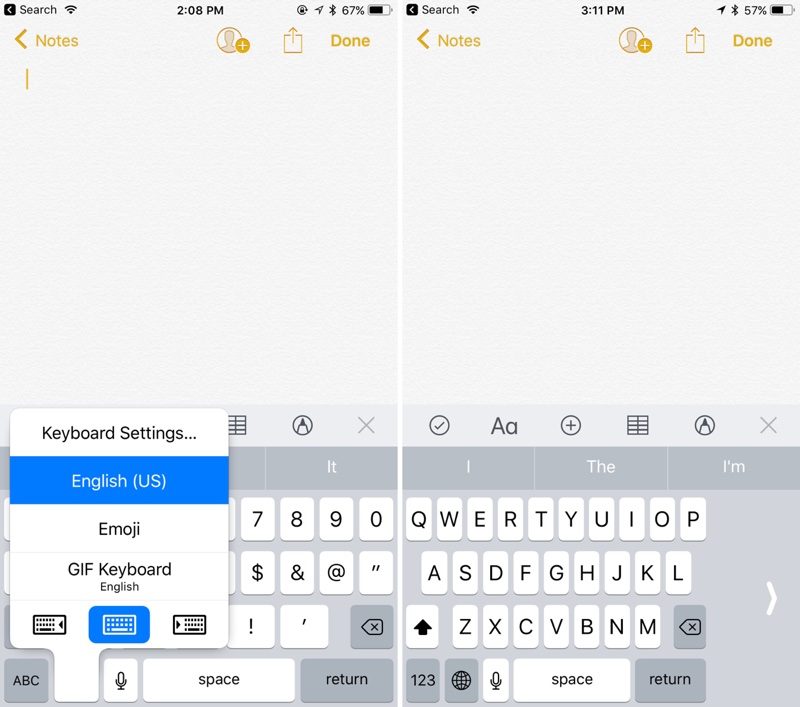
As iPhones have gotten bigger, so has the clunkiness and difficulty of one-handed typing on these larger devices. iOS 11 offers a new one-handed mode that shifts the keyboard’s keys to one side or the other, making it infinitely easier to tap out a quick message on a bigger iPhone without using both hands.
7 NFC Restrictions

Apple maintains tight control over its devices’ NFC systems, often not allowing third-party developers to use it at all. That’s a shame, especially when considering how many exciting features NFC could enable — it already has on the more open-source Android OS. iOS 11, however, introduces Core NFC with slightly loosened restrictions. While it’s a bit limited now, it’s a step in the right direction and could open a lot of doors in future iOS versions.
6 Obtrusive Volume Bar

There’s no denying that the current design of the volume bar during full-screen videos is clunky and distracting, and many users have expressed contempt for the design. Thankfully, iOS 11 goes a step in the right direction with a slimmed-down pop-up when changing a video’s volume. It’s a small, subtle shift but one that makes the video viewing experience a bit better.
5 Texting While Driving
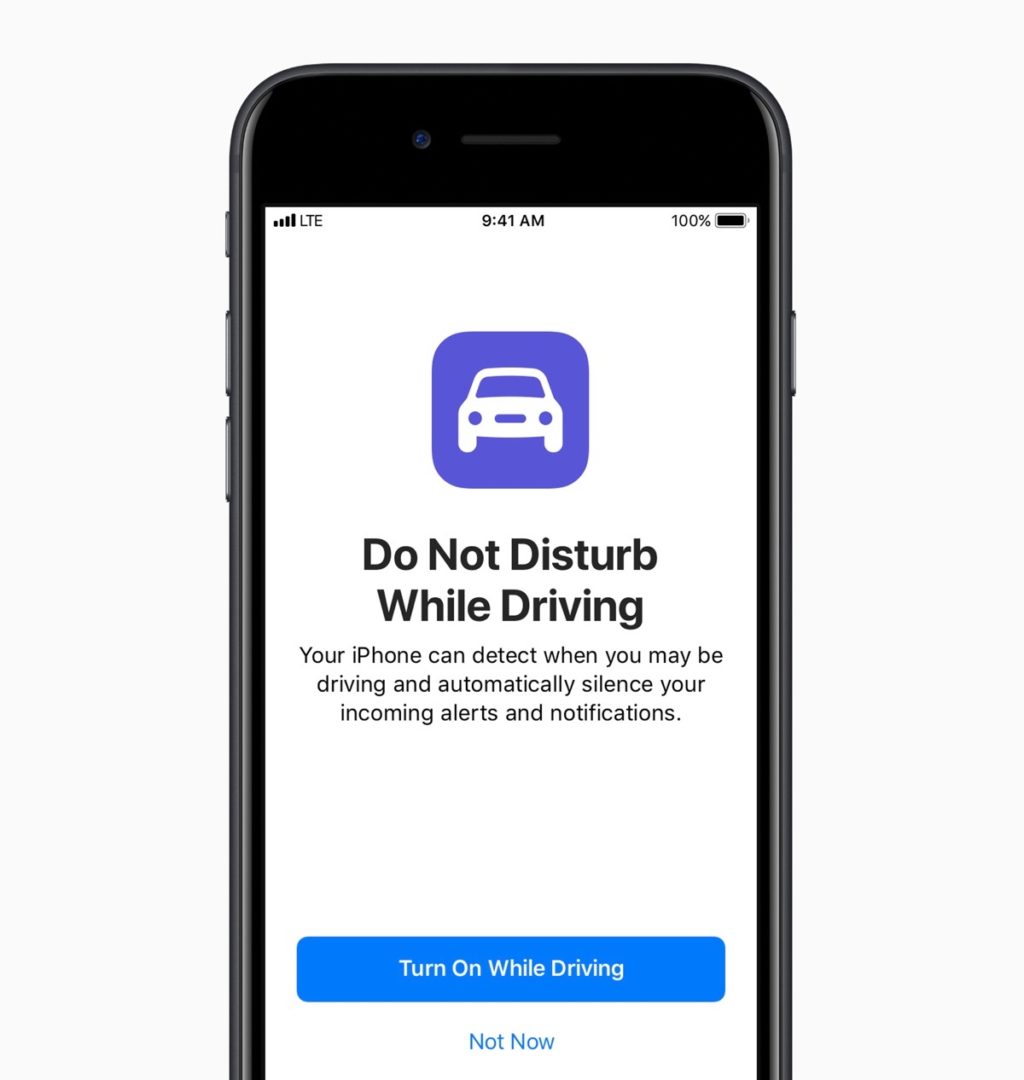
Texting while driving is a serious issue, and it’s a problem that costs lives. iOS 11 hopes to mitigate some of the danger with its new Do Not Disturb While Driving mode. By automatically disabling notifications when on the road, the new mode could go a long way to help easily distracted drivers focus on driving when it counts. It is, quite literally, a life-saving feature.
4 SMS Fraud
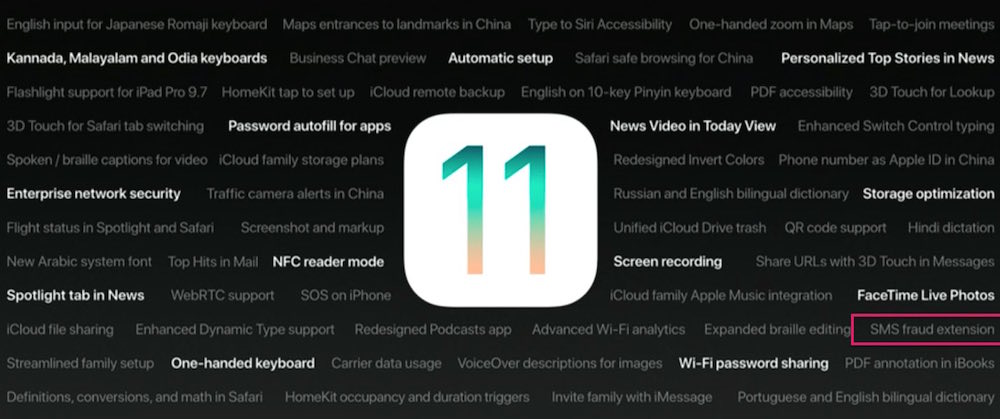
Text and SMS fraud is becoming a more widespread issue for all smartphones, including Apple’s. Thankfully, the company has doubled-down on its long-standing commitment to user privacy and security with a new feature that automatically flags, identifies and blocks malicious SMS or text messages — at times even before they can reach your inbox.
3 Browser Privacy

Continuing with Apple’s pro-privacy stance, the company has baked some extra security features into Safari. Among them is a new machine-learning powered system that helps to prevent entities from tracking your browsing history across multiple sites. Additionally, Apple has added an option to disable a site’s access to your smartphone’s microphone and camera.
2 Siri’s Reliance on Voice
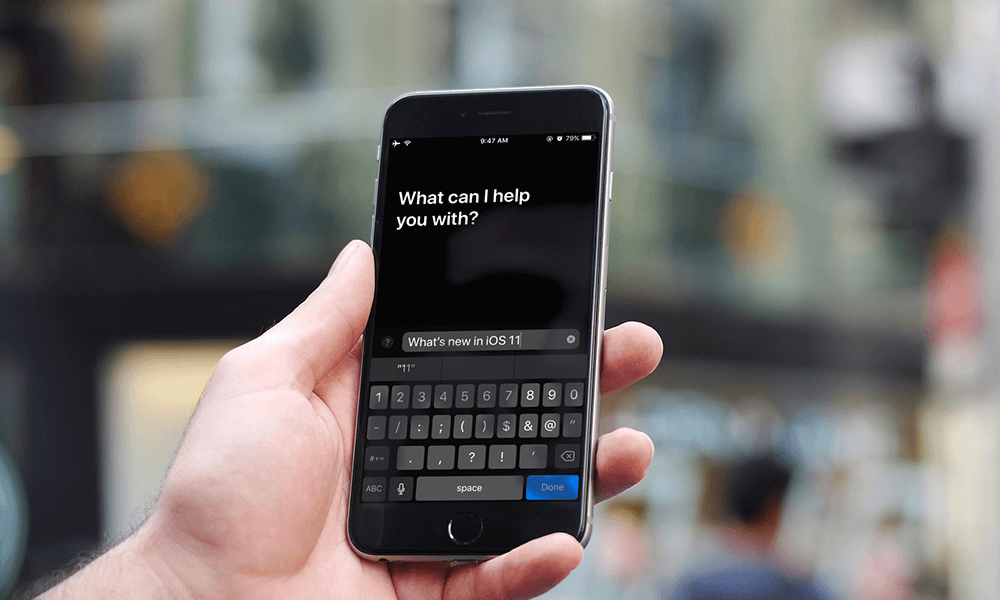
Siri is an incredibly useful tool for productivity, but in all previous versions of iOS, Siri access has been limited to voice-enabled commands. That’s obviously not always convenient, particularly in extremely quiet or extremely loud environments. In iOS 11, Apple took a step toward better accessibility with the quiet addition of a Type to Siri option — perfect for locales where voice-summoning Siri would be an inconvenience.
1 Lack of File Management

A long-standing critique of iOS is its lack of a file system — something that was originally envisioned to simplify the user experience. But a native file manager also opens up a lot of capabilities for a device, as we’ve seen on Android for years. Well, in iOS 11, Apple is adding a built-in file management app for the first time. The aptly named Files app will let users access the file system and view or open content held in iCloud Drive, on a device or in the trash.
