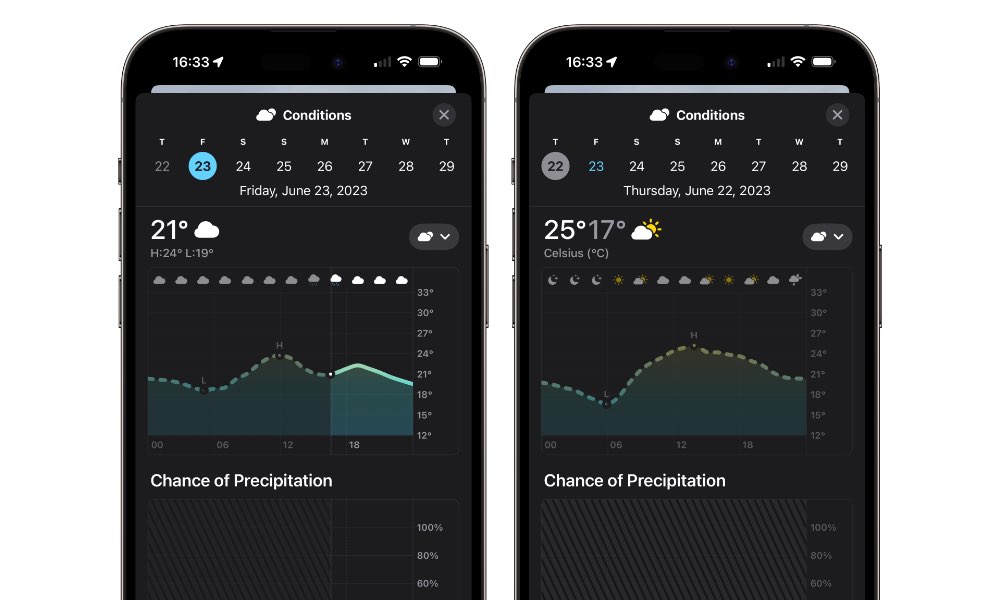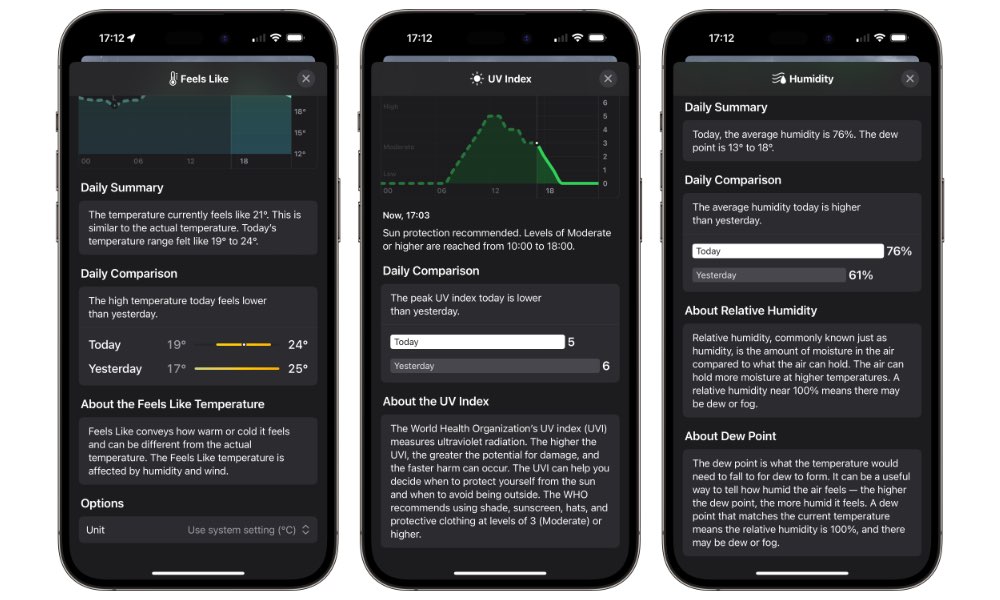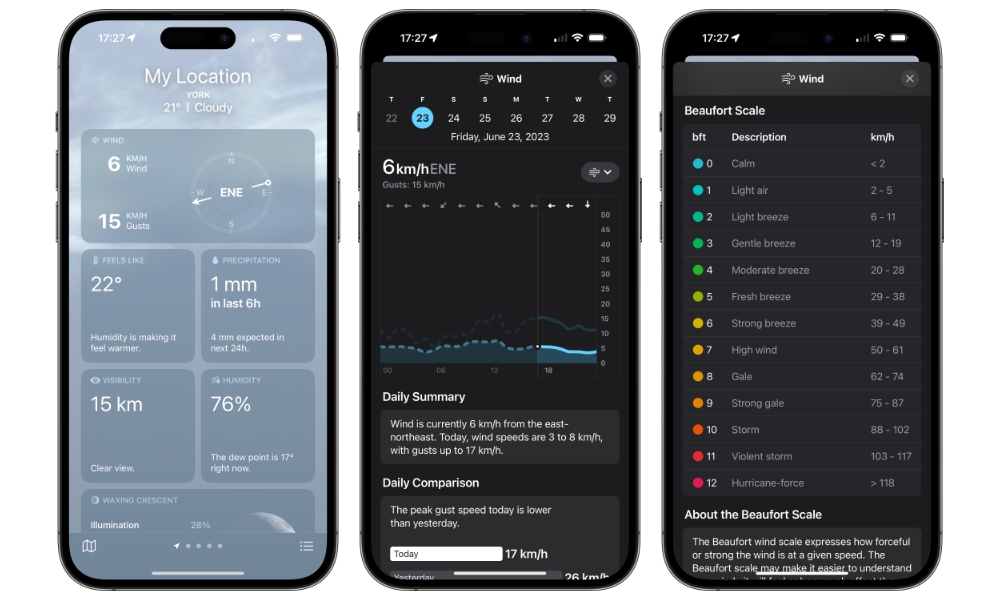How High the Moon: 5 New Features and Changes Coming in the iOS 17 Weather App
 Credit: Jesse Hollington
Credit: Jesse Hollington
Ever since it acquired Dark Sky three years ago, Apple has been on a mission to improve its built-in Weather app, with steady updates over the past few major iOS releases that are slowly eliminating the need for third-party apps for all but the most hardcore weather aficionados.
Apple Weather began growing up in iOS 14, which isn’t surprising since that release showed up only a few months after the engineers from Dark Sky became part of Apple’s team. That first release was a baby step, with Apple mostly adding weather alerts in iOS 14 for severe weather, next-hour precipitation forecasts, and more — all things that Dark Sky had excelled at.
The following year, iOS 15 came along and seriously upped the game with new full-screen weather maps to show temperature, precipitation, and air quality (where available), and even animated movement of rain over a one-hour and twelve-hour period. Along with those maps came a screen with a wealth of new information, with widget-like cards for UV index, sunrise/sunset, wind, rainfall, feels like, humidity, visibility, and pressure, including diagrams where appropriate, plus an air quality index.
Last year, iOS 16 added the ability to tap into those cards to get a 10-day forecast and much more detailed information on that aspect of the weather. For instance, selecting the temperature card would show a temperature graph throughout the day, including peak highs and lows, and the ability to see forecasts of what it will look like over the next ten days. Similar graphs were available for precipitation, UV index, sunset/sunrise, wind, and even the “feels like” temperature. Plus, you could easily switch between them from a button in the top-right corner.
Now, iOS 17 is taking that to the next level. Now, the weather for your current location appears as “My Location” at the top, with the actual location listed in a smaller font below, which makes it a bit clearer what you’re looking at if you have multiple locations configured. There are also two fun new weather modules and more detailed information for some of the current ones. Read on for 5 other exciting changes in the iOS 17 Weather app.
Phases of the Moon
Moon-watchers will appreciate a new full-width card that shows the current status of the moon, including the percentage of illumination, the time of the moonset or moonrise, and the next full moon.
Like the other cards, tapping on this one will open a full-screen window with a wealth of more detailed information, including the current distance of the moon from the Earth, a calendar of moon phases, and the date of the next new moon.
There’s also a slider that you can use to see a visual representation of what the moon will look like and what phase it will be in at any time during a 90-day window from the first day of the prior month to the last day of the following month. The stats for illumination, moonset, moonrise, next full moon, and distance will also adjust as you move the slider,
Average Weather Conditions
The other new card hosts a new “Averages” section that will let you compare today’s temperature and precipitation with historical averages since 1970.
For temperature, you’ll see a chart showing the temperature range over the last 50+ years compared to a solid line that shows how today’s temperature compares. A similar chart will show an average baseline for precipitation compared to today’s actual rainfall.
Scrolling down will reveal the average temperature and precipitation ranges for each month of the year, along with options to change the units of measurement for both.
Check Out Yesterday’s Weather
Apple has also made a small but useful tweak to the 10-day forecast that allows you to look back as well as ahead. When opening any of the forecast views, you’ll see yesterday’s date to the left of today’s. Tapping on that will show you the weather conditions for yesterday so you can compare them to current conditions or any of the next ten days.
As with iOS 16, the 10-day forecast is only available for conditions, UV index, wind, precipitation, feels like temperature, humidity, visibility, and pressure. This means you won’t be able to see yesterday’s air quality index or sunrise/sunset.
Daily Comparison
A new “Daily Comparison” section is now shown for UV index, humidity, “feels like” temperature, and visibility, letting you see today’s conditions compared to yesterday’s at a glance.
More Wind Information
The wind speed card on the main weather summary has also grown to full width to include information on gust speeds, and a section has been added to the detail screen with the Beaufort wind scale.