Here Are 6 More Things That Apple Released Yesterday
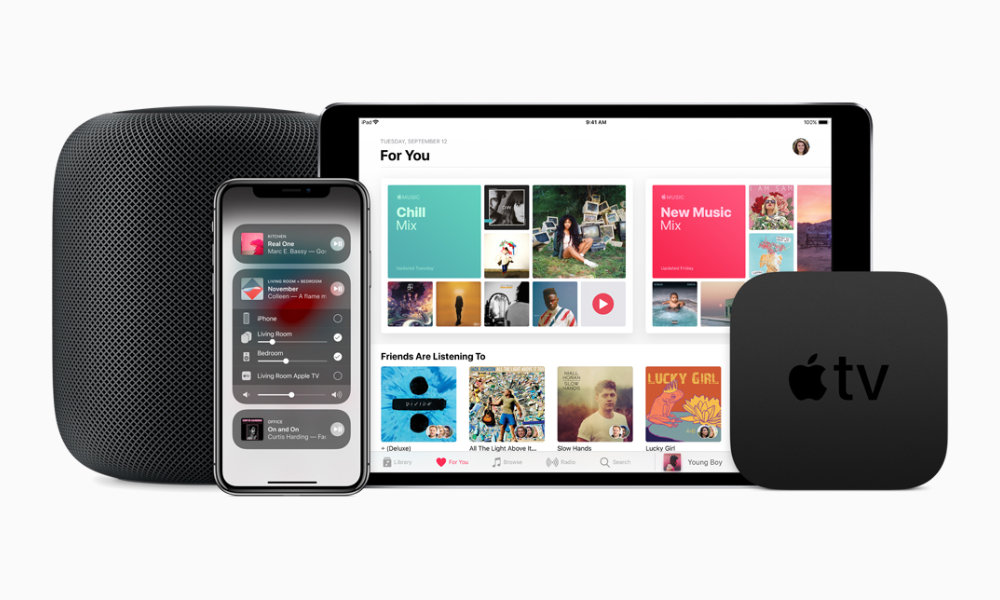 Credit: Apple
Credit: Apple
While the biggest software releases yesterday were unquestionably iOS/iPadOS 13.4 and macOS Catalina 10.15.4, these actually weren’t the only new updates to arrive.
Naturally, there were the new watchOS and tvOS packages that almost always accompany a major iOS release, but Apple had a couple of other interesting surprises up its sleeve as well. Read on for the six other new updates that Apple released yesterday.
watchOS 6.2
It’s pretty rare that an iOS update isn’t accompanied by a watchOS update, since despite Apple’s ongoing attempts to make its wearable more independent, the iPhone and the Apple Watch still operate pretty much in lockstep with each other.
The watchOS 6.2 update doesn’t add anything groundbreaking — most of that is being saved for watchOS 7 this fall, of course — but it does close the loop on the watchOS App Store by introducing support for in-app purchases in Apple Watch apps. Although the need for this will be less common than it is on the iPhone and iPad, it will help users purchase premium features or subscriptions in things like weather and fitness apps.
With watchOS 6.2, Apple has also expanded the ECG feature and irregular heart rhythm notifications to Chile, New Zealand, and Turkey, although this was likely just a matter of it getting the necessary regulatory approvals in those countries.
Since watchOS 6.2 requires an iPhone running iOS 13 or later, Apple also pushed out a watchOS 5.3.6 update for users who still have older iPhones.
tvOS 13.4
Apple’s “point” tvOS releases are usually pretty minor, and it looks like tvOS 13.4 which debuted yesterday is no exception. The release notes don’t mention any new features, although it seems that there have been some minor design tweaks along with improvements to Family Sharing integration for watching iTunes-purchased content in the TV app.
Apple is also continuing its support for the older third-generation TV, after breathing new life into it last fall with the first software update in almost four years. That was done to bring the TV app to the older box so that users could use it for Apple TV+, but now that Apple has brought it back from the dead, it seems that it’s committed to continue offering updates to keep it stable. Users of the older 2012-era set-top box should be able to find Apple TV Software 7.5 in the update queue.
HomePod Software 13.4
You could probably be forgiven for missing the fact that there was also a software update for Apple’s smart speaker, but much like its other devices, HomePod software updates normally come along around the same time as the corresponding iOS updates.
There’s no real word on what this one fixes, other than the usually cryptic “general improvements for stability and quality,” and definitely no new features. The update should be installed automatically (another reason why you can easily forget about it), but if you’re an eager beaver who wants to put it on right away, you can do so with a quick trip into the settings in Apple’s Home app on your iPhone or iPad.
As an aside, it seems that Apple has gotten away from its earlier habit of referring to the HomePod updates as if they were some flavour of iOS (even though they undoubtedly still are under the hood). The label on this one simply says “HomePod Software Version 13.4.”
Safari 13.0.4
Although it’s included of the iOS, iPadOS, and macOS updates released yesterday, Apple’s Safari web browser and the WebKit engine that powers it operates under its own development team. This results in Safari sometimes being treated like a slightly separate app in terms of how updates are handled and announced.
In this case, Apple’s WebKit team is continuing its quest to improve security and privacy in Safari, with the announcement that the latest version bundled with iOS 13.4, iPadOS 13.4, and macOS Catalina 10.15.4 will now allow for full third-party cookie blocking, thanks to enhancements to Apple’s AI-based Intelligent Tracking Prevention feature.
This ultimately means that web sites will have a much harder time tracking where you go around the web. The WebKit team has been adding these capabilities incrementally since 2017, but this marks the first time they’ve achieved full protection, and Safari is the first mainstream browser to offer this unprecedented level of privacy.
ARKit 3.5
When Apple announced its new iPad Pro last week, it quickly became apparent that the most interesting thing was the augmented reality experiences made possible by the LiDAR scanner, but of course in order to fully take advantage of this, developers are going to need to build their apps to a new framework.
As a result, Apple has announced ARKIt 3.5 — the first time the company has offered a “point” version of its ARKit framework — that will allow developers to build apps that specifically use the LiDAR Scanner.
While this may not seem all that exciting unless you’re a developer, it’s actually a good indication of the kind of apps we’ll soon be seeing for the new iPad Pro, and of course a peek into Apple’s vision for AR in general. New features such as Scene Geometry, Instant AR, and People Occlusion will allow apps to provide faster and more accurate object placement as well as mapping out spaces and appropriately placing of objects on and around people.
Shared iPad for Business
One of the long-standing problems that many families and businesses encounter with Apple’s iPad is that it’s still essentially a single-user device. While Apple made some strides in adding multi-user support a couple of years ago, that was targeted primarily at schools, where it was understandably necessary for handling shared iPads in a classroom environment.
Now Apple has introduced this capability for businesses too in iPadOS 13.4. Although unfortunately it seems families will still have to wait, the fact that the feature is expanding does offer some hope that it may eventually become available for home users.
As 9to5Mac explains, the Shared iPad for Business feature will work in much the same way as it does in the classroom. Businesses will need to create “managed” Apple IDs for their employees (likely associated with their work email address) and then employees can sign in with that particular ID to set up their iPad and load their own data, which will be stored in and synced from iCloud and cached on the iPad so that an employee can log out when they’re done and another user can log in and pick up where they left off.






