New Wallpapers
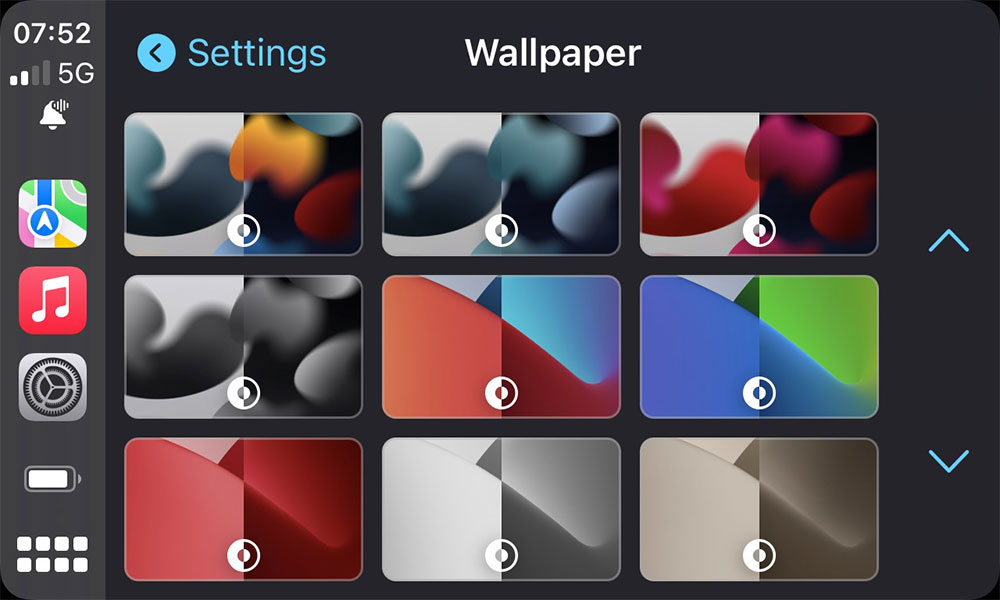
Apple only added the ability to use wallpapers with CarPlay in last year’s iOS 14 release, but now that the feature is there, it clearly plans to make the most of it.
iOS 15 will include a whole new series of themed wallpapers to choose from, with light and dark variants that can automatically switch based on the time of day or your car’s day and night mode settings — for example, when your headlights automatically switch on when you enter a tunnel.
These new wallpapers are already present in the iOS 15 betas, so if you’ve jumped into the public beta, you can find them by going into the CarPlay Settings app. There’s also an option in here to choose whether you want to always use dark mode or light mode, or switch between them automatically.
Note that in terms of CarPlay, however, dark mode still differs from Night mode. Dark mode simply uses a dark user interface for the wallpapers and menus, while Night mode changes the look of Apple Maps as well. Night mode can only be set by your vehicle, either automatically or using a button on your infotainment console.
